Acer Aspire V5-431 Support Question
Find answers below for this question about Acer Aspire V5-431.Need a Acer Aspire V5-431 manual? We have 1 online manual for this item!
Question posted by jcrewson on January 19th, 2014
Am Restoring To Factory Defaults, It Is Almost Complete. I Have Used The Recove
The person who posted this question about this Acer product did not include a detailed explanation. Please use the "Request More Information" button to the right if more details would help you to answer this question.
Current Answers
There are currently no answers that have been posted for this question.
Be the first to post an answer! Remember that you can earn up to 1,100 points for every answer you submit. The better the quality of your answer, the better chance it has to be accepted.
Be the first to post an answer! Remember that you can earn up to 1,100 points for every answer you submit. The better the quality of your answer, the better chance it has to be accepted.
Related Acer Aspire V5-431 Manual Pages
Acer V5-471 Notebook Service Guide - Page 3


...used in this manual:
! Conventions
The following typographical conventions are used in this document: Book titles, directory names, file names, path names, and program/process names are shown in italics. CAUTION:
Indicates a potential loss of an option, or completing... iii WARNING:
Indicates a potential for the proper completion of a procedure, choice of data or damage to...
Acer V5-471 Notebook Service Guide - Page 4


... regional office may have decided to provide you with further technical details. You must use the list provided by your regional office or the responsible personnel/channel to extend the... requirements and enhance product competitiveness, your regional Web or channel. General information 0 Before using this information and the product it may not be noted in this printed service guide....
Acer V5-471 Notebook Service Guide - Page 6


... 2-14 WinFlash Utility 2-14 Remove HDD/BIOS Password Utilities 2-15 Removing the HDD Password 2-15 Removing the BIOS Passwords 2-16 Clearing the BIOS Passwords 2-17 Using DMI Tools 2-18 LAN EEPROM Utility 2-18
CHAPTER 3 Machine Maintenance
Machine Disassembly and Replacement 3-5 Recommended Equipment 3-5 Replacement Requirements 3-5 Pre-disassembly Instructions 3-6
Disassembly Process...
Acer V5-471 Notebook Service Guide - Page 15


...;Chipset: Mobile Intel® HM70/HM77 Express Chipset
System Memory 0 Two DDR3 1333 MHz DIMM slots 8 GB maximum memory capacity (using two 4 GB modules) Supports dual channel
Display 0 14-inch High Definition WXGA LED LCD 1366×768 resolution, 16...
Acer V5-471 Notebook Service Guide - Page 17


...;Charging period:
1.5 to 2 hours for 0-80% capacity 3 to 3.5 hours for 0-99% capacity 3.5 to 4 hours for 0-100% (charge-in-use) ACPI 3.0-compliant power management system ENERGY STAR compliant
Keyboard and Pointing Device 0
Keyboard
0
AF4S Chiclet keyboard
Inverted...
Acer V5-471 Notebook Service Guide - Page 27
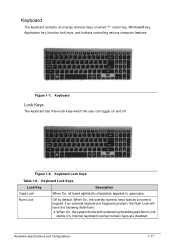
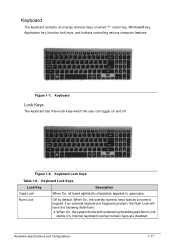
... Configurations
1-17 Keyboard Lock Keys
Table 1-8. Keyboard
Lock Keys
0
The keyboard has three lock keys which the user can toggle on and off. Off by default. Figure 1-7.
Acer V5-471 Notebook Service Guide - Page 28


... by the numeric keys.
The state of the Num Lock is not applicable for all windows Shift+ +M: Restore minimized windows to provide a variety of the external keyboard/keypad.
It can be used with other keys to the desktop +F1: Show the Help window + E: Open Windows Explorer +F: Search...
Acer V5-471 Notebook Service Guide - Page 29


...toggle
Fn+F7 Fn+F8
Touchpad toggle
Speaker toggle
Description Toggles the WiFi, 3G and/or Bluetooth functions On and Off using a pop-up window. it opens
key
the application's context menu. To activate hotkeys, press and hold the Fn ... Ctrl+ +Tab: Moves focus from Start menu, to the Quick Launch toolbar, to the system tray (use or to move focus to access most computer controls. Table 1-9.
Acer V5-471 Notebook Service Guide - Page 31


...
Press F10 to access the BIOS Setup screen. 3. D2D Recovery 0
The Acer Disk to Disk (D2D) recovery function allows you to use the recovery partition to troubleshoot your computer to factory condition. Restart the computer. 2. During POST, press F1 to save settings and close the BIOS Setup screen. 6. This will display the...
Acer V5-471 Notebook Service Guide - Page 71


... F5 or F6 to boot the operating system. Optical disc drive 3. Figure 2-8. External USB hard drive 5. Boot 0
Use this tab to set the preferred drive sequence in the following order: 1. Network boot 4. By default, the computer searches for boot devices in which the Setup Utility attempts to move it up or down...
Acer V5-471 Notebook Service Guide - Page 72
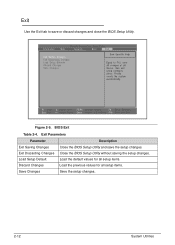
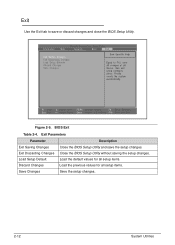
... or discard changes and close the BIOS Setup Utility. Close the BIOS Setup Utility without saving the setup changes. Exit 0 Use the Exit tab to save the setup changes. Load the default values for all setup items. Load the previous values for all setup items. Save the setup changes.
2-12
System Utilities...
Acer V5-471 Notebook Service Guide - Page 73
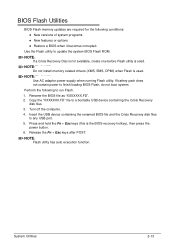
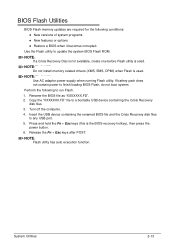
...system BIOS Flash ROM. NOTE: NOTE:
Use AC adaptor power supply when running Flash ...used . NOTE: NOTE:
Flash utility has auto execution function. BIOS Flash Utilities 0
BIOS Flash memory updates are required for the following to run Flash.
1.
Perform the following conditions: New versions of system programs
New features or options Restore...
Acer V5-471 Notebook Service Guide - Page 77
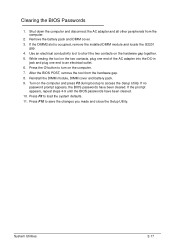
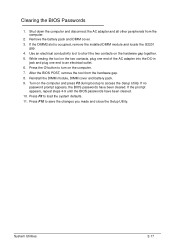
... BIOS passwords have been cleared. 10. Press F9 to save the changes you made and close the Setup Utility. Press F10 to load the system defaults. 11. Use an electrical conductivity tool to short the two contacts on the computer and press F2 during bootup to an electrical outlet. 6. Turn on the...
Acer V5-471 Notebook Service Guide - Page 78
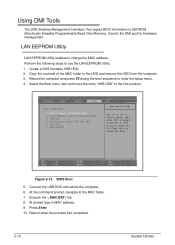
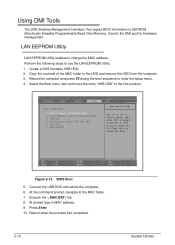
...navigate to the HDD and remove the HDD form the computer. 3. Reboot when the process has completed.
2-18
System Utilities Using DMI Tools 0
The DMI (Desktop Management Interface) Tool copies BIOS information to enter the setup ... to change the MAC address. Perform the following steps to use the LAN EEPROM Utility: 1. Create a DOS bootable USB HDD. 2. BIOS Boot 5. Execute the < MAC.BAT>...
Acer V5-471 Notebook Service Guide - Page 169
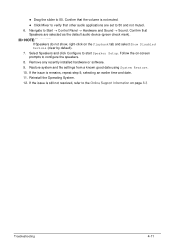
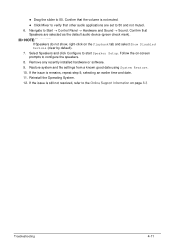
... is still not resolved, refer to start Speaker Setup. Confirm that other audio applications are selected as the default audio device (green check mark). Restore system and file settings from a known good date using System Restore. 10. If the issue is not muted.
Click Mixer to verify that
Speakers are set to...
Acer V5-471 Notebook Service Guide - Page 170
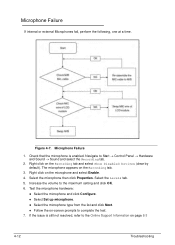
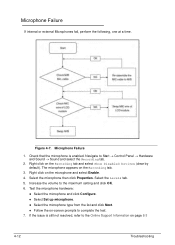
...the following, one at a time. Check that the microphone is still not resolved, refer to complete the test. 7. Increase the volume to Start Control Panel Hardware and ... enabled.
Right click on the Recording tab and select Show Disabled Devices (clear by default). Select the microphone then click Properties. Figure 4-7. Right click on the microphone and select...
Acer V5-471 Notebook Service Guide - Page 197
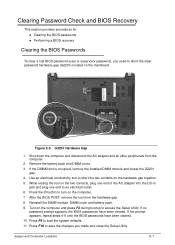
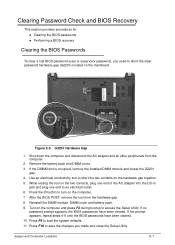
... Utility.
Shut down the computer and disconnect the AC adapter and all other peripherals from the hardware gap. 8. G2201 Hardware Gap
1. Use an electrical conductivity tool to load the system defaults. 11. Press F9 to short the two contacts on the computer and press F2 during bootup to save the changes you...
Acer V5-471 Notebook Service Guide - Page 198
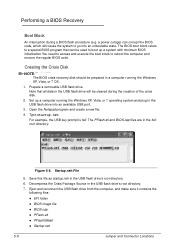
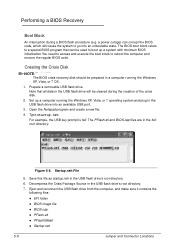
...;PFlashX86efi Startup.nsh
5-8
Jumper and Connector Locations Type startup.nsh. Creating the Crisis Disk
0
NOTE: NOTE:
The BIOS crisis recovery disk should be used to reboot the computer and recover the regular BIOS code. Open the Notepad program and create a new file.
4. Prepare a removable USB flash drive.
Acer V5-471 Notebook Service Guide - Page 199


.... To perform a BIOS recovery:
1. If this function is enabled, the system will automatically reboot.
4. The function hotkey sequence Fn+Esc is used to enable the BIOS recovery process when system is complete the computer will force the BIOS to the computer. 3. When the process is powered On during the BIOS recovery process.
Acer V5-471 Notebook Service Guide - Page 203


...or regulations on how to return it properly, or follow the rules set by the regional Acer office to dispose it . Users MUST use the local FRU list provided by the regional Acer office on how to order FRU parts for parts to -date information available on ...in the FRU list of customer machines. NOTE: NOTE:
WHEN ORDERING FRU PARTS, check the most up-to repair or for the Aspire MS2360.
Similar Questions
How Do You Restore Factory Defaults On Acer Aspire 5250-bz853
(Posted by tomrdt 10 years ago)
How Do You Do A Factory Reset On A Acer Laptop Aspire 3000
(Posted by arcEskpag 10 years ago)
How To Restart Windows 8 User Unlocked In Acer Aspire V5.431 Series
(Posted by yenaung704 10 years ago)
I Am Trying To Do A Factory Restore Without Disks
(Posted by munzstephanie 11 years ago)

