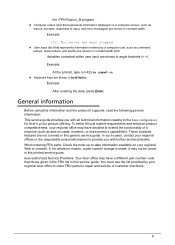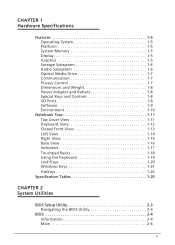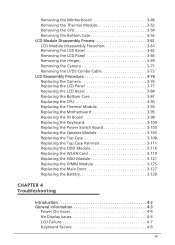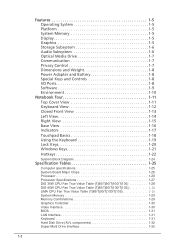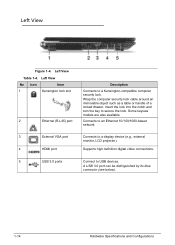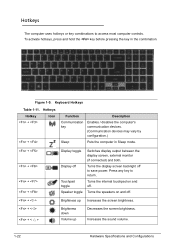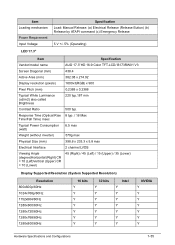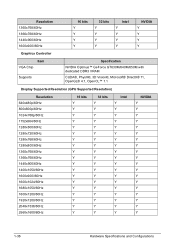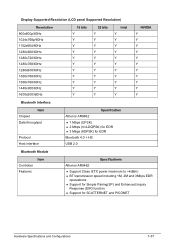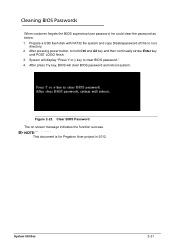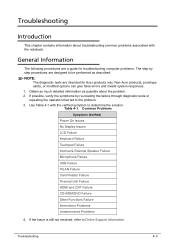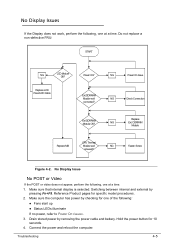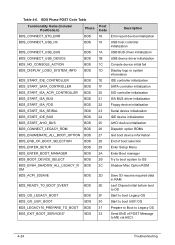Acer Aspire V3-731 Support Question
Find answers below for this question about Acer Aspire V3-731.Need a Acer Aspire V3-731 manual? We have 1 online manual for this item!
Question posted by arjun1990 on November 1st, 2013
How Can I Improve My Laptops Display Quality
The person who posted this question about this Acer product did not include a detailed explanation. Please use the "Request More Information" button to the right if more details would help you to answer this question.
Current Answers
Related Acer Aspire V3-731 Manual Pages
Similar Questions
How Do I Turn On The Wi-fi For My Acer Laptop Model V3-731?
(Posted by deborahpinion44 9 years ago)
How Do I Turn The Bluetooth Function On The Acer Laptop Aspire V3-471g
(Posted by Apex01 10 years ago)
How Can I Reset Or Clear The Bios Password For This Acer Aspire V3-731 Anyone He
(Posted by lala8641 10 years ago)
Touchpad For Aspire V3-731-4695
how do I turn off the touchpad to this computer as I always use an external mouse
how do I turn off the touchpad to this computer as I always use an external mouse
(Posted by gmz1965 10 years ago)