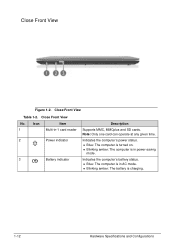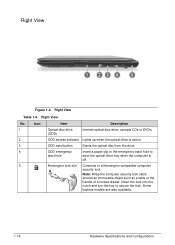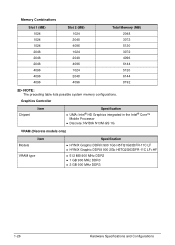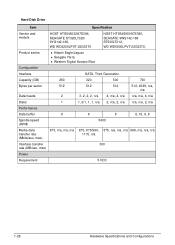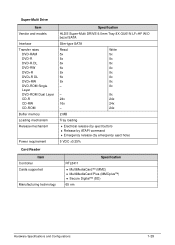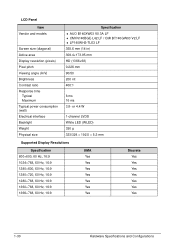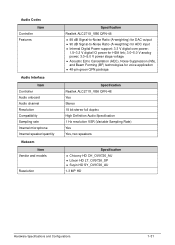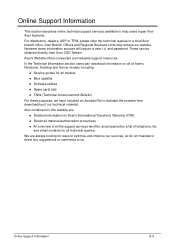Acer Aspire V5-431 Support Question
Find answers below for this question about Acer Aspire V5-431.Need a Acer Aspire V5-431 manual? We have 1 online manual for this item!
Question posted by deborahpinion44 on June 21st, 2014
How Do I Turn On The Wi-fi For My Acer Laptop Model V3-731?
The person who posted this question about this Acer product did not include a detailed explanation. Please use the "Request More Information" button to the right if more details would help you to answer this question.
Current Answers
Related Acer Aspire V5-431 Manual Pages
Similar Questions
Where Is The Page For Me To Enter The 25 Digit Code For My Internet Security
(Posted by lovelineekwochi 9 years ago)
How Do I Turn The Bluetooth Function On The Acer Laptop Aspire V3-471g
(Posted by Apex01 10 years ago)
How I Watch 3d Movie In My Laptop.Acer 4750z..
how i watch 3d movie in my laptop?
how i watch 3d movie in my laptop?
(Posted by sadheesh 11 years ago)
Acer Aspire 15.6 Laptop
I have just bought a new Acer Aspire notebook. Could you please tell me how to set it up, and also r...
I have just bought a new Acer Aspire notebook. Could you please tell me how to set it up, and also r...
(Posted by jbhardie 11 years ago)