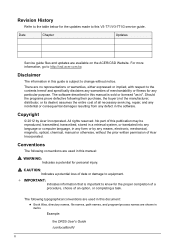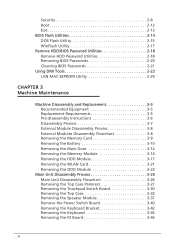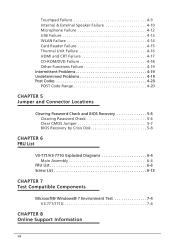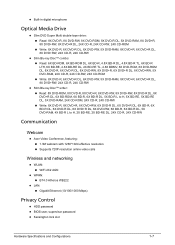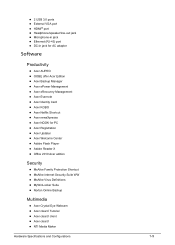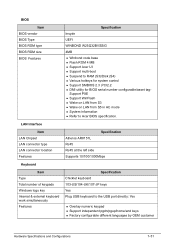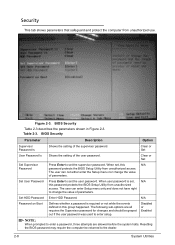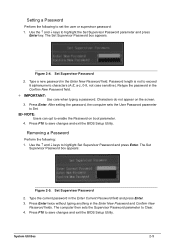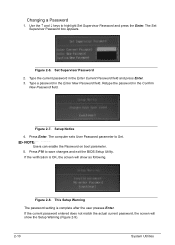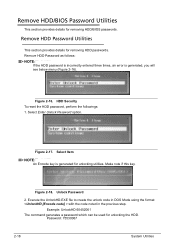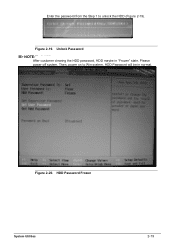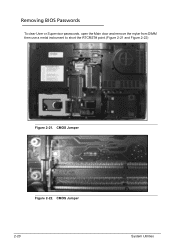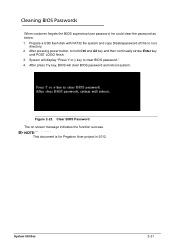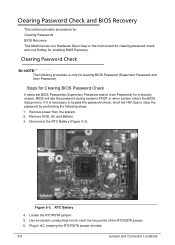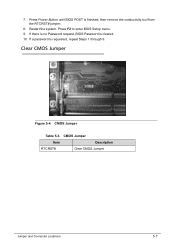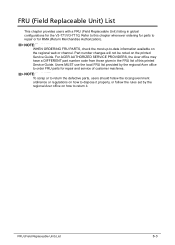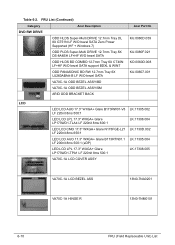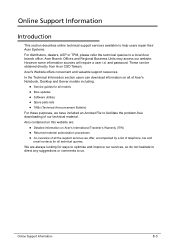Acer Aspire V3-731 Support Question
Find answers below for this question about Acer Aspire V3-731.Need a Acer Aspire V3-731 manual? We have 1 online manual for this item!
Question posted by lala8641 on January 24th, 2014
How Can I Reset Or Clear The Bios Password For This Acer Aspire V3-731 Anyone He
The person who posted this question about this Acer product did not include a detailed explanation. Please use the "Request More Information" button to the right if more details would help you to answer this question.
Current Answers
Related Acer Aspire V3-731 Manual Pages
Similar Questions
How To Clear Bios Password Acer Travelmate P238-g2-m?
Hi, I am trying to clear the bios password on a Acer TravelMate P238-G2-M.I have disconnected the CM...
Hi, I am trying to clear the bios password on a Acer TravelMate P238-G2-M.I have disconnected the CM...
(Posted by kmoothoo 2 years ago)
I Have An Acer Aspire 57332-4851 And Need A Replacement Battery
where can I purchase?
where can I purchase?
(Posted by stainglass25 8 years ago)
Where Is The Wireless Switch On My Acer Aspire V3-771g
(Posted by mdpbg 9 years ago)
How To Retrive Bios Password Acer Aspire 4732z
For the past 3 weeks I have been Desperately looking for bios password help for my acer aspire 4732z...
For the past 3 weeks I have been Desperately looking for bios password help for my acer aspire 4732z...
(Posted by nethelpbhu 9 years ago)
I Have A Acer Aspire V3-731
I need to know how to reset it like it come out of the box it has a password in it but i can not thi...
I need to know how to reset it like it come out of the box it has a password in it but i can not thi...
(Posted by mejesse 10 years ago)