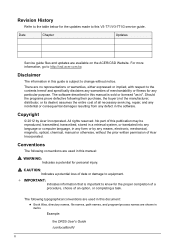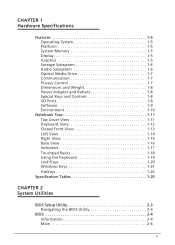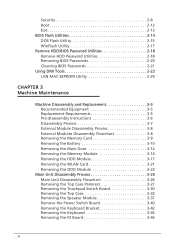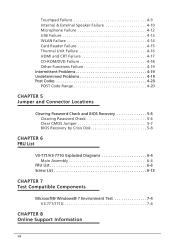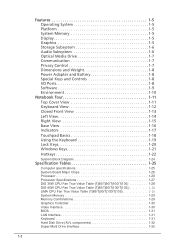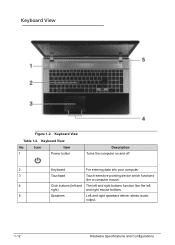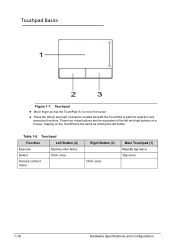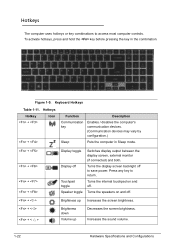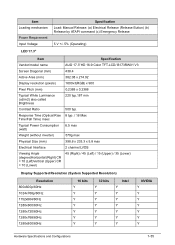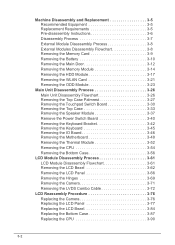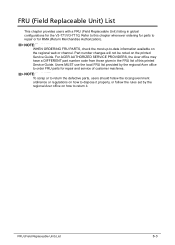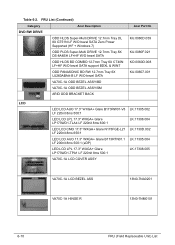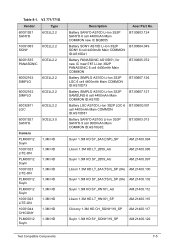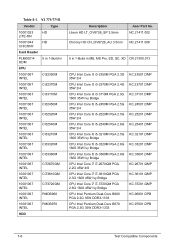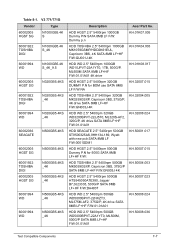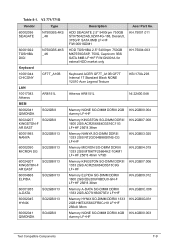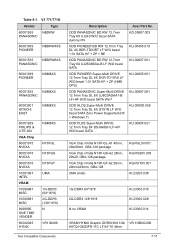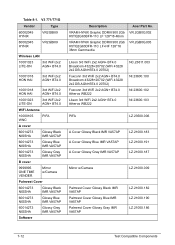Acer Aspire V3-731 Support Question
Find answers below for this question about Acer Aspire V3-731.Need a Acer Aspire V3-731 manual? We have 1 online manual for this item!
Question posted by gmz1965 on October 26th, 2013
Touchpad For Aspire V3-731-4695
how do I turn off the touchpad to this computer as I always use an external mouse
Current Answers
Related Acer Aspire V3-731 Manual Pages
Similar Questions
How Can I Reset Or Clear The Bios Password For This Acer Aspire V3-731 Anyone He
(Posted by lala8641 10 years ago)
I Have A Acer Aspire V3-731
I need to know how to reset it like it come out of the box it has a password in it but i can not thi...
I need to know how to reset it like it come out of the box it has a password in it but i can not thi...
(Posted by mejesse 10 years ago)
Aspire E1.531 External Mouse Conflict
Extern mouse stops responding, but touchpad works well. When i restar computer external mouise start...
Extern mouse stops responding, but touchpad works well. When i restar computer external mouise start...
(Posted by mpaua 11 years ago)
I Have A Acer V3-731 Max Ram Question
acer aspire v3-731 its tells me I gave a max of 8gbsof ram split between two slotss ive heard severa...
acer aspire v3-731 its tells me I gave a max of 8gbsof ram split between two slotss ive heard severa...
(Posted by krisheathcote 11 years ago)