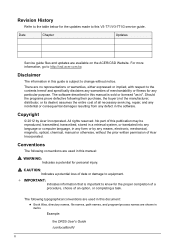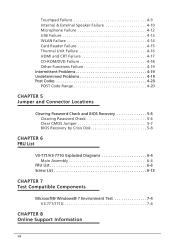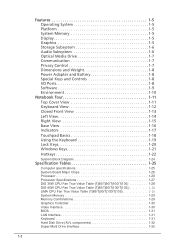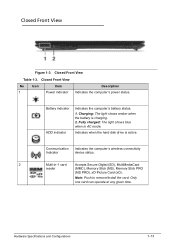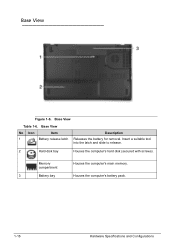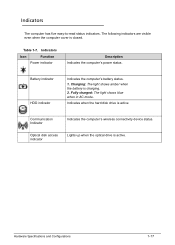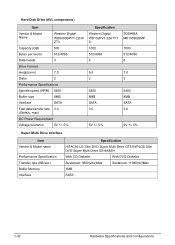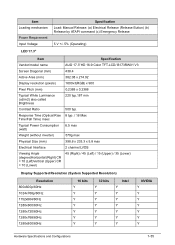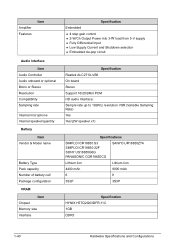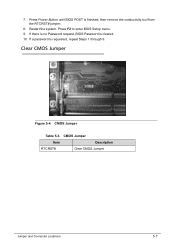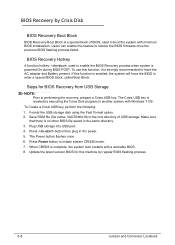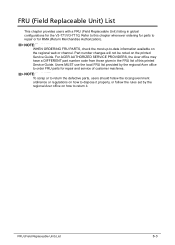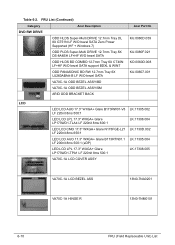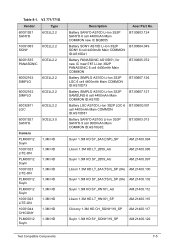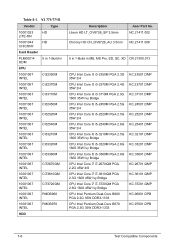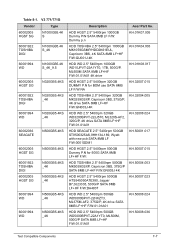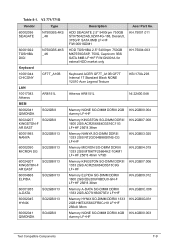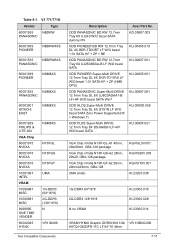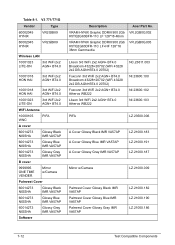Acer Aspire V3-731 Support Question
Find answers below for this question about Acer Aspire V3-731.Need a Acer Aspire V3-731 manual? We have 1 online manual for this item!
Question posted by jrsalvuc on August 25th, 2014
How To Restart Laptop?
will not restart after hard shutdown
Requests for more information
Request from Dragons on September 18th, 2014 9:31 AM
More information is needed to resolve your problem. What version of windows is on it? What does your computer do when you try to start it?
More information is needed to resolve your problem. What version of windows is on it? What does your computer do when you try to start it?
Current Answers
Answer #1: Posted by TommyKervz on August 25th, 2014 1:49 AM
Follow the instructions below
http://windows.microsoft.com/en-us/windows-8/restore-refresh-reset-pc
http://windows.microsoft.com/en-us/windows-8/restore-refresh-reset-pc
Related Acer Aspire V3-731 Manual Pages
Similar Questions
How Do I Turn On The Wi-fi For My Acer Laptop Model V3-731?
(Posted by deborahpinion44 9 years ago)
How Do I Turn The Bluetooth Function On The Acer Laptop Aspire V3-471g
(Posted by Apex01 10 years ago)
How Can I Reset Or Clear The Bios Password For This Acer Aspire V3-731 Anyone He
(Posted by lala8641 10 years ago)
Touchpad For Aspire V3-731-4695
how do I turn off the touchpad to this computer as I always use an external mouse
how do I turn off the touchpad to this computer as I always use an external mouse
(Posted by gmz1965 10 years ago)