Acer Aspire V3-731 Support Question
Find answers below for this question about Acer Aspire V3-731.Need a Acer Aspire V3-731 manual? We have 1 online manual for this item!
Question posted by montelman on September 1st, 2013
How Do I Enable More Than 512mb Of Video Memory?
I had the windows 7 version of this laptop and had the ability to, did an exchange due to hard drive failure and got the windows 8 version. In the windows 8 version there has been a bios update and I can no longer change the value.
Current Answers
There are currently no answers that have been posted for this question.
Be the first to post an answer! Remember that you can earn up to 1,100 points for every answer you submit. The better the quality of your answer, the better chance it has to be accepted.
Be the first to post an answer! Remember that you can earn up to 1,100 points for every answer you submit. The better the quality of your answer, the better chance it has to be accepted.
Related Acer Aspire V3-731 Manual Pages
Acer Aspire V3-771G Notebook Service Guide - Page 3
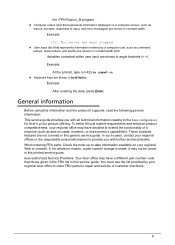
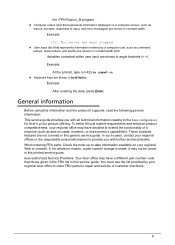
... /TPH15spool_M program Computer output (text that represents information entered by your regional Acer office to -date information available on cards, modems, or extra memory capabilities). Variables contained within user input are shown in angle brackets (< >). Example: [01] The server has been stopped
User input (text that represents...
Acer Aspire V3-771G Notebook Service Guide - Page 5
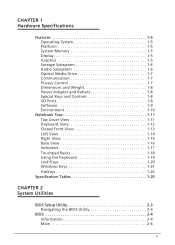
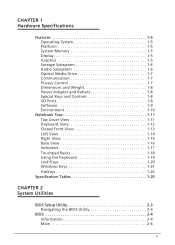
...Features 1-5 Operating System 1-5 Platform 1-5 System Memory 1-5 Display 1-5 Graphics 1-5 Storage Subsystem 1-6 Audio Subsystem 1-6 Optical Media Drive 1-7 Communication 1-7 Privacy Control 1-7 Dimensions ... Windows Keys 1-21 Hotkeys 1-22
Specification Tables 1-25
CHAPTER 2 System Utilities
BIOS Setup Utility 2-3 Navigating the BIOS Utility 2-3
BIOS 2-4 Information 2-4 Main 2-6
v
Acer Aspire V3-771G Notebook Service Guide - Page 6
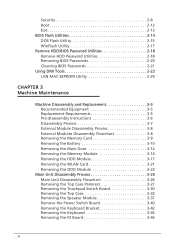
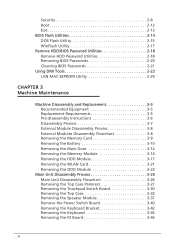
... BIOS Passwords 2-20 Cleaning BIOS Passwords 2-21 Using DMI Tools 2-22 LAN MAC EEPROM Utility 2-29
CHAPTER 3 Machine Maintenance
Machine Disassembly and Replacement 3-5 Recommended Equipment 3-5 Replacement Requirements 3-5 Pre-disassembly Instructions 3-6 Disassembly Process 3-7 External Module Disassembly Process 3-8 External Modules Disassembly Flowchart 3-8 Removing the Memory...
Acer Aspire V3-771G Notebook Service Guide - Page 12
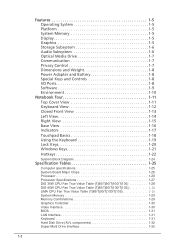
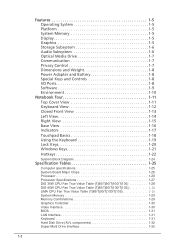
...View 1-16 Indicators 1-17 Touchpad Basics 1-18 Using the Keyboard 1-19 Lock Keys 1-20 Windows Keys 1-21 Hotkeys 1-22
System Block Diagram 1-24
Specification Tables 1-25
Computer specifications 1-...1-29 System Memory 1-29 Memory Combinations 1-29 Graphics Controller 1-30 Video Interface 1-30 BIOS 1-31 LAN Interface 1-31 Keyboard 1-31 Hard Disk Drive (AVL components 1-32 Super-Multi...
Acer Aspire V3-771G Notebook Service Guide - Page 15


...:
Operating System 0
Genuine Windows® 7 Home Premium 64-bit Genuine Windows® 7 Home Basic 64-bit
Platform... Memory 0
Dual-channel DDR3 SDRAM support: Up to 4 GB of DDR3 system memory,...Mercury-free, environment-friendly LED-backlight with driving circuit design 16:9 aspect ratio
Graphics 0
...
Acer Aspire V3-771G Notebook Service Guide - Page 16


...174; DirectX® Video Acceleration (DXVA) ...GB
Hard disk drive 0...
SATA Type, 5400 RPM, 2.5 ", Slim with height of 7.0/9.5/12.5 mm 320/500/640/750/1000 GB
Multi-in-1 card reader, supporting: 0
Secure Digital™ (SD), Secure Digital™ eXtended Capacity(SDXC), MultiMediaCard™ (MMC), MultiMediaCard Plus (MMCplus™), Memory...
Acer Aspire V3-771G Notebook Service Guide - Page 17
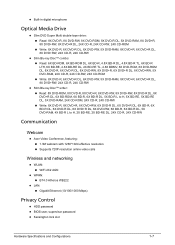
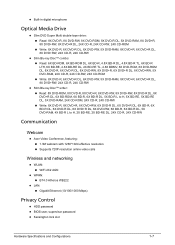
... microphone
Optical Media Drive 0
Slim DVD Super Multi double-layer drive: ...video calls
Wireless and networking 0
WLAN: WiFi 2X2 AGN
WPAN: BT4.0 Atheros WB222
LAN: Gigabit Ethernet (10/100/1000 Mbps)
Privacy Control 0
HDD password BIOS...
Acer Aspire V3-771G Notebook Service Guide - Page 21


... View
No
Icon
Item
1
Microphone
Description Internal microphone for recording sound.
2
Screen
Also called Liquid-Crystal Display (LCD),
displays computer output.
3
Webcam
Web camera for video communication. Hardware Specifications and Configurations
1-11 Notebook Tour 0 This section provides an overview of the features and functions of the notebook. Top Cover View
Table 1-1.
Acer Aspire V3-771G Notebook Service Guide - Page 23
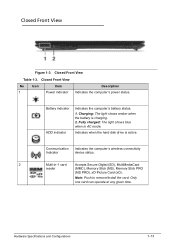
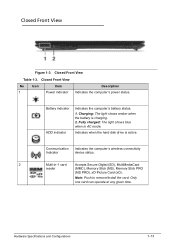
... Memory Stick (MS), Memory Stick... PRO
(MS PRO), xD-Picture Card (xD).
Only one card can operate at any given time. Hardware Specifications and Configurations
1-13 Charging: The light shows amber when the battery is active
Communication Indicator
Indicates the computer's wireless connectivity device status.
2
Multi-in AC mode. Indicates when the hard disk drive...
Acer Aspire V3-771G Notebook Service Guide - Page 24
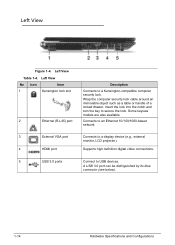
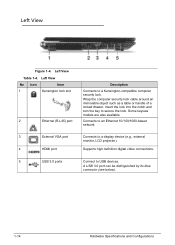
... lock into the notch and turn the key to a display device (e.g., external monitor, LCD projector). Some keyless models are also available. Supports high definition digital video connections.
Wrap the computer security lock cable around an immovable object such as a table or handle of a locked drawer. Connect to USB devices.
Acer Aspire V3-771G Notebook Service Guide - Page 26
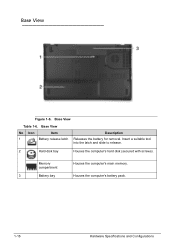
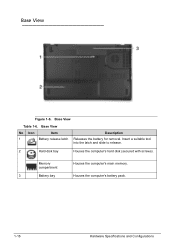
...1
Battery release latch
Description
Releases the battery for removal. Memory compartment
Houses the computer's main memory.
3
Battery bay
Houses the computer's battery pack.
1-16
Hardware Specifications and Configurations Insert a suitable tool into the latch and slide to release.
2
Hard disk bay
Houses the computer's hard disk (secured with screws).
Base View
Table 1-6. Base...
Acer Aspire V3-771G Notebook Service Guide - Page 40


... 2048 2048 0 2048 2048 2048 4096 0 0 0 4096 0 0 4096 4096 0 4096 4096 4096
Total Memory (MB) 4096 6144 6144 6144 6144 8192 4096 4096 4096 4096 8192 8192 8192 8192 12288 12288 12288 12288 ...16384
Graphics Controller
VGA Chip Supports
Item
Video Interface
Item Chipset Package Interface Compatibility Sampling rate
Specification NVIDIA Optimus™ Geforce...
Acer Aspire V3-771G Notebook Service Guide - Page 42
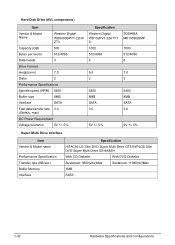
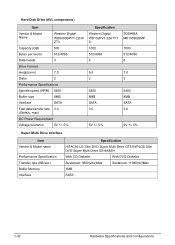
Hard Disk Drive (AVL components)
Item
Vendor & Model Name
Western Digital
WD5000BPVT-22HX ZT3
Capacity (GB)
500
Bytes per sector
512/4096
Data heads
3
Drive Format...Super-Multi Drive Interface
Item Vendor & Model name
Performance Specification Transfer rate (KB/sec) Buffer Memory Interface
Specification
HITACHI-LG Slim DVD Super Multi Drive GT51N/PLDS Slim DVD Super Multi Drive DS-8A8SH...
Acer Aspire V3-771G Notebook Service Guide - Page 43
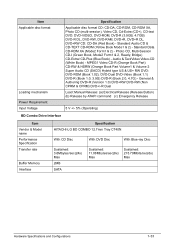
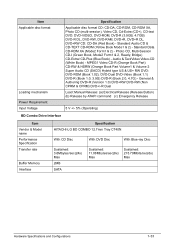
...Version 1.0) DVD+RW DVD-RW (Non CPRM & CPRM) DVD+/-R Dual
Load: Manual Release: (a) Electrical Release (Release Button) (b) Release by ATAPI command (c) Emergency Release
5 V +/- 5% (Operating)
BD Combo Drive Interface
Item Vendor & Model name Performance Specification Transfer rate
Buffer Memory... CD-Plus (Blue Book) - Audio & Text/Video Video-CD (White Book) - Item Applicable disc format
...
Acer Aspire V3-771G Notebook Service Guide - Page 44
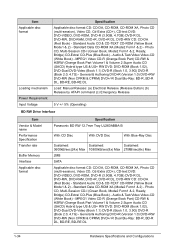
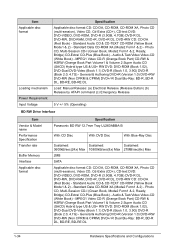
...-session), Video CD, Cd-Extra (CD+), CD-text DVD: DVD-VIDEO, DVD...Version 1.0) DVD+RW DVD-RW (Non CPRM & CPRM) DVD+/-R Dual Blu-Ray: BD-R, BD-R DL, BD-RE, BD-RE DL
Load: Manual Release: (a) Electrical Release (Release Button) (b) Release by ATAPI command (c) Emergency Release
5 V +/- 5% (Operating)
BD RW Drive Interface
Item Vendor & Model name Performance Specification Transfer rate
Buffer Memory...
Acer Aspire V3-771G Notebook Service Guide - Page 50
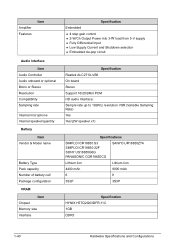
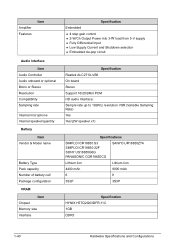
... Sampling rate
Internal microphone Internal speaker/quantity
Battery Item
Vendor & Model name
Battery Type Pack capacity Number of battery cell Package configuration
VRAM Item
Chipset Memory size Interface
Specification
Embedded
4 step gain control
2-W/Ch Output Power into 3-W load from 5-V supply
Fully Differential Input Low Supply Current and...
Acer Aspire V3-771G Notebook Service Guide - Page 62
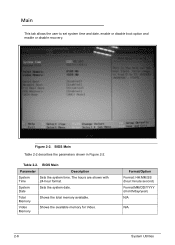
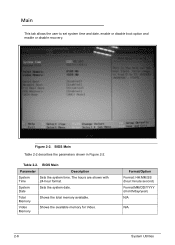
... 2-2. System Date
Sets the system date. Video Memory
Shows the available memory for Video.
The hours are shown with 24-hour format.
Table 2-2. Total Memory
Shows the total memory available. Main 0
This tab allows the user to set system time and date, enable or disable boot option and enable or disable recovery.
BIOS Main
Parameter
Description
System Time
Sets...
Acer Aspire V3-771G Notebook Service Guide - Page 222


... resolved, refer to Disassembly Process). 11.
Remove the drives (refer to Online Support Information. If the Issue is...failure point is listed under Other Devices 7. Roll back the video driver to its highest level. NOTE: NOTE:
Make sure that :
The device is faulty and should be replaced. Adjust the brightness to the previous version if updated. 5. Re-set the memory...
Acer Aspire V3-771G Notebook Service Guide - Page 252
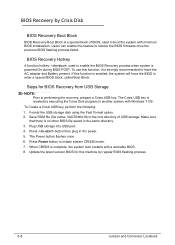
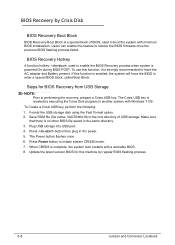
... of USB storage. Users can enable this function is enabled, the system will force the BIOS to performing the recovery, prepare a Crisis USB key. To use this machine by executing the Crisis Disk program in another system with a workable BIOS. 8. Plug USB storage into USB port. 4. Update the latest version BIOS for BIOS Recovery from USB Storage 0
NOTE...
Acer Aspire V3-771G Notebook Service Guide - Page 275
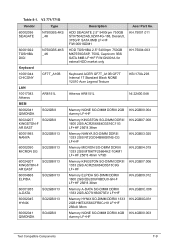
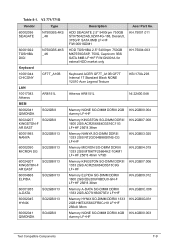
...Memory KINGSTON SO-DIMM DDRIII 1333 2GB ACR256X64D3S13C9G LF+HF
Memory ELPIDA SO-DIMM DDRIII 1600 2GB EBJ20UF8BDU0-GN-F LF+HF 256*8 38nm
Memory A-DATA SO-DIMM DDRIII 1333 2GB AD73I1B0873EV LF+HF
Memory... Capricorn 3BS SATA 8MB LF+HF F/W:GN001A for exteral HDD market only
Acer Part No. V3 771/771G
Vendor
Type
60002036 SEAGATE
N750GB5.4KS _4K
60001922 TOSHIBA DIGI
N750GB5.4KS _4K
Keyboard
...
Similar Questions
How Can I Reset Or Clear The Bios Password For This Acer Aspire V3-731 Anyone He
(Posted by lala8641 10 years ago)
Touchpad For Aspire V3-731-4695
how do I turn off the touchpad to this computer as I always use an external mouse
how do I turn off the touchpad to this computer as I always use an external mouse
(Posted by gmz1965 10 years ago)
Netflix Hdmi Laptop To Tv Hdmi Video OnlyNo Sound
in realtek sound management defaulted to panasonic tv icon still no sound. netflix video fullsize o...
in realtek sound management defaulted to panasonic tv icon still no sound. netflix video fullsize o...
(Posted by mikewright401 11 years ago)

