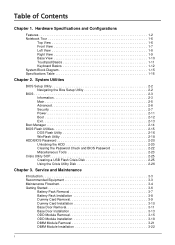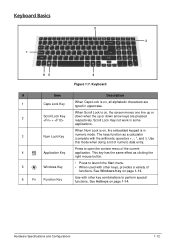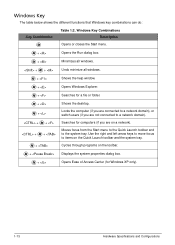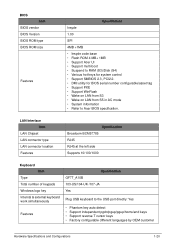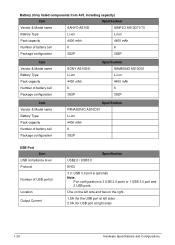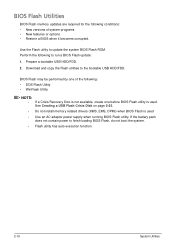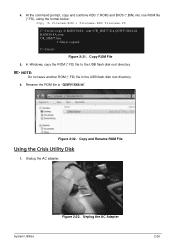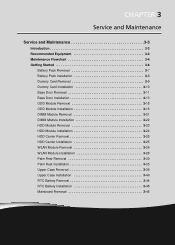Acer Aspire V3-571G Support Question
Find answers below for this question about Acer Aspire V3-571G.Need a Acer Aspire V3-571G manual? We have 1 online manual for this item!
Question posted by kraemermarcus on August 30th, 2013
Problem Mit Skin Pack 8 Unter Windows 8.
hi, I have mistakenly installed the package on Win 8 "8 Skin Pack" and get now after rebooting a black screen and nothing more.
Also, the F12 or F10 keys (with logo) show nothing.
On my Acer 571G v3 Maii WIN 8 was installed, a WIN CD so do not exist.
Can you help
Marcus Chandler
Current Answers
Related Acer Aspire V3-571G Manual Pages
Similar Questions
Windows 8.1 Wireless Problems, Acer Aspire V3-571g
Hello, after installing windows 8.1 my wifi connection is really slower, I have 100Mb/s internet and...
Hello, after installing windows 8.1 my wifi connection is really slower, I have 100Mb/s internet and...
(Posted by IKnowSomething 10 years ago)
Aspire 7551-3464 Running Windows 7 Took Fall From Couch.now Black Screen,
Aspire fell from couch knocked harddrive loose..reseated harddrive,but now it powers on,but only bla...
Aspire fell from couch knocked harddrive loose..reseated harddrive,but now it powers on,but only bla...
(Posted by dianazsmith01 11 years ago)
Installing Bluetooth Driver On My Os: Windows 7 Professional X64
I want to install a bluetooth driver to my acer aspire v3-571g ..
I want to install a bluetooth driver to my acer aspire v3-571g ..
(Posted by seragrefaat 11 years ago)
New Acer 5742-7620 Will Not Play Dvd Or Cd. Help!!!
new acer 5742-7620 will not play dvd or cd. can you help? I set "play automatically" on settings. th...
new acer 5742-7620 will not play dvd or cd. can you help? I set "play automatically" on settings. th...
(Posted by lindalinda 12 years ago)