Acer Aspire V3-571G Support Question
Find answers below for this question about Acer Aspire V3-571G.Need a Acer Aspire V3-571G manual? We have 1 online manual for this item!
Question posted by IKnowSomething on April 3rd, 2014
Windows 8.1 Wireless Problems, Acer Aspire V3-571g
Hello, after installing windows 8.1 my wifi connection is really slower, I have 100Mb/s internet and through wifi I can acces only 6MB/s, Although on Lan cable connection is still 100Mb/s, I tried to reinstall driver, to clear dns but nothing helps, maybe someone know how to fix it?
Current Answers
There are currently no answers that have been posted for this question.
Be the first to post an answer! Remember that you can earn up to 1,100 points for every answer you submit. The better the quality of your answer, the better chance it has to be accepted.
Be the first to post an answer! Remember that you can earn up to 1,100 points for every answer you submit. The better the quality of your answer, the better chance it has to be accepted.
Related Acer Aspire V3-571G Manual Pages
Acer Aspire V3-571 and V3-571G Notebook Service Guide - Page 3
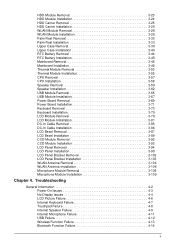
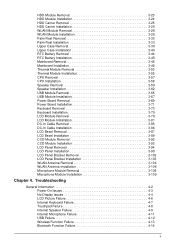
...Board Removal 3-69 Power Board Installation 3-71 Keyboard Removal 3-73 Keyboard Installation 3-75 LCD Module Removal 3-78 LCD Module Installation 3-81 DC-In Cable Removal 3-85 DC-In Cable Installation 3-86 LCD Bezel Removal 3-87 LCD Bezel Installation 3-89 CCD Module Removal 3-92 CCD Module Installation 3-93 LCD Panel Removal 3-94 LCD Panel Installation 3-98 LCD Panel Bracket Removal...
Acer Aspire V3-571 and V3-571G Notebook Service Guide - Page 4


...Failure 4-15 Unit Thermal Failure 4-16 Cosmetic Failure 4-17 Other Functions Failure 4-18 BIOS Problems 4-18 Intermittent Problems 4-19 Undetermined Problems 4-19
Chapter 5. FRU (Field Replaceable Unit) List
Exploded Diagram 6-3 Main Assembly 6-3 Lower...CMOS Jumper 5-8
Chapter 6. Test Compatible Components
Microsoft® Windows® 7 Environment Test 7-2 Aspire V3-571 7-2
Chapter 8.
Acer Aspire V3-571 and V3-571G Notebook Service Guide - Page 9


...computer's many features:
Operating System
• Genuine Windows® 7 Home Premium • Genuine Windows® 7 Home Basic • Support to Genuine Windows® 8
Platform
• Intel® ...• Maximum: 8 GB (4 GB + 4GB)
Display
15.6" HD 1366 x 768 resolution Acer CineCrystal™ LED-backlit TFT LCD Mercury-free, environment-friendly 16:9 aspect ratio
Graphics
•...
Acer Aspire V3-571 and V3-571G Notebook Service Guide - Page 10


...HD Graphics 3000/4000 with 128 MB of dedicated system memory, supporting Microsoft® DirectX® 10.1
V3-571G
• NVIDIA® GT640M with 2048 MB of dedicated DDR3 VRAM, supporting Shader Model
5.0, Microsoft®... • Built-in microphone
Camera
• 1.3 M high-definition Camera
Connectivity
WLAN
•
IEEE 802.11 b/g/n
1-3
Hardware Specifications and Configurations
Acer Aspire V3-571 and V3-571G Notebook Service Guide - Page 11


WPAN
•
Bluetooth® Protocol 802.15, support BT 4.0
LAN
•
Gigabit Ethernet, Wake-on-LAN ready
I/O Ports
• Multi-in-1 card reader, supporting:
Secure ...• DC-in jack for AC adapter
Special Keys and Controls
Keyboard
• 103/104/107-key Acer Fine Tip keyboard • International language support • Independent standard numeric keypad, pgdn/pgup/home/end keys...
Acer Aspire V3-571 and V3-571G Notebook Service Guide - Page 14
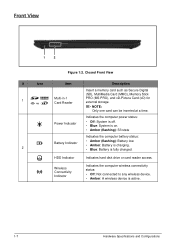
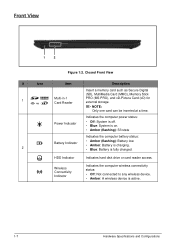
HDD Indicator
Indicates hard disk drive or card reader access.
Wireless Connectivity Indicator
Indicates the computer wireless connectivity status:
• Off: Not connected to any wireless device. • Amber: A wireless device is fully charged. Closed Front View
#
Icon
Item
Description
Insert a memory card such as Secure Digital
(SD), MultiMedia Card (MMC), Memory Stick
Multi-...
Acer Aspire V3-571 and V3-571G Notebook Service Guide - Page 15
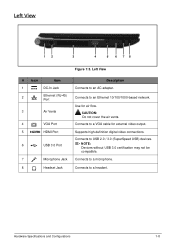
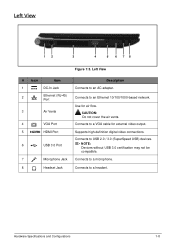
...
1-8 Left View
12
3
4
5 6 78
Figure 1:3. Left View
# Icon
Item
Description
1
DC-In Jack
Connects to an AC adapter.
2
Ethernet (RJ-45) Port
Connects to a VGA cable for air flow.
3
Air Vents
CAUTION: Do not cover the air vents.
4
VGA Port
Connects to an Ethernet 10/100/1000-based network. Use for external video output...
Acer Aspire V3-571 and V3-571G Notebook Service Guide - Page 20
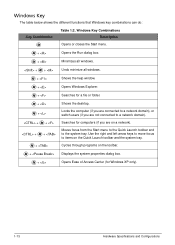
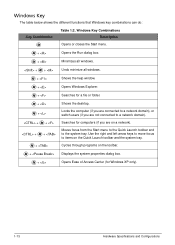
... system tray. Moves focus from the Start menu to the Quick Launch toolbar and to items on a network). Windows Key
The table below shows the different functions that Windows key combinations can do:
Key Combination
Table 1:2. Locks the computer (if you are connected to a network domain), or switch users (if you are not...
Acer Aspire V3-571 and V3-571G Notebook Service Guide - Page 21
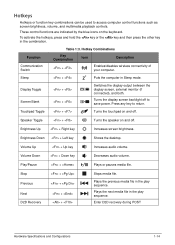
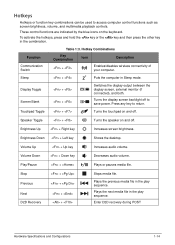
... Configurations
1-14
Hotkey Combinations
Key Combination
Icon
Description
+
Enables/disables wireless connectivity of your computer. Display Toggle Screen Blank
+ +
Switches the display output between ...the display screen, external monitor (if connected), and both. Brightness Up
+ Right key
Increases screen brightness.
Hotkeys
Hotkeys...
Acer Aspire V3-571 and V3-571G Notebook Service Guide - Page 45


... Unit) type. Displays the serial number of the HDD installed on primary SATA master. Displays the ODD (optical disc drive) model name installed in the system. Displays the VGA (video graphics array)...22.02-T1 V0.22 Intel V2126 nVidia N13P-GL REV70.08.A4.00.03 123456789
Aspire V3-5700G Acer FD525D8736B011E19990DC0EA1BF6BED
Rev. 3.7
F1 Help Esc Exit
Select Item Select Menu
F5/F6 Change Values ...
Acer Aspire V3-571 and V3-571G Notebook Service Guide - Page 65


...information from Memory: Input: dmitools /r Output: Manufacturer (Type1, Offset04h): Acer Product Name (Type1, Offset05h): Aspire xxxxx Serial Number (Type1, Offset07h): 01234567890123456789 UUID String (Type1, Offset08h):... Input: dmitools /ws 01234567890123456789
4. Write Product Name to the operating system (Windows, etc.). To update the DMI Pool, perform the following examples show the ...
Acer Aspire V3-571 and V3-571G Notebook Service Guide - Page 178


Figure 3:167. Figure 3:168. Attach the metallic tape to secure the microphone cable on page 3-98).
Install the LCD panel (see LCD Panel Installation on the LCD cover. Service and Maintenance
3-109 Installing the Microphone Module (1 of 2) 3. Installing the Microphone Module (2 of 2) 2.
Install the microphone into the slot on the LCD cover. Microphone Module Installation
1.
Acer Aspire V3-571 and V3-571G Notebook Service Guide - Page 179
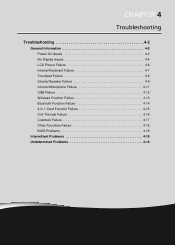
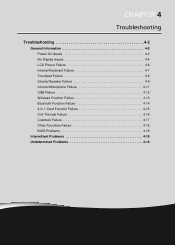
... 4-2 Power On Issues 4-3 No Display Issues 4-4 LCD Picture Failure 4-6 Internal Keyboard Failure 4-7 Touchpad Failure 4-8 Internal Speaker Failure 4-9 Internal Microphone Failure 4-11 USB Failure 4-12 Wireless Function Failure 4-13 Bluetooth Function Failure 4-14 4-in-1 Card Function Failure 4-15 Unit Thermal Failure 4-16 Cosmetic Failure 4-17 Other Functions Failure 4-18 BIOS...
Acer Aspire V3-571 and V3-571G Notebook Service Guide - Page 180
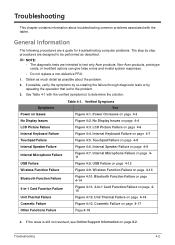
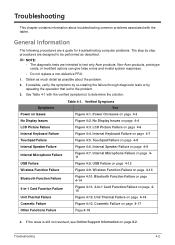
...
This chapter contains information about the problem.
2.
Verified Symptoms See
Figure 4:1. No Display Issues on page 4-13 Figure 4:10. Wireless Function Failure on page 4-4 Figure ... issue is still not resolved, see Online Support Information on page 4-17 Page 4-18
4. Non-Acer products, prototype
cards, or modified options can give false errors and invalid system responses.
• ...
Acer Aspire V3-571 and V3-571G Notebook Service Guide - Page 183
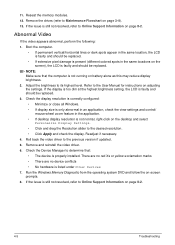
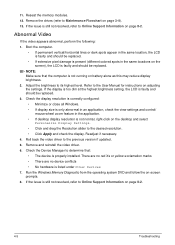
...driver to Maintenance Flowchart on page 3-4). 13. Remove the drives (refer to the previous version if updated. 5. Check the display resolution is correctly configured:
• Minimize or close all Windows... setting, the LCD is not running on the screen), the LCD is properly installed. NOTE: Make sure that : • The device is faulty and should be...reinstall the video driver. 6.
Acer Aspire V3-571 and V3-571G Notebook Service Guide - Page 187
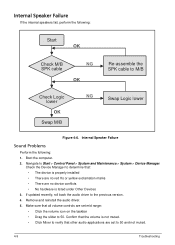
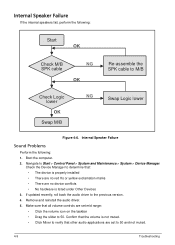
...Make sure that all volume controls are set to verify that : • The device is properly installed • There are no red Xs or yellow exclamation marks • There are set mid range...the following : 1. Internal Speaker Failure
Sound Problems 0
Perform the following :
Start OK
Check M/B SPK cable
NG OK
Re-assemble the SPK cable to 50. Remove and reinstall the audio driver. 5.
Acer Aspire V3-571 and V3-571G Notebook Service Guide - Page 196


BIOS Problems
Forget BIOS Password
If the user forgets the BIOS password, discharge CMOS by shorting...page 8-2. If the BIOS settings are still lost, replace the cables. 5. Random Loss of BIOS information, perform the following : 1.
Other Functions Failure
If other functions such as the CRT switch, HDMI switch, LAN connection, external microphone, external speaker, or USB 3.0, perform the ...
Acer Aspire V3-571 and V3-571G Notebook Service Guide - Page 197


...-Acer devices • Printer, mouse, and other external devices • Battery pack • Hard disk drive • DIMM • CD-ROM/Diskette drive Module • PC Cards 4. Rerun the test to Power On Issues on page 2-2) for damage. Undetermined Problems
The diagnostic problems do not identify which adapter or device failed, which installed devices...
Acer Aspire V3-571 and V3-571G Notebook Service Guide - Page 222


...
Part No. Test Compatible Components
This computer's compatibility is tested and verified by the Acer Mobile System Testing Department.
Microsoft® Windows® 7 Environment Test
Aspire V3-571
Vendor Adapter
Type
10001081 DELTA 65W
10001023 LITEON
65W
60016453 CHICONY POWER
65W
10001045 DELTAMACAO
90W
10001023 LITEON
60016453 CHICONY POWER
Battery
90W 90W
...
Acer Aspire V3-571 and V3-571G Notebook Service Guide - Page 232
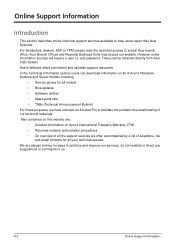
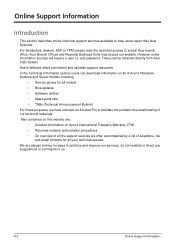
... have included an Acrobat File to facilitate the problem-free downloading of telephone, fax
and email contacts for ways to optimize and improve our services, do not hesitate to direct any suggestions or comments to a local Acer branch office. These can download information on Acer's International Traveler's Warranty (ITW) • Returned material authorization...
Similar Questions
Can You Change The Bios Setting On Acer Aspire V3-571g-9435?
(Posted by lamenDukelc 9 years ago)
What Nvidia Driver Do I Install For Acer Aspire V3 571g 6602
(Posted by ASassanly 9 years ago)
I Cannot Access On My Wireless With Acer Aspire V3-771g
(Posted by fanwealth 10 years ago)

