Acer Aspire V3-571G Support Question
Find answers below for this question about Acer Aspire V3-571G.Need a Acer Aspire V3-571G manual? We have 1 online manual for this item!
Question posted by lamenDukelc on September 8th, 2014
Can You Change The Bios Setting On Acer Aspire V3-571g-9435?
The person who posted this question about this Acer product did not include a detailed explanation. Please use the "Request More Information" button to the right if more details would help you to answer this question.
Current Answers
There are currently no answers that have been posted for this question.
Be the first to post an answer! Remember that you can earn up to 1,100 points for every answer you submit. The better the quality of your answer, the better chance it has to be accepted.
Be the first to post an answer! Remember that you can earn up to 1,100 points for every answer you submit. The better the quality of your answer, the better chance it has to be accepted.
Related Acer Aspire V3-571G Manual Pages
Acer Aspire V3-571 and V3-571G Notebook Service Guide - Page 4


Test Compatible Components
Microsoft® Windows® 7 Environment Test 7-2 Aspire V3-571 7-2
Chapter 8. Jumper and Connector Locations
Mainboard Top View 5-2 Mainboard Bottom View 5-4 USB Board View ... Function Failure 4-15 Unit Thermal Failure 4-16 Cosmetic Failure 4-17 Other Functions Failure 4-18 BIOS Problems 4-18 Intermittent Problems 4-19 Undetermined Problems 4-19
Chapter 5.
Acer Aspire V3-571 and V3-571G Notebook Service Guide - Page 5
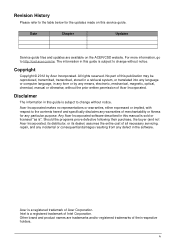
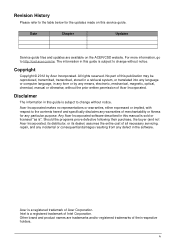
....
Intel is subject to change without notice. Copyright
Copyright © 2012 by any means, electronic, mechanical, magnetic, optical, chemical, manual or otherwise, without the prior written permission of all necessary servicing, repair, and any incidental or consequential damages resulting from any defect in this service guide. Acer Incorporated makes no representations or...
Acer Aspire V3-571 and V3-571G Notebook Service Guide - Page 7
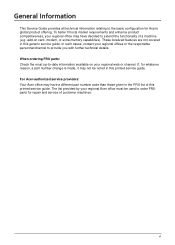
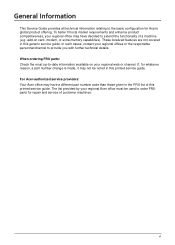
...better fit local market requirements and enhance product competitiveness, your regional Acer office must be noted in this printed service guide. When ordering ... cases, contact your regional web or channel. For Acer-authorized service providers: Your Acer office may not be used to the basic configuration for whatever reason, a part number change is made, it may have decided to -date ...
Acer Aspire V3-571 and V3-571G Notebook Service Guide - Page 10


... 128 MB of dedicated system memory, supporting Microsoft® DirectX® 10.1
V3-571G
• NVIDIA® GT640M with 2048 MB of dedicated DDR3 VRAM, supporting ...
Connectivity
WLAN
•
IEEE 802.11 b/g/n
1-3
Hardware Specifications and Configurations
Privacy Control
• BIOS user, supervisor, HDD passwords • Kensington lock slot
Hard Drive
• 2.5" Hard Disk Drive...
Acer Aspire V3-571 and V3-571G Notebook Service Guide - Page 27
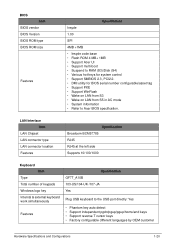
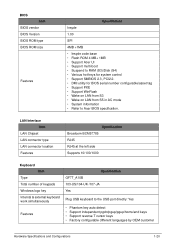
... of keypads Windows logo key Internal & external keyboard work simultaneously
Features
Specification GF7T_A10B 103-US/104-UK /107-JA Yes
Plug USB keyboard to Acer BIOS specification.
BIOS Item
BIOS vendor BIOS Version BIOS ROM type BIOS ROM size
Features
Specification
Insyde
1.00
SPI
4MB +1MB
• Insyde code base • Flash ROM 4 MB+ 1MB • Support...
Acer Aspire V3-571 and V3-571G Notebook Service Guide - Page 44


...To choose an item, use the up and down arrow keys. • To change the boot device without entering the BIOS utility, press F12 during POST (power-on the bottom of the menu options to...Esc while you are found in square brackets [ ].
You can load default settings by pressing F9. Read this menu, users can be changed if enclosed in the Item Specific Help part of a parameter, press F5 ...
Acer Aspire V3-571 and V3-571G Notebook Service Guide - Page 45


....22.02-T1 V0.22 Intel V2126 nVidia N13P-GL REV70.08.A4.00.03 123456789
Aspire V3-5700G Acer FD525D8736B011E19990DC0EA1BF6BED
Rev. 3.7
F1 Help Esc Exit
Select Item Select Menu
F5/F6 Change Values Enter Select Sub-Menu
Figure 2:1. BIOS
The following is a description of the menu tabs found on primary SATA master. Displays the...
Acer Aspire V3-571 and V3-571G Notebook Service Guide - Page 47


... POST. F1 Help Esc Exit
Select Item Select Menu
F5/F6 Change Values Enter Select Sub-Menu
Figure 2:2.
Enable or disable disc-to... system boot instead of boot menu during POST.
BIOS Main
F9 Setup Defaults F10 Save and Exit
Parameter...user to use of the traditional POST screen.
Select "Special Keys" to set the system time and date, enable or disable boot option, and enable...
Acer Aspire V3-571 and V3-571G Notebook Service Guide - Page 48
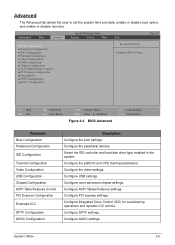
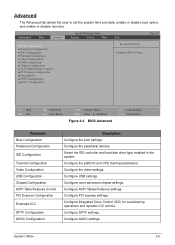
... PCI Express Configuration Extended ICC DPTF Configuration AOAC Configuration
Item Specific Help Configures Boot Settings. Configure the platform and CPU thermal parameters. Configure the video settings. Configure DPTF settings. F1 Help Esc Exit
Select Item Select Menu
F5/F6 Change Values Enter Select Sub-Menu
Figure 2:3. System Utilities
2-6 Configure Integrated Clock Control (ICC) for...
Acer Aspire V3-571 and V3-571G Notebook Service Guide - Page 49
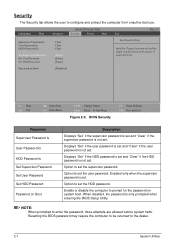
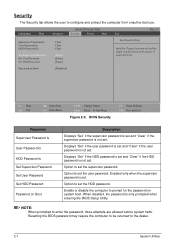
... Menu
F5/F6 Change Values Enter Select Sub-Menu
Figure 2:4.
Option to set . Password on Boot
Description
Displays "Set" if the supervisor password is set and "Clear" if the supervisor password is not set the user password.
Displays "Set" if the user password is set and "Clear" if the user password is not set.
Resetting the BIOS password may...
Acer Aspire V3-571 and V3-571G Notebook Service Guide - Page 50
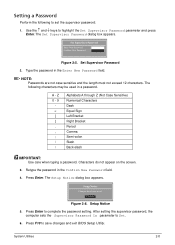
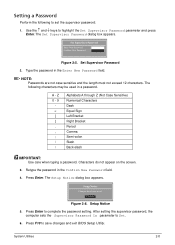
...:
Passwords are not case sensitive and the length must not exceed 12 characters. Setup Notice Changes have been saved.
[Continue]
Figure 2:6. After setting the supervisor password, the computer sets the Supervisor Password Is parameter to save changes and exit BIOS Setup Utility. Z 0 - 9
Alphabets A through Z (Not Case Sensitive) Numerical Characters Dash Equal Sign Left Bracket Right...
Acer Aspire V3-571 and V3-571G Notebook Service Guide - Page 51
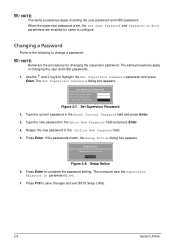
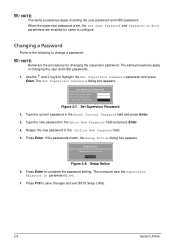
... user password and HDD password. Setup Notice
6. Press Enter to save changes and exit BIOS Setup Utility.
2-9
System Utilities NOTE:
The same procedures apply in the Enter Current Password field and press Enter.
3. When the supervisor password is set, the Set User Password and Password on Boot parameters are the procedures for users to...
Acer Aspire V3-571 and V3-571G Notebook Service Guide - Page 52
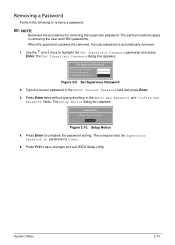
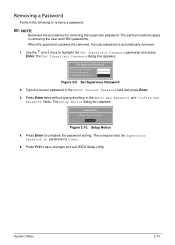
...
Enter Current Password [
]
Enter New Password
[
]
Confirm New Password [
]
Figure 2:9. Press Enter twice without typing anything in removing the user and HDD passwords. The computer sets the Supervisor Password Is parameter to save changes and exit BIOS Setup Utility.
When the supervisor password is removed, the user password is automatically removed.
1. The...
Acer Aspire V3-571 and V3-571G Notebook Service Guide - Page 53
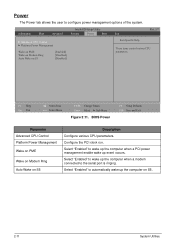
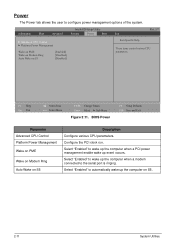
... computer when a modem connected to wake up the computer on S5.
2-11
System Utilities BIOS Power
F9 Setup Defaults F10 Save and Exit
Parameter Advanced CPU Control Platform Power Management Wake on...configure power management options of the system.
F1 Help Esc Exit
Select Item Select Menu
F5/F6 Change Values Enter Select Sub-Menu
Figure 2:11. Power
The Power tab allows the user to wake...
Acer Aspire V3-571 and V3-571G Notebook Service Guide - Page 54
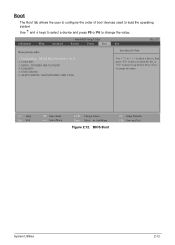
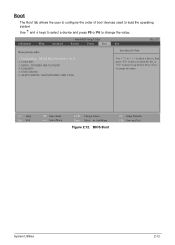
... press to move it down the list, or to escape the menu
F1 Help Esc Exit
Select Item Select Menu
F5/F6 Change Values Enter Select Sub-Menu
Figure 2:12. BIOS Boot
F9 Setup Defaults F10 Save and Exit
System Utilities
2-12 USB CDROM : 6. InsydeH20 Setup Utility
Information
Main
Advanced
Security
Power...
Acer Aspire V3-571 and V3-571G Notebook Service Guide - Page 56
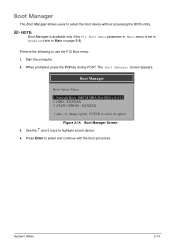
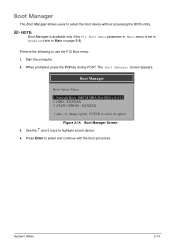
... 1. NOTE:
Boot Manager is available only if the F12 Boot Menu parameter in Main menu is set to Enabled (refer to select the boot device without accessing the BIOS utility.
Press Enter to highlight a boot device.
4.
HDD : XXXXXX 3.
System Utilities
2-14 ... to select an option
Figure 2:14. ATAPI CDROM : XXXXXX ʅandʆto change option, ENTER to use the F12 Boot menu: 1.
Acer Aspire V3-571 and V3-571G Notebook Service Guide - Page 65


... from Memory: Input: dmitools /r Output: Manufacturer (Type1, Offset04h): Acer Product Name (Type1, Offset05h): Aspire xxxxx Serial Number (Type1, Offset07h): 01234567890123456789 UUID String (Type1, Offset08h...
The following examples show the commands and the corresponding output information:
1. When the BIOS shows Verifying DMI pool data, it is checking that the table correlates with one of...
Acer Aspire V3-571 and V3-571G Notebook Service Guide - Page 196


... one year old, replace the CMOS battery. 2. Run a complete virus scan using up to date software to Clearing the Password Check and BIOS Password on page 8-2. Troubleshooting
4-18
If the computer is ok. 3. If the BIOS settings are still lost, replace the cables. 5. Check if the test utility is experiencing HDD or ODD...
Acer Aspire V3-571 and V3-571G Notebook Service Guide - Page 207
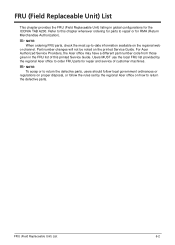
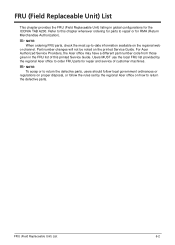
...use the local FRU list provided by the regional Acer office on proper disposal, or follow the rules set by the regional Acer office to order FRU parts for repair and ...service of this chapter whenever ordering for parts to this printed Service Guide. Refer to repair or for the ICONIA TAB A200.
Part number changes...
Acer Aspire V3-571 and V3-571G Notebook Service Guide - Page 222


...which have passed these tests. Microsoft® Windows® 7 Environment Test
Aspire V3-571
Vendor Adapter
Type
10001081 DELTA 65W
10001023 LITEON
65W
60016453 CHICONY POWER
...00604.049
7-2
Test Compatible Components Refer to the Aspire V3-571 Compatibility Test Report released by Acer's internal testing department.
Aspire V3-571 Description
Part No. Test Compatible Components
This...

