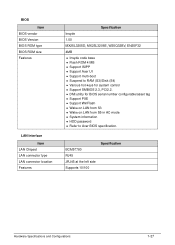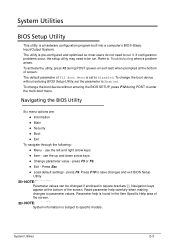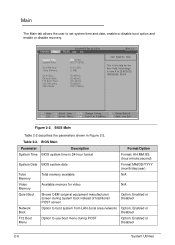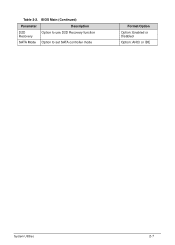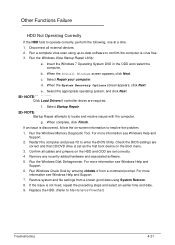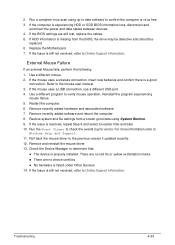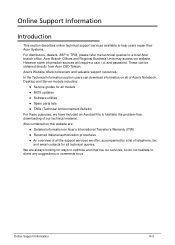Acer Aspire 5733 Support Question
Find answers below for this question about Acer Aspire 5733.Need a Acer Aspire 5733 manual? We have 1 online manual for this item!
Question posted by doggynm on February 7th, 2014
How To Access Secret Bios Settings Acer Aspire 5733
The person who posted this question about this Acer product did not include a detailed explanation. Please use the "Request More Information" button to the right if more details would help you to answer this question.
Current Answers
Related Acer Aspire 5733 Manual Pages
Similar Questions
Current Bios For Acer Aspire V3 771-6833
what is the current bios for an acer aspire v3 771-6833?
what is the current bios for an acer aspire v3 771-6833?
(Posted by trehm 7 years ago)
Forgotten Password For Acer Aspire 5733.
I CANNOT ACCESS MY COMPUTER ACER ASPIRE 5733 AS I HAVE FORGOTTON THE PASS WORD. IT IS ONLY 1 MONTH O...
I CANNOT ACCESS MY COMPUTER ACER ASPIRE 5733 AS I HAVE FORGOTTON THE PASS WORD. IT IS ONLY 1 MONTH O...
(Posted by david61603 11 years ago)
Hang On Entering Bios On Acer Aspire 4752 How To Solve This Problem?
Hang on entering bios on acer aspire 4752 how to solve this problem? Plz help me.
Hang on entering bios on acer aspire 4752 how to solve this problem? Plz help me.
(Posted by thsanji 11 years ago)