Acer Aspire V3-571G Support Question
Find answers below for this question about Acer Aspire V3-571G.Need a Acer Aspire V3-571G manual? We have 1 online manual for this item!
Question posted by chgerryo on August 24th, 2014
How To Install Aspire V3-571g From Boot Up
The person who posted this question about this Acer product did not include a detailed explanation. Please use the "Request More Information" button to the right if more details would help you to answer this question.
Current Answers
There are currently no answers that have been posted for this question.
Be the first to post an answer! Remember that you can earn up to 1,100 points for every answer you submit. The better the quality of your answer, the better chance it has to be accepted.
Be the first to post an answer! Remember that you can earn up to 1,100 points for every answer you submit. The better the quality of your answer, the better chance it has to be accepted.
Related Acer Aspire V3-571G Manual Pages
Acer Aspire V3-571 and V3-571G Notebook Service Guide - Page 2
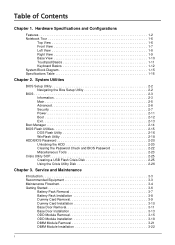
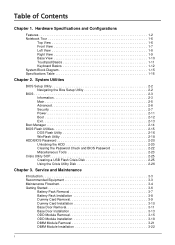
...Installation 3-8 Dummy Card Removal 3-9 Dummy Card Installation 3-10 Base Door Removal 3-11 Base Door Installation 3-13 ODD Module Removal 3-15 ODD Module Installation 3-18 DIMM Module Removal 3-21 DIMM Module Installation... 2-3 Information 2-3 Main 2-5 Advanced 2-6 Security 2-7 Power 2-11 Boot 2-12 Exit 2-13
Boot Manager 2-14 BIOS Flash Utilities 2-15
DOS Flash Utility 2-16 ...
Acer Aspire V3-571 and V3-571G Notebook Service Guide - Page 3
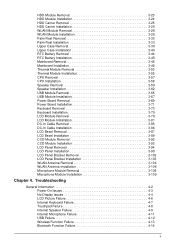
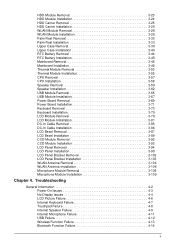
... Palm Rest Removal 3-30 Palm Rest Installation 3-33 Upper Case Removal 3-36 Upper Case Installation 3-40 RTC Battery Removal 3-44 RTC Battery Installation 3-45 Mainboard Removal 3-46 Mainboard Installation 3-49 Thermal Module Removal 3-53 Thermal Module Installation 3-55 CPU Removal 3-57 CPU Installation 3-58 Speaker Removal 3-59 Speaker Installation 3-62 USB Module Removal 3-65 USB...
Acer Aspire V3-571 and V3-571G Notebook Service Guide - Page 4


... Top View 5-2 Mainboard Bottom View 5-4 USB Board View 5-6 Power Board View 5-7 CMOS Jumper 5-8
Chapter 6. Test Compatible Components
Microsoft® Windows® 7 Environment Test 7-2 Aspire V3-571 7-2
Chapter 8. FRU (Field Replaceable Unit) List
Exploded Diagram 6-3 Main Assembly 6-3 Lower Cover Assembly 6-5 Upper Cover Assembly 6-6 LCD Assembly 6-7
FRU List 6-9 Screw List...
Acer Aspire V3-571 and V3-571G Notebook Service Guide - Page 10


...
•
Intel® HD Graphics 3000/4000 with 128 MB of dedicated system memory, supporting Microsoft® DirectX® 10.1
V3-571G
• NVIDIA® GT640M with 2048 MB of dedicated DDR3 VRAM, supporting Shader Model
5.0, Microsoft® DirectX® 10.1, OpenGL® 4.1 or later, PhysX™, ...
Acer Aspire V3-571 and V3-571G Notebook Service Guide - Page 27
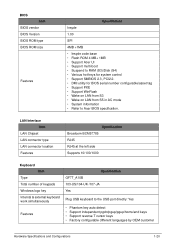
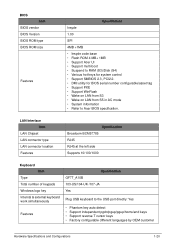
... ROM size
Features
Specification
Insyde
1.00
SPI
4MB +1MB
• Insyde code base • Flash ROM 4 MB+ 1MB • Support Acer UI • Support multi-boot • Suspend to RAM (S3)/Disk (S4) • Various hot-keys for system control • Support SMBIOS 2.3, PCI2.2. • DMI utility for BIOS serial number...
Acer Aspire V3-571 and V3-571G Notebook Service Guide - Page 43
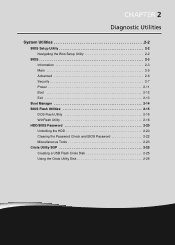
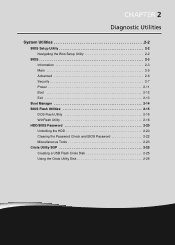
CHAPTER 2
Diagnostic Utilities
System Utilities 2-2
BIOS Setup Utility 2-2 Navigating the Bios Setup Utility 2-2
BIOS 2-3 Information 2-3 Main 2-5 Advanced 2-6 Security 2-7 Power 2-11 Boot 2-12 Exit 2-13
Boot Manager 2-14 BIOS Flash Utilities 2-15
DOS Flash Utility 2-16 WinFlash Utility 2-18 HDD/BIOS Password 2-20 Unlocking the HDD 2-20 Clearing the Password Check ...
Acer Aspire V3-571 and V3-571G Notebook Service Guide - Page 44


... any menu, you can load default settings by pressing F9. Read this utility.
To change the boot device without entering the BIOS utility, press F12 during POST (power-on the bottom of the menu...screen. To activate the BIOS Utility, press F2 during POST to enter the multi-boot menu. System Utilities
BIOS Setup Utility
The BIOS Setup Utility is subject to specific models.
NOTE:
...
Acer Aspire V3-571 and V3-571G Notebook Service Guide - Page 45


...Information
Main
Advanced
Security
Power
Boot
Exit
CPU Type: CPU ...T1 V0.22 Intel V2126 nVidia N13P-GL REV70.08.A4.00.03 123456789
Aspire V3-5700G Acer FD525D8736B011E19990DC0EA1BF6BED
Rev. 3.7
F1 Help Esc Exit
Select Item Select Menu
...
Figure 2:1. Displays the model name of the HDD (hard disk drive) installed on the InsydeH20 BIOS Setup Utility screen. Displays the KBC BIOS version. ...
Acer Aspire V3-571 and V3-571G Notebook Service Guide - Page 47


...Parameter System Time System Date Total Memory Video Memory Graphic Mode
Quiet Boot
Network Boot F12 Boot Menu D2D Recovery SATA Mode
Function Key Behavior
Description
Sets the system time in ...during POST. INCREASE/REDUCE : F6 /F5 . Sets the system date.
Displays the video memory installed.
Valid range is the help for the hour, minute, second field. Select the graphic mode:...
Acer Aspire V3-571 and V3-571G Notebook Service Guide - Page 48
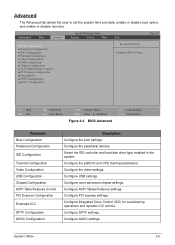
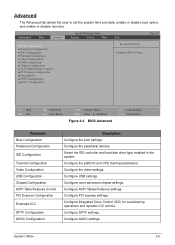
... Configuration Chipset Configuration ACPI Table/Features Control PCI Express Configuration Extended ICC DPTF Configuration AOAC Configuration
Item Specific Help Configures Boot Settings. Select the IDE controller and hard disk drive type installed in the system. Advanced
The Advanced tab allows the user to set the system time and date, enable or disable...
Acer Aspire V3-571 and V3-571G Notebook Service Guide - Page 49
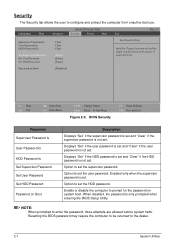
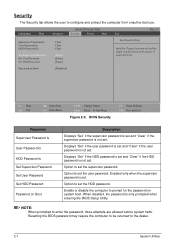
...Password Is HDD Password Is Set Supervisor Password Set User Password Set HDD Password Password on Boot
Description
Displays "Set" if the supervisor password is set and "Clear" if the ...Boot
Exit
Rev. 3.7
Supervisor Password Is: User Password Is: HDD Password Is:
Set Supervisor Password Set User Password Set HDD Password
Clear Clear Clear
[Enter] [Enter] [Enter]
Item Specific Help
Install ...
Acer Aspire V3-571 and V3-571G Notebook Service Guide - Page 51
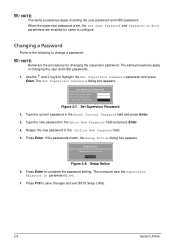
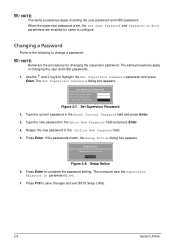
.... Press F10 to highlight the Set Supervisor Password parameter and press
Enter. When the supervisor password is set, the Set User Password and Password on Boot parameters are the procedures for users to configure. Use the ↑ and ↓ keys to save changes and exit BIOS Setup Utility.
2-9
System Utilities...
Acer Aspire V3-571 and V3-571G Notebook Service Guide - Page 53
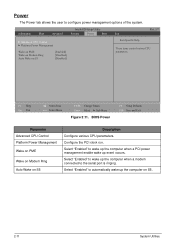
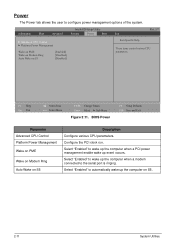
... Ring Auto Wake on S5
[Enabled] [Disabled] [Disabled]
Item Specific Help
These items control various CPU parameters. InsydeH20 Setup Utility
Information
Main
Advanced
Security
Power
Boot
Exit
Rev. 3.7
Advanced CPU Control Platform Power Management
Wake on PME Wake on Modem Ring Auto Wake on S5
Description
Configure various CPU parameters. Select...
Acer Aspire V3-571 and V3-571G Notebook Service Guide - Page 54
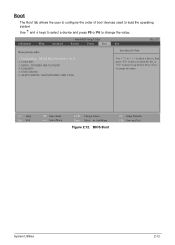
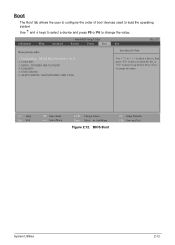
... F10 Save and Exit
System Utilities
2-12 USB HDD : 5.
InsydeH20 Setup Utility
Information
Main
Advanced
Security
Power
Boot
Exit
Rev. 3.7
Boot priority order:
1. USB FDD : 3. Boot
The Boot tab allows the user to configure the order of boot devices used to change the value. ATAPI CDROM : MATSHITABD-CMB UJ160
Item Specific Help
Use or to...
Acer Aspire V3-571 and V3-571G Notebook Service Guide - Page 57
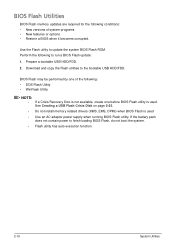
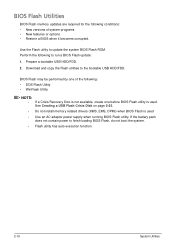
... utility is used . See Creating a USB Flash Crisis Disk on page 2-25.
• Do not install memory related drivers (XMS, EMS, DPMI) when BIOS Flash is used • Use an AC adaptor ...the following conditions: • New versions of the following to finish loading BIOS Flash, do not boot the system. • Flash utility has auto execution function.
2-15
System Utilities BIOS Flash may be...
Acer Aspire V3-571 and V3-571G Notebook Service Guide - Page 65


... Asset Tag to EEPROM (max. 32 characters)
The following examples show the commands and the corresponding output information:
1. Boot from Memory: Input: dmitools /r Output: Manufacturer (Type1, Offset04h): Acer Product Name (Type1, Offset05h): Aspire xxxxx Serial Number (Type1, Offset07h): 01234567890123456789 UUID String (Type1, Offset08h): xxxxxxxx-xxxx-xxxx-xxxxxxxxxxxxxxxx Asset Tag (Type3...
Acer Aspire V3-571 and V3-571G Notebook Service Guide - Page 181
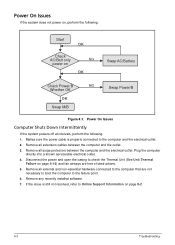
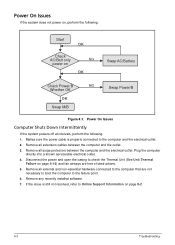
... electrical outlet. 2. Disconnect the power and open the casing to the failure point. 6. Remove any recently installed software. 7. Remove all extension cables between the computer and the electrical outlet. Power On Issues
If the ... on page 4-16) and fan airways are not
necessary to boot the computer to check the Thermal Unit (See Unit Thermal
Failure on page 8-2.
4-3
Troubleshooting
Acer Aspire V3-571 and V3-571G Notebook Service Guide - Page 183
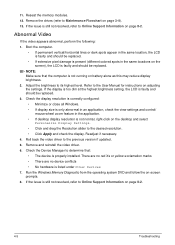
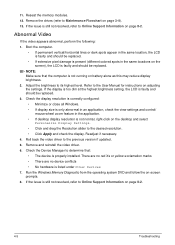
.... 2. If the display is too dim at the highest brightness setting, the LCD is properly installed. Run the Windows Memory Diagnostic from the operating system DVD and follow the on the screen),... Refer to determine that the computer is faulty and should be replaced. Boot the computer.
• If permanent vertical/horizontal lines or dark spots appear in the same locations on -...
Acer Aspire V3-571 and V3-571G Notebook Service Guide - Page 187
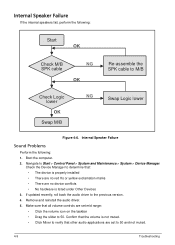
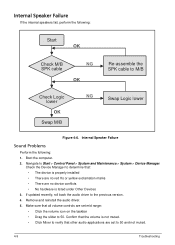
... System > Device Manager. Check the Device Manager to determine that: • The device is properly installed • There are no red Xs or yellow exclamation marks • There are no device conflicts &#...M/B SPK cable
NG OK
Re-assemble the SPK cable to 50 and not muted.
4-9
Troubleshooting Boot the computer. 2. Confirm that all volume controls are set mid range:
• Click the ...
Acer Aspire V3-571 and V3-571G Notebook Service Guide - Page 222


...which have passed these tests. Microsoft® Windows® 7 Environment Test
Aspire V3-571
Vendor Adapter
Type
10001081 DELTA 65W
10001023 LITEON
65W
60016453 CHICONY POWER
... tested and verified by the Acer Mobile System Testing Department. Aspire V3-571 Description
Part No.
Refer to the Aspire V3-571 Compatibility Test Report released by Acer's internal testing department....
Similar Questions
What Nvidia Driver Do I Install For Acer Aspire V3 571g 6602
(Posted by ASassanly 9 years ago)
Windows 8.1 Wireless Problems, Acer Aspire V3-571g
Hello, after installing windows 8.1 my wifi connection is really slower, I have 100Mb/s internet and...
Hello, after installing windows 8.1 my wifi connection is really slower, I have 100Mb/s internet and...
(Posted by IKnowSomething 10 years ago)
How Can On Bluetooth In Laptop Acer Model Aspire V3-571g
(Posted by pabliiha 10 years ago)

