Acer Aspire V3-571 Support Question
Find answers below for this question about Acer Aspire V3-571.Need a Acer Aspire V3-571 manual? We have 1 online manual for this item!
Question posted by ted18140 on September 7th, 2014
Some Keys Need To Be Pressed Hard To Function.
I have a few keys on the `Z' row that are starting to work poorly requiring a harder press than the other keys. Wanted to take the key cap off to see if there was an obstruction. But I can't figure out how to get the key cap off. Any hints?
Current Answers
There are currently no answers that have been posted for this question.
Be the first to post an answer! Remember that you can earn up to 1,100 points for every answer you submit. The better the quality of your answer, the better chance it has to be accepted.
Be the first to post an answer! Remember that you can earn up to 1,100 points for every answer you submit. The better the quality of your answer, the better chance it has to be accepted.
Related Acer Aspire V3-571 Manual Pages
Acer Aspire V3-571 and V3-571G Notebook Service Guide - Page 3
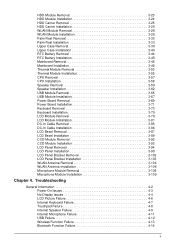
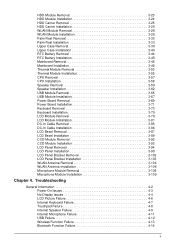
... 4-2 Power On Issues 4-3 No Display Issues 4-4 LCD Picture Failure 4-6 Internal Keyboard Failure 4-7 Touchpad Failure 4-8 Internal Speaker Failure 4-9 Internal Microphone Failure 4-11 USB Failure 4-12 Wireless Function Failure 4-13 Bluetooth Function Failure 4-14
ii
Acer Aspire V3-571 and V3-571G Notebook Service Guide - Page 4


...
Microsoft® Windows® 7 Environment Test 7-2 Aspire V3-571 7-2
Chapter 8. Online Support Information
Introduction 8-2
iii FRU (Field Replaceable Unit) List
Exploded Diagram 6-3 Main Assembly 6-3 Lower Cover Assembly 6-5 Upper Cover Assembly 6-6 LCD Assembly 6-7
FRU List 6-9 Screw List 6-15
Chapter 7. 4-in-1 Card Function Failure 4-15 Unit Thermal Failure 4-16 Cosmetic...
Acer Aspire V3-571 and V3-571G Notebook Service Guide - Page 6
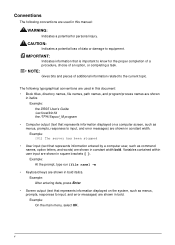
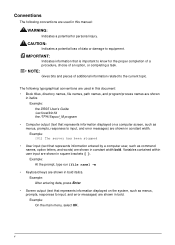
..., option letters, and words) are shown in constant width bold. Example: After entering data, press Enter.
• Screen output (text that is important to input, and error messages) are ...shown in bold italics. Example: At the prompt, type run [file name] -m
• Keyboard keys are shown in square brackets ([ ]). Conventions
The following typographical conventions are used in this document: ...
Acer Aspire V3-571 and V3-571G Notebook Service Guide - Page 10


...; Kensington lock slot
Hard Drive
• 2.5" Hard Disk Drive
SATA interface support 250/320/500/640/750 GB or larger
Audio Subsystem
• Optimized Dolby® Advanced Audio® v2 audio enhancement, featuring Audio Optimizer,
Audio Regulator, Volume Leveler, Volume Maximizer, and Surround Virtualizer for 3D BluRay. Content Protection) support
V3-571
•
Intel...
Acer Aspire V3-571 and V3-571G Notebook Service Guide - Page 13
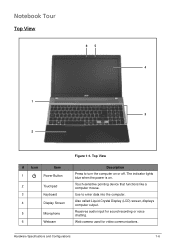
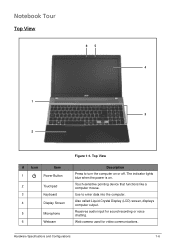
...) screen, displays computer output.
Touch-sensitive pointing device that functions like a computer mouse. Web camera used for sound recording or voice chatting. Notebook Tour
Top View
65
4
1 3
2
# Icon
Item
1
Power Button
2
Touchpad
3
Keyboard
4
Display Screen
5
Microphone
6
Webcam
Figure 1:1. Top View
Description Press to enter data into the computer. The indicator lights...
Acer Aspire V3-571 and V3-571G Notebook Service Guide - Page 18


... the touchpad is equivalent to the left mouse button.
Tapping too hard will not increase the touchpad sensitiveness. • When using the touchpad,...Figure 1:6.
This button is the same as double-clicking a mouse button). Press and hold, then use your finger across the touchpad to finger movements;
Press the right button to perform selection and execution functions. Press...
Acer Aspire V3-571 and V3-571G Notebook Service Guide - Page 19
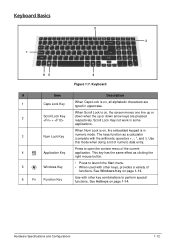
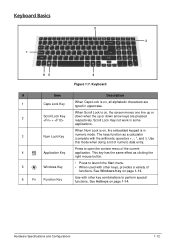
...Lock may not work in numeric mode. When Scroll Lock is on , all alphabetic characters are pressed respectively. Keyboard Basics
2 3
1
65
4 Figure 1:7.
The keys function as clicking the right mouse button.
• Press to launch the Start menu. • When used with the arithmetic operators +, -, *, and /). Keyboard
#
Item
1
Caps Lock Key
2
Scroll Lock Key +
3
Num Lock...
Acer Aspire V3-571 and V3-571G Notebook Service Guide - Page 20
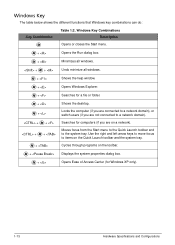
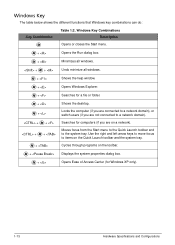
... table below shows the different functions that Windows key combinations can do:
Key Combination
Table 1:2.
Moves focus from the Start menu to the Quick Launch toolbar and to a network domain). Use the right and left arrow keys to move focus to items on a network). Searches for Windows XP only).
1-13
Hardware Specifications and Configurations Locks...
Acer Aspire V3-571 and V3-571G Notebook Service Guide - Page 21
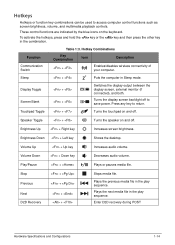
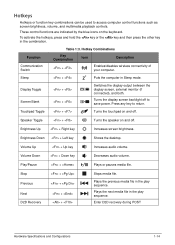
... display screen backlight off .
Hotkeys
Hotkeys or function key combinations can be used to return. Speaker Toggle
+
Turns the speaker on and off to save power. To activate the hotkeys, press and hold the key or the key and then press the other key in Sleep mode. Brightness Down + Left key
Shows the desktop. Plays the next media...
Acer Aspire V3-571 and V3-571G Notebook Service Guide - Page 44


... down arrow keys. • To change the value of the menu options to go to specific models.
Navigating the Bios Setup Utility
The BIOS utility has seven menu options: Information, Main, Advanced, Security, Power, Boot, and Exit.
NOTE:
•
Parameter values can also press F10 to
save any menu, you may need to...
Acer Aspire V3-571 and V3-571G Notebook Service Guide - Page 45


...
The Information tab displays a summary of the system. Displays the serial number of the HDD (hard disk drive) installed on the InsydeH20 BIOS Setup Utility screen. Actual values may differ by model.... Intel V2126 nVidia N13P-GL REV70.08.A4.00.03 123456789
Aspire V3-5700G Acer FD525D8736B011E19990DC0EA1BF6BED
Rev. 3.7
F1 Help Esc Exit
Select Item Select Menu
F5/F6 Change Values Enter...
Acer Aspire V3-571 and V3-571G Notebook Service Guide - Page 47


...23, 0 to 59 .
Select "Special Keys" to use of the F1 to perform special functions by pressing and holding the Fn key followed by pressing Alt+F10 key during POST. Select the graphic mode: Integrated...F1 Help Esc Exit
Select Item Select Menu
F5/F6 Change Values Enter Select Sub-Menu
Figure 2:2. Select the SATA controller mode: AHCI or IDE. Displays the video memory installed.
...
Acer Aspire V3-571 and V3-571G Notebook Service Guide - Page 50
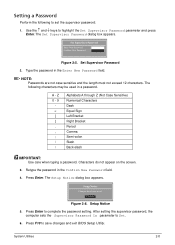
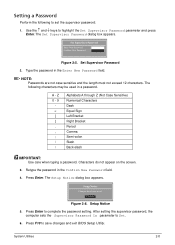
... the ↑ and ↓ keys to complete the password setting.
Setup Notice
5. NOTE:
Passwords are not case sensitive and the length must not exceed 12 characters. Press Enter to highlight the Set Supervisor Password parameter and press
Enter.
System Utilities
2-8 Set Supervisor Password
Enter New Password
[
]
Confirm New Password [
]
Figure 2:5. Retype the password in...
Acer Aspire V3-571 and V3-571G Notebook Service Guide - Page 51
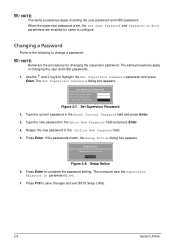
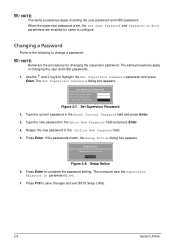
NOTE:
The same procedures apply in the Enter Current Password field and press Enter.
3.
Set Supervisor Password
Enter Current Password [
]
Enter New Password
[
]
Confirm New Password [
]
Figure 2:7. Press Enter. Setup Notice Changes have been saved.
[Continue]
Figure 2:8. Use the ↑ and ↓ keys to save changes and exit BIOS Setup Utility.
2-9
System Utilities Type ...
Acer Aspire V3-571 and V3-571G Notebook Service Guide - Page 52
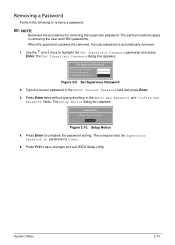
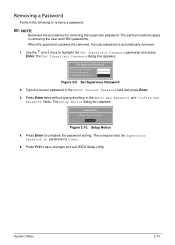
... user and HDD passwords. Set Supervisor Password
2. Setup Notice Changes have been saved.
[Continue]
Figure 2:10. The Setup Notice dialog box appears. Press Enter to highlight the Set Supervisor Password parameter and press
Enter.
Use the ↑ and ↓ keys to complete the password setting. Set Supervisor Password
Enter Current Password [
]
Enter New Password...
Acer Aspire V3-571 and V3-571G Notebook Service Guide - Page 54
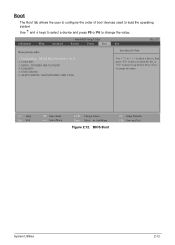
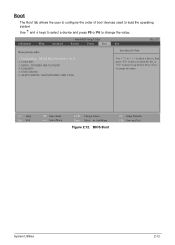
...: 6. ATAPI CDROM : MATSHITABD-CMB UJ160
Item Specific Help
Use or to select a device, then press to move it up the list. Press to change the value. USB FDD : 3. Network Boot : BRCM MBA Slot 0200 v15.0.11 ...Setup Defaults F10 Save and Exit
System Utilities
2-12 Use ↑ and ↓ keys to select a device and press F5 or F6 to escape the menu
F1 Help Esc Exit
Select Item Select Menu...
Acer Aspire V3-571 and V3-571G Notebook Service Guide - Page 56
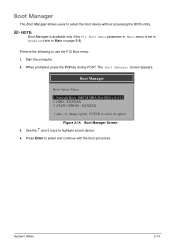
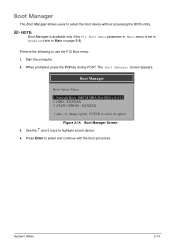
...: BRCM MBA Slot 0200 v15.0.11 2. System Utilities
2-14 Press Enter to highlight a boot device.
4. Use the ↑ and ↓ keys to select and continue with the boot procedure.
Boot Manager Screen...ATAPI CDROM : XXXXXX ʅandʆto change option, ENTER to Main on page 2-5). Start the computer. 2. NOTE:
Boot Manager is available only if the F12 Boot Menu parameter in...
Acer Aspire V3-571 and V3-571G Notebook Service Guide - Page 62
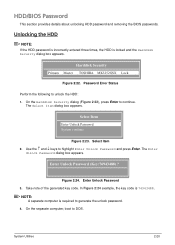
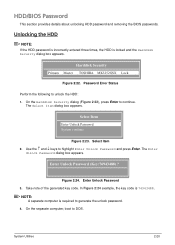
... and the Harddisk Security dialog box appears. Use the ↑ and ↓ keys to generate the unlock password. 4. Enter Unlock Password 3.
NOTE:
A separate computer is required to highlight Enter Unlock Password and press Enter. The Select Item dialog box appears. Figure 2:24. System Utilities
2-20 HDD/BIOS Password
This section provides details about unlocking...
Acer Aspire V3-571 and V3-571G Notebook Service Guide - Page 64
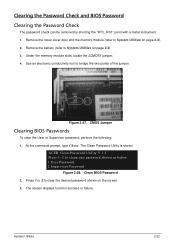
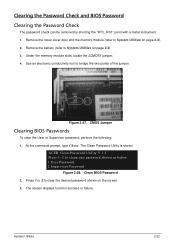
...Figure 2:27. The Clean Password Utility is shown. Clean BIOS Password
2. Remove the battery (refer to bridge the two points of the jumper. Under the memory module slots, locate the JCMOS1 jumper. 4. Use an electronic conductivity tool to System Utilities on page 2-2). 3. Press... 1 or 2 to System Utilities on the screen.
3. The screen displays function success or failure....
Acer Aspire V3-571 and V3-571G Notebook Service Guide - Page 222


All of its system functions are tested under Windows® 7 environment.
Adapter DELTA 65W 19V 1.... cell 4400mAh Main COMMON ID:AS10D41
BT.00603.124 BT.00604.049
7-2
Test Compatible Components Aspire V3-571 Description
Part No. Refer to the Aspire V3-571 Compatibility Test Report released by Acer's internal testing department. Regarding configuration, combination and test procedures...
Similar Questions
How To Windows Recovery Acer Aspire V3 471g Laptop
(Posted by Stevhoki 9 years ago)
Acer Aspire 7741z-4633 Microphone Jack Does Not Work.
My acer aspire 7741z-4633 microphone jack does not work. The regular speaker works but when I plug i...
My acer aspire 7741z-4633 microphone jack does not work. The regular speaker works but when I plug i...
(Posted by jmg0528 11 years ago)
My Acer Aspire 4830t-6841 Mouse Touchpad Is Not Working
hey! i m having problem in my laptop,in my laptop my mouse touchpad is not working properly but the ...
hey! i m having problem in my laptop,in my laptop my mouse touchpad is not working properly but the ...
(Posted by amandadarya09 11 years ago)

