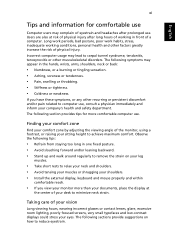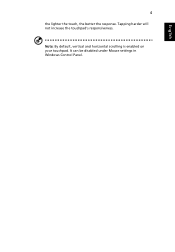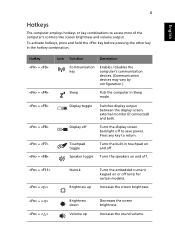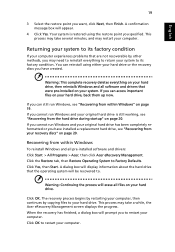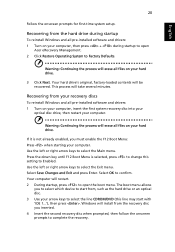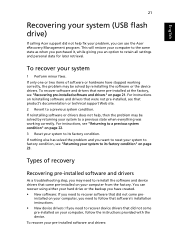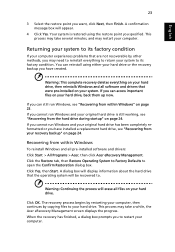Acer Aspire 4830T Support Question
Find answers below for this question about Acer Aspire 4830T.Need a Acer Aspire 4830T manual? We have 1 online manual for this item!
Question posted by amandadarya09 on September 9th, 2012
My Acer Aspire 4830t-6841 Mouse Touchpad Is Not Working
hey! i m having problem in my laptop,in my laptop my mouse touchpad is not working properly but the main problem is that its freezed out while working and as i press ESC key its again started working.means when my touchpad stopped working then also my pointer can move whole over the screen but selecting option or opening folder or closing folder doesn't take place .please help me out from this problem
Current Answers
Related Acer Aspire 4830T Manual Pages
Similar Questions
How To Replace Acer Aspire 4830t Battery Replacement
(Posted by Akoeba 10 years ago)
Acer Aspire -5253-bz602-windows 7 Problem Machine Too Slow
Acer Aspire 5253-BZ602...AMD Dual Core Processor E-350 15.5" HD LED LCD,AMD Radeon HD 6310,4GB DDR3...
Acer Aspire 5253-BZ602...AMD Dual Core Processor E-350 15.5" HD LED LCD,AMD Radeon HD 6310,4GB DDR3...
(Posted by Papirin41 11 years ago)
I Have Acer Aspire 4830t-6841. In My Laptop Scrolling Of Mouse Pad Is Not
working, I need your help.
working, I need your help.
(Posted by bindurajadhikari 11 years ago)
How To Configure Acer Aspire 4830t-6841 Powersmart Button?
There were multiple applications that i could choose from to easily access programs. I chose google ...
There were multiple applications that i could choose from to easily access programs. I chose google ...
(Posted by jeffreyhuang7 12 years ago)