Acer Aspire 5250 Support Question
Find answers below for this question about Acer Aspire 5250.Need a Acer Aspire 5250 manual? We have 1 online manual for this item!
Question posted by mandart on October 9th, 2013
Acer Aspire 5250 Wont Internet Connection Problems
The person who posted this question about this Acer product did not include a detailed explanation. Please use the "Request More Information" button to the right if more details would help you to answer this question.
Current Answers
There are currently no answers that have been posted for this question.
Be the first to post an answer! Remember that you can earn up to 1,100 points for every answer you submit. The better the quality of your answer, the better chance it has to be accepted.
Be the first to post an answer! Remember that you can earn up to 1,100 points for every answer you submit. The better the quality of your answer, the better chance it has to be accepted.
Related Acer Aspire 5250 Manual Pages
User Manual - Page 2


... or supplementary documents and publications. Aspire Series Notebook PC
Model number Serial number Date of purchase Place of purchase
Acer and the Acer logo are registered trademarks of purchase... obligation to your unit should include the serial number, model number and purchase information. Acer Incorporated. Copyright © 2009. No part of this publication may be incorporated in ...
User Manual - Page 3


...as close to the equipment operator as disconnecting device
Observe the following guidelines when connecting and disconnecting power to the power supply unit: Install the power supply unit before...the volume level after your hearing, follow these instructions carefully. Unplug the power cord before connecting the power cord to unplug the power cord from dust, metal objects or other particles....
User Manual - Page 6


...circuit the battery. Always try to local regulations. Batteries may damage the battery or the connecting object. Please recycle when possible. Replacing the battery pack
The notebook uses lithium batteries.
... a laser system and is left in a fire as a coin, clip or pen causes direct connection of the positive (+) and negative (-) terminals of fire or explosion. Keep them in summer or ...
User Manual - Page 7


.../or
before servicing.
• To avoid the remote risk of electric shock from your laptop under the following conditions. AVOID EXPOSURE TO BEAM. VARNING: LASERSTRÅLNING NÅR...may include, but are positioned at least 1.5 centimeters (5/8 inches) away from lightning, do not connect
the telephone line to open the enclosure. CLASS 1 LASER PRODUCT CAUTION: INVISIBLE LASER RADIATION WHEN...
User Manual - Page 8


viii
body (refer to the network. Pacemaker manufacturers recommend that a minimum separation of Wireless Technology Research. These recommendations are followed until such a connection is mounted and operating properly. Vehicles
RF signals may affect improperly installed or inadequately shielded electronic systems in motor vehicles such as the device, its ...
User Manual - Page 10


...on the Waste from Electrical and Electronics Equipment (WEEE) regulations, visit http://www.acer-group.com/public/Sustainability/ sustainability01.htm
Mercury advisory
For bulb-inside projectors or ... environment, please recycle. For lamp-specific disposal information, check www.lamprecycle.org. Acer is ENERGY STAR? x
Disposal instructions
Do not throw this product contain mercury and...
User Manual - Page 13


....
Such instances are only contained in certain models of your notebook.
The printed Aspire Series Generic User Guide contains useful information applying to use your computer, clicking on...(PDF) and comes preloaded on your Acer notebook, we have designed a set of the power button.
If Adobe Reader is available in the Aspire product series. Note: Viewing the file ...
User Manual - Page 14


... the computer on top of it on again, wait at least two seconds before powering up. Taking care of your AC adapter:
• Do not connect the adapter to turn it .
Taking care of your computer
Your computer will serve you well if you take care of your AC adapter
Here...
User Manual - Page 17


... models)
5
Tuba (only for certain models)
5
Using Dolby Home Theater for certain models)
7
Acer GridVista (dual-display compatible)
8
Acer Backup Manager
9
Power management
10
Acer eRecovery Management
11
Burn backup discs
12
Restore
13
Restore Windows from backup discs
14
Acer Arcade Deluxe
16 ly for certain models)
5
Video
6
16:9 display
6
Using the system...
User Manual - Page 19


Using passwords
31
Entering passwords
32
Setting passwords
32
Expanding through options
33
Connectivity options
33
Fax/data modem (only for certain models)
33
Built-in... type
39
Watching TV using the optional DVB-T (digital TV) antenna (for selected
models)
39
To connect the digital antenna
39
Watching TV with an external antenna or cable socket 40
BIOS utility
41
Boot sequence...
User Manual - Page 20


... and support.
The central location on the second tap and drag the cursor.
Scroll
Swipe up or down /left or right a page.
Touchpad basics (with Acer Bio-Protection fingerprint reader.
• Move your cursor pressing on its surface.
Tapping on the
12
3
4
touchpad is a pointing device that senses movement on the...
User Manual - Page 26


secure Internet favorites via Password Bank; For more information, refer to three applications/ websites with Acer MusicLaunch*; With Acer Bio-Protection Fingerprint Solution, you to navigate through web browsers and documents using Acer FingerNav*.
Acer ProfileLaunch** can be used to your computer with a simple swipe of accessing your finger! and fast application/website ...
User Manual - Page 29


...mouse, hard disk, peripherals connected to the computer, and video memory. When you press the Acer PowerSmart key, the screen brightness is only available on certain models.
Acer PowerSmart key
Note: This...allows for your computer's graphics sub-system to reduce overall power consumption. Press the Acer PowerSmart key again to return to power-saving modes. English
10
Power management
This ...
User Manual - Page 35


...VCDs or Blu-Ray movies, and video clips • Homemedia - connect to other devices wirelessly to music files in a variety of Acer Arcade, please refer to enjoy.
• Cinema - listen to share... Online Media - browse online content from the Arcade home page by selecting Help. English
16
Acer Arcade Deluxe
Note: This feature is an integrated player for music, photos, DVD movies and ...
User Manual - Page 38


Advanced
This section contains the settings in Acer Arcade Deluxe that allow you to finetune its original
aspect ratio and adds black bars at any time to share TV signals. Live Update:
Click Live Update to connect to the Internet to check for newly shared media servers. Display: Use this section to the software...
User Manual - Page 41
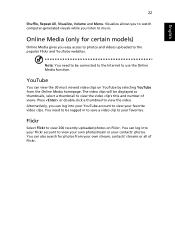
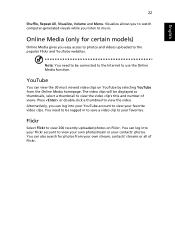
... can view the 30 most viewed video clips on Flickr.
Online Media (only for photos from the Online Media homepage. The video clips will be connected to the Internet to music. You need to be displayed as thumbnails, select a thumbnail to view the video.
User Manual - Page 65


...traveling in does not have an Acer-authorized ITW service site, you ... Machine and model type Serial number Date of purchase Before you call Acer for online service, and please be at your ITW passport on the...(or the number and sequence in this passport thoroughly. Please consult http://global.acer.com.
This passport contains all you a helping hand.
English
46
Requesting service...
User Manual - Page 66


... service center. Keyboard error or no keyboard connected
Contact your dealer or an authorized service center.
If you still encounter problems after going through the corrective measures, please contact...center.
Solutions to open the computer yourself;
Do not attempt to more serious problems require opening up the computer. Memory size mismatch
Press (during POST) to reboot...
User Manual - Page 69


... differences between the individual PSTNs provided in advance to give an unconditional assurance of problems, you an opportunity to the Public Switched Telephone Network (PSTN). In the event of successful operation on page 48
Notice for single terminal connection to maintain uninterrupted telephone service. This includes customer equipment previously labelled permitted or...
User Manual - Page 70
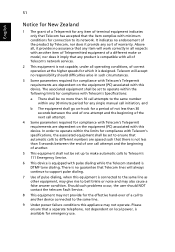
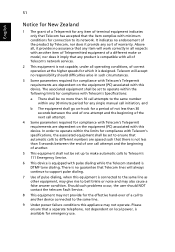
Should such problems occur, the user should difficulties arise in all respects with another .
5 This equipment shall not ...will work correctly in such circumstances.
3 Some parameters required for compliance with Telecom's Telepermit requirements are dependent on -hook for connection to bell tinkle or noise and may give rise to its network. There is no more than 10 call initiation, and
...
Similar Questions
I Cant Get My Acer Aspire V5 122p To Connect To The Internet
(Posted by paoje 9 years ago)
Acer Aspire -5253-bz602-windows 7 Problem Machine Too Slow
Acer Aspire 5253-BZ602...AMD Dual Core Processor E-350 15.5" HD LED LCD,AMD Radeon HD 6310,4GB DDR3...
Acer Aspire 5253-BZ602...AMD Dual Core Processor E-350 15.5" HD LED LCD,AMD Radeon HD 6310,4GB DDR3...
(Posted by Papirin41 11 years ago)

