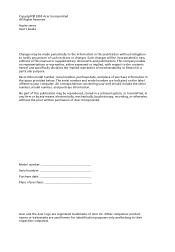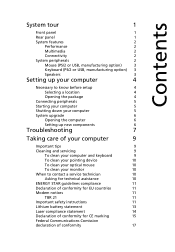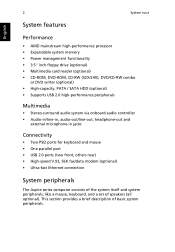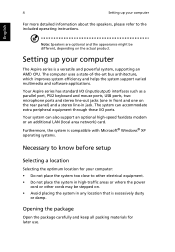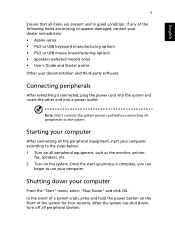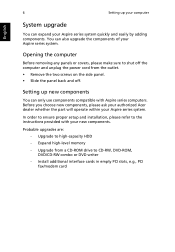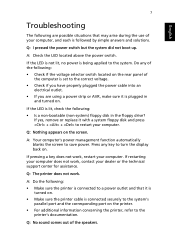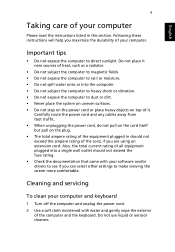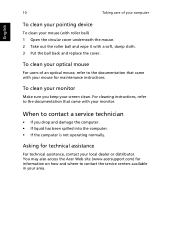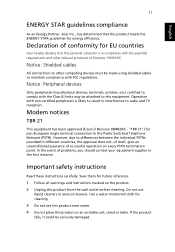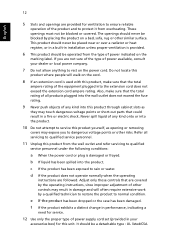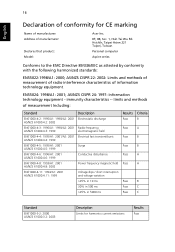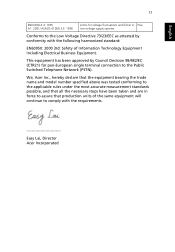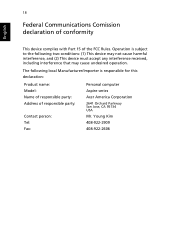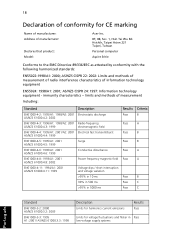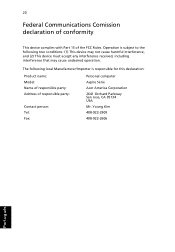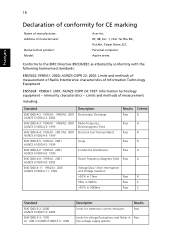Acer Aspire T135 Support Question
Find answers below for this question about Acer Aspire T135.Need a Acer Aspire T135 manual? We have 4 online manuals for this item!
Question posted by pelletierjjp on June 2nd, 2015
Setting Up An Acer Aspire T135
I given an Acer Aspire T135 tower. I am adding the parts: keyboard, mouse, monitor and speakers one at a time. I have not been able to find an online manual that tells me what cables I will need to purchase and which plug goes to what portal. Do you know where I can find visual instructions to follow? How I can identify what cables I will need to buy?
Current Answers
Answer #1: Posted by freginold on June 2nd, 2015 12:03 PM
Hello, you can download the T135 manual here, which should help you set it up. If any of the components connect via USB, then you can connect them to any USB port on the computer. If the mouse and/or keyboard connect via PS/2 (the round connector with a little cut-out it in -- will probably be blue or green or purple -- you can see a picture here) there will be a matching port on the back of the computer. The speakers will probably connect via an audio cable into the speaker jack, which should be labeled on the tower.
---------------------
If this answer helped you to solve your problem, please let us know by clicking on the "Helpful" icon below. If your question wasn't answered to your satisfaction, feel free to resubmit your question, with as much information as possible so that we can provide a more complete solution. Thank you for using HelpOwl!
---------------------
If this answer helped you to solve your problem, please let us know by clicking on the "Helpful" icon below. If your question wasn't answered to your satisfaction, feel free to resubmit your question, with as much information as possible so that we can provide a more complete solution. Thank you for using HelpOwl!
Related Acer Aspire T135 Manual Pages
Similar Questions
How I Do I Restore My Acer Aspire Zs600 To Factory Settings From Outside Windows
restore factory settings - acer aspire zs600
restore factory settings - acer aspire zs600
(Posted by autogallery 11 years ago)
Acer Aspire Z5751
I will like to know how to down Acer Aspire Z5751 manual and user guides.
I will like to know how to down Acer Aspire Z5751 manual and user guides.
(Posted by engrnnajiofor 12 years ago)