Acer Aspire X1430 Support Question
Find answers below for this question about Acer Aspire X1430.Need a Acer Aspire X1430 manual? We have 1 online manual for this item!
Question posted by zikola on December 31st, 2013
How To Set Acer Aspire X1430g To Wireless
The person who posted this question about this Acer product did not include a detailed explanation. Please use the "Request More Information" button to the right if more details would help you to answer this question.
Current Answers
There are currently no answers that have been posted for this question.
Be the first to post an answer! Remember that you can earn up to 1,100 points for every answer you submit. The better the quality of your answer, the better chance it has to be accepted.
Be the first to post an answer! Remember that you can earn up to 1,100 points for every answer you submit. The better the quality of your answer, the better chance it has to be accepted.
Related Acer Aspire X1430 Manual Pages
Acer Aspire X1430 and X1430G Desktop Service Guide - Page 1


Aspire AX1430 Desktop Computer Service Guide
PRINTED IN TAIWAN
Acer Aspire X1430 and X1430G Desktop Service Guide - Page 2
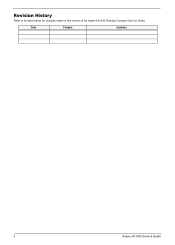
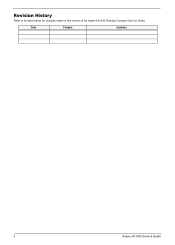
Date
Chapter
Updates
ii
Aspire AX1430 Service Guide Revision History
Refer to the table below for changes made on this version of the Aspire AX1430 Desktop Computer Service Guide.
Acer Aspire X1430 and X1430G Desktop Service Guide - Page 3


... is subject to the contents hereof and specifically disclaims any warranties of Acer Incorporated. Should the programs prove defective following their purchase, the buyer (and not Acer Incorporated, its distributor, or its dealer) assumes the entire cost of their respective holders. Aspire AX1430 Service Guide
iii Copyright
Copyright © 2011 by any means...
Acer Aspire X1430 and X1430G Desktop Service Guide - Page 5


... most up-to-date information available on card, modem, or extra memory capability). To better fit local market requirements and enhance product competitiveness, your regional Acer office to extend the functionality of customer machines. For AUTHORIZED SERVICE PROVIDERS, your office may have decided to order FRU parts for our "global" product...
Acer Aspire X1430 and X1430G Desktop Service Guide - Page 8


Table of Contents
System Architecture 81
Block Diagram 81 Mainboard Layout 82
Jumper Setting 83 Internal header pin definition 84 Connecting Optional Devices 86 Connecting Case Components 88
Field Replaceable Unit (FRU) List 91
Exploded Diagram 92 Aspire AX1430 FRU List 93
Technical Specifications 110
Processor 110 Chipsets 110 BIOS 110 Memory 111...
Acer Aspire X1430 and X1430G Desktop Service Guide - Page 9
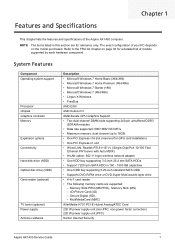
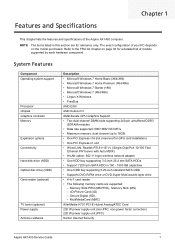
...(non-PFC, non-power factor correction) 220 W power supply unit (PFC)
Norton Internet Security
Aspire AX1430 Service Guide
1
The exact configuration of your PC depends on page 93 for GPU card ...-Chip/Port 10/100 Fast Ethernet PHYceiver with Auto MDIX)
• WLAN option: 802.11 b/g/n wireless network adapter
• One HDD bay suppporting 3.5-inch 25.4 mm SATA HDDs • Support 7200...
Acer Aspire X1430 and X1430G Desktop Service Guide - Page 12


... in -1 optional card reader supporting Memory Stick (MS), xD-Picture
Card (xD), Secure Digital (SD), MultiMediaCard (MMC) and Memory
Stick PRO (MS PRO)
7
USB 2.0 ports
8
Acer logo
4
Aspire AX1430 Service Guide
Acer Aspire X1430 and X1430G Desktop Service Guide - Page 15
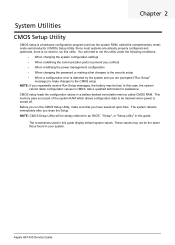
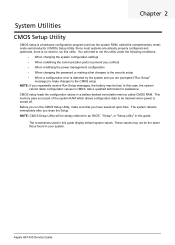
...may not be the same those found in this utility under the following conditions.
• When changing the system configuration settings • When redefining the communication ports to prevent any conflicts • When modifying the power management configuration •...the system and you are already properly configured and optimized, there is turned off.
Aspire AX1430 Service Guide
Acer Aspire X1430 and X1430G Desktop Service Guide - Page 17
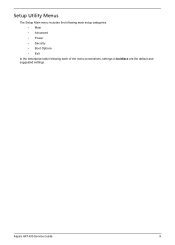
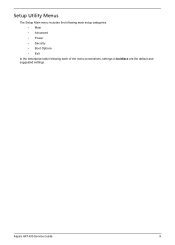
Setup Utility Menus
The Setup Main menu includes the following main setup categories. • Main • Advanced • Power • Security • Boot Options • Exit
In the descriptive table following each of the menu screenshots, settings in boldface are the default and suggested settings.
Aspire AX1430 Service Guide
9
Acer Aspire X1430 and X1430G Desktop Service Guide - Page 21
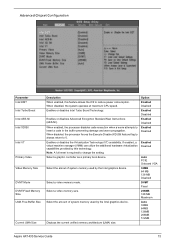
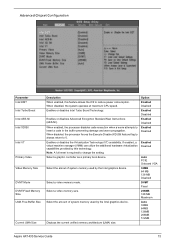
...Select the amout of system memory used by this feature allows the OS to change the setting.
When disabled, the system operates at maximum CPU speed. When enabled, the processor ... 128 MB Disabled DVMT Fixed 256MB 128 MB Maximum Auto 32MB 64MB 128MB 256MB 512MB
Aspire AX1430 Service Guide
13 Enables or disables Advanced Encryption Standard New Instructions (AES-NI).
...
Acer Aspire X1430 and X1430G Desktop Service Guide - Page 67
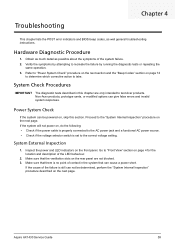
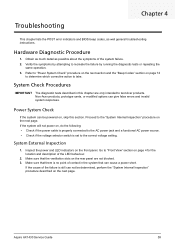
...jack and a functional AC power source. • Check if the voltage selector switch is set to "Front View" section on the front panel. Make sure that can not be powered...
to determine which corrective action to test Acer products. Refer to recreate the failure by running the diagnostic tests or repeating the
same operation. 3.
Aspire AX1430 Service Guide
59
Verify the symptoms by...
Acer Aspire X1430 and X1430G Desktop Service Guide - Page 68


...start memory refresh and do memory sizing in scratch CMOS. Do additional chipset initialization.
Set stack.
60
Aspire AX1430 Service Guide Turn off the power to the installed drives. 8. Checkpoints
A checkpoint...memory. Remove the side panel as a POST card or POST diagnostic card. Checkpoints are Acer-qualified and supported. 10. Re-enable CACHE. Adjust policies and cache first 8 MB....
Acer Aspire X1430 and X1430G Desktop Service Guide - Page 69
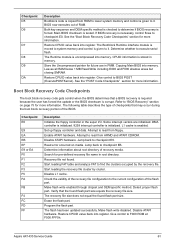
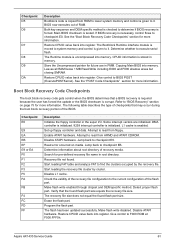
... size. The flash has been updated successfully. Give control to checkpoint EB. Aspire AX1430 Service Guide
61 Main BIOS checksum is corrupt.
Give control to checkpoint E9. Refer to "BIOS... Recovery" section on media. Set up floppy controller and data. Attempt to read from floppy. Start reading the recovery file...
Acer Aspire X1430 and X1430G Desktop Service Guide - Page 70
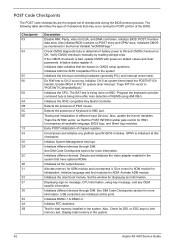
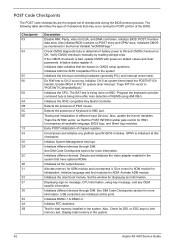
...different devices. Detects and initializes the video adapter installed in the system.
62
Aspire AX1430 Service Guide Initialize language and font modules for system timer interrupt. Displaying ...table. Also, update the Kernel Variables. Allocate memory for displaying text information. Set the window for ADM module and uncompress it.
Initializes both the 8259 compatible PICs...
Acer Aspire X1430 and X1430G Desktop Service Guide - Page 72
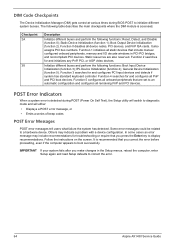
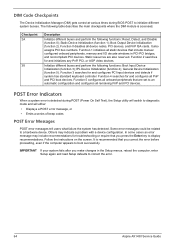
... system fails after you press the Enter key to correct the error.
64
Aspire AX1430 Service Guide
Checkpoint 2A
38
Description
Initialize different buses and perform the following functions: ...Boot Input Device Initialization (function 3); Static resources are set to a hardware device.
The following table describes the main checkpoints where the DIM...
Acer Aspire X1430 and X1430G Desktop Service Guide - Page 73


... size detected. The base memory (memory below 1MB) size that may occur when the hole is set at 512K base memory or when CMOS is displayed by drives when no bootable device can be due...or faulty diskette drive. This is often reported by the AMIBIOS8 when the RAM read/write test fails. Aspire AX1430 Service Guide
65 A diskette was not ready for data transfer. This may be due to access ...
Acer Aspire X1430 and X1430G Desktop Service Guide - Page 77
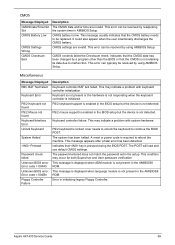
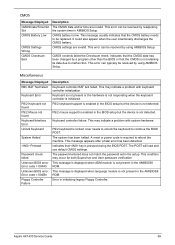
...its data due to reboot the machine. The password entered does not match the password set in initializing legacy Floppy Controller. This message usually indicates that the CMOS data has ...controller BAT test failed. A reset or power cycle is not present in the AMIBIOS8 ROM. Aspire AX1430 Service Guide
69
This may occur for both Supervisor and User password verification. Error in...
Acer Aspire X1430 and X1430G Desktop Service Guide - Page 78
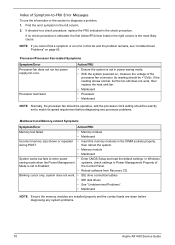
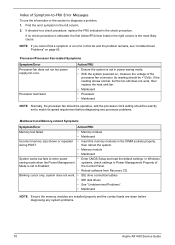
... are installed properly and the contact leads are clean before diagnosing any system problems.
70
Aspire AX1430 Service Guide NOTE If you cannot find a symptom or an error in this section...
System works but power supply fan runs. Action/FRU
• Ensure the system is set to match its speed requirement before diagnosing any processor problems.
Mainboard and Memory-related Symptoms
...
Acer Aspire X1430 and X1430G Desktop Service Guide - Page 79
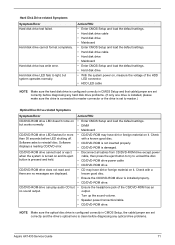
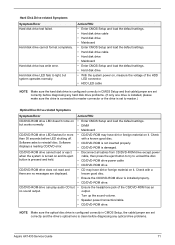
...is installed, please make sure the drive is connected to master connector or the drive is set correctly and the drive's optical lens is pressed and held. CD/DVD-ROM drive does not... hard disk drive is configured correctly in CMOS Setup, the cable/jumper are set correctly before diagnosing any optical drive problems.
Aspire AX1430 Service Guide
71 Hard disk drive LED fails to unload the disc....
Acer Aspire X1430 and X1430G Desktop Service Guide - Page 99


... service.
Refer to this printed Service Guide. For Acer authorized service providers, your Acer office may have a different part number code from those given in the FRU list of the Aspire AX1430 computer global configurations. NOTE Follow the local government regulations, or the rules set by your regional web or channel.
IMPORTANT
When ordering...
Similar Questions
Does The Acer Aspire X1430g Have A Stock Wireless Card?
(Posted by podst 9 years ago)
How I Do I Restore My Acer Aspire Zs600 To Factory Settings From Outside Windows
restore factory settings - acer aspire zs600
restore factory settings - acer aspire zs600
(Posted by autogallery 11 years ago)

