Acer Aspire X1430 Support Question
Find answers below for this question about Acer Aspire X1430.Need a Acer Aspire X1430 manual? We have 1 online manual for this item!
Question posted by afajab on January 12th, 2014
Acer Aspire X1430g Won't Play Cd
The person who posted this question about this Acer product did not include a detailed explanation. Please use the "Request More Information" button to the right if more details would help you to answer this question.
Current Answers
There are currently no answers that have been posted for this question.
Be the first to post an answer! Remember that you can earn up to 1,100 points for every answer you submit. The better the quality of your answer, the better chance it has to be accepted.
Be the first to post an answer! Remember that you can earn up to 1,100 points for every answer you submit. The better the quality of your answer, the better chance it has to be accepted.
Related Acer Aspire X1430 Manual Pages
Acer Aspire X1430 and X1430G Desktop Service Guide - Page 3


... incidental or consequential damages resulting from any particular purpose.
All rights reserved.
Other brand and product names are trademarks and/or registered trademarks of Acer Incorporated. Aspire AX1430 Service Guide
iii
Disclaimer
The information in this publication may be reproduced, transmitted, transcribed, stored in a retrieval system, or translated into any language...
Acer Aspire X1430 and X1430G Desktop Service Guide - Page 5


... it will NOT be noted in the FRU list of a machine (e.g. add-on your regional Acer office to those given in the printed service guide. For AUTHORIZED SERVICE PROVIDERS, your office may ...extra memory capability). You MUST use the list provided by your regional web or channel. Aspire AX1430 Service Guide
v FRU Information
Please note WHEN ORDERING FRU PARTS, that you should check...
Acer Aspire X1430 and X1430G Desktop Service Guide - Page 10
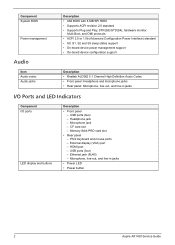
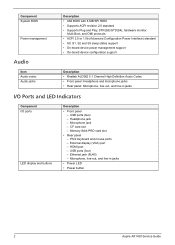
...AMI BIOS with 8 MB SPI ROM • Supports ACPI revision 2.0 standard • Supports Plug and Play, STR(S3)/STD(S4), hardware monitor,
Multi Boot, and DMI protocols • ACPI 2.0 or 1....Rear panel: Microphone, line-out, and line-in jacks
• Power LED
• Power button
2
Aspire AX1430 Service Guide Microphone jack - HDMI port - Headphone jack - Microphone, line-out, and line-in...
Acer Aspire X1430 and X1430G Desktop Service Guide - Page 12


... in -1 optional card reader supporting Memory Stick (MS), xD-Picture
Card (xD), Secure Digital (SD), MultiMediaCard (MMC) and Memory
Stick PRO (MS PRO)
7
USB 2.0 ports
8
Acer logo
4
Aspire AX1430 Service Guide
Acer Aspire X1430 and X1430G Desktop Service Guide - Page 27
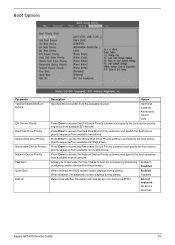
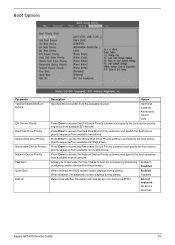
... an error during startup.
All, but keyboard
No Errors
All Errors
Aspire AX1430 Service Guide
19 Hard Disk CD/DVD Removable Device LAN
Press Enter to access the Network Device Priority submenu...Priority Fast Boot Quiet Boot Halt On
Description
Option
Specifies the boot order from available CD/DVD drives. Press Enter to boot the computer by shortening Enabled
or skipping certain standard...
Acer Aspire X1430 and X1430G Desktop Service Guide - Page 67
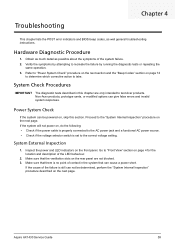
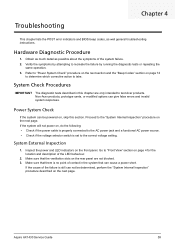
...AC power source. • Check if the voltage selector switch is set to take. Non-Acer products, prototype cards, or modified options can cause a power short.
Go to recreate the ...failure by attempting to "Front View" section on the next page. Aspire AX1430 Service Guide
59 Hardware Diagnostic Procedure
1. Make sure that there is still can be determined,...
Acer Aspire X1430 and X1430G Desktop Service Guide - Page 68


... up the chipset, memory, and other components before memory detection.
Set stack.
60
Aspire AX1430 Service Guide Turn off the power to the computer and all checkpoints generated by ... to their appropriate
mainboard connectors. 9. Verify that all cable connections inside the system are Acer-qualified and supported. 10. Reinstall the side panel. 11.
This display method is limited...
Acer Aspire X1430 and X1430G Desktop Service Guide - Page 76
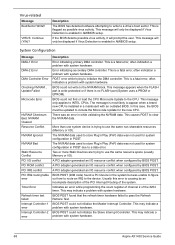
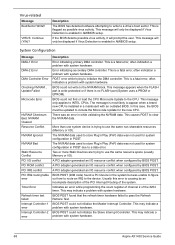
... /O resource conflict when configured by BIOS POST.
BIOS POST could not write to store Plug'n'Play (PnP) data was an error in while validating the NVRAM data.
This message only applies ... indicate a problem with system hardware. This may indicate a problem with system hardware.
68
Aspire AX1430 Service Guide
BIOS POST could not find or load the CPU Microcode Update to use ...
Acer Aspire X1430 and X1430G Desktop Service Guide - Page 78
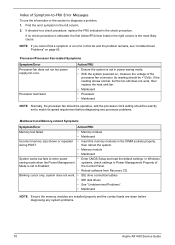
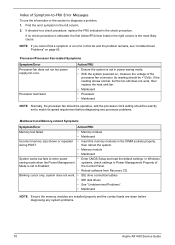
...are installed properly and the contact leads are clean before diagnosing any system problems.
70
Aspire AX1430 Service Guide
NOTE If you cannot find a symptom or an error in Power Management...the memory modules in the check procedure.
the Control Panel.
• Reload software from Recovery CD. If no check procedure is indicated, the first Action/FRU item listed in the left ...
Acer Aspire X1430 and X1430G Desktop Service Guide - Page 79
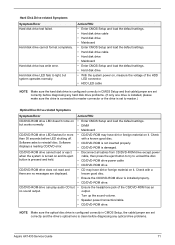
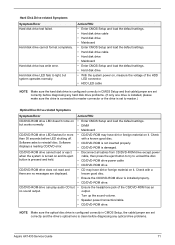
... than 30 seconds before diagnosing any optical drive problems.
Aspire AX1430 Service Guide
71 Software asks to master connector or the drive is configured correctly in CMOS Setup, the cable/jumper are displayed. Software displays a reading CD/DVD error. CD/DVD-ROM drive can play audio CD but system operates normally. Action/FRU
• Enter...
Acer Aspire X1430 and X1430G Desktop Service Guide - Page 81
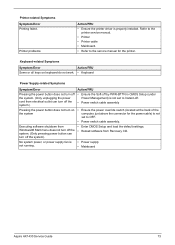
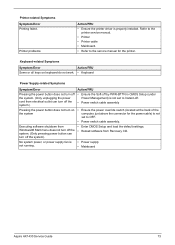
... from electrical outlet can turn off the system.) Pressing the power button does not turn on the system
Executing software shutdown from Recovery CD.
• Power supply • Mainboard
Aspire AX1430 Service Guide
73 Printer problems.
Action/FRU
• Ensure the printer driver is not running.
Action/FRU • Ensure the Soft...
Acer Aspire X1430 and X1430G Desktop Service Guide - Page 82


...procedures below to execute the default procedure. Do not replace a non-defective FRU.
74
Aspire AX1430 Service Guide CMOS failure
Possible Causes
System is OK.
• Something is wrong with...time of the following devices:
• Non-Acer devices • Printer, mouse, and other external devices • Hard disk drive • DIMM • CD/DVD-ROM drive • Expansion boards 4. ...
Acer Aspire X1430 and X1430G Desktop Service Guide - Page 84
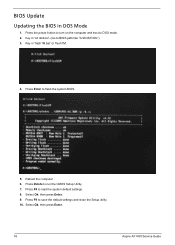
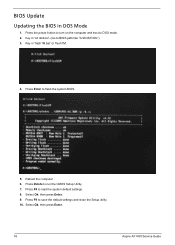
... the default settings and close the Setup utility. 10. Select Ok, then press Enter. 9. BIOS Update Updating the BIOS in 'cd dostool'. (Go to BIOS path like "A:\DOSTOOL") 3. Reboot the computer. 6. Press F9 to load the system default settings. ... boot to DOS mode. 2. Key in DOS Mode
1. Select Ok, then press Enter.
76
Aspire AX1430 Service Guide Key in 'flash1M.bat' or 'flash1M'.
4.
Acer Aspire X1430 and X1430G Desktop Service Guide - Page 85
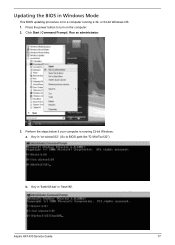
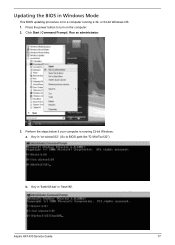
... for a computer running 32-bit Windows. Press the power button to BIOS path like "D:\WinTool\32")
b.
Key in 'cd wintool\32'. (Go to turn on the computer. 2. Key in 'flash1M.bat' or 'flash1M'. Aspire AX1430 Service Guide
77 a. Updating the BIOS in Windows Mode
This BIOS updating procedure is running a 32- Click...
Acer Aspire X1430 and X1430G Desktop Service Guide - Page 99


... whatever reasons a part number is changed, it will NOT be noted on your regional Acer office to this printed Service Guide. NOTE Follow the local government regulations, or the rules set by your regional web or channel. Aspire AX1430 Service Guide
91
IMPORTANT
When ordering FRU parts, check the most up-to...
Acer Aspire X1430 and X1430G Desktop Service Guide - Page 103
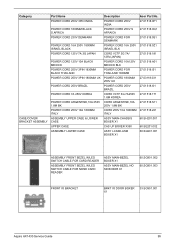
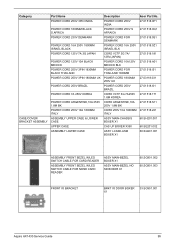
...
CORD ARGENTINE,10A 250V 1.8M BK
CORD 250V 10A 1800MM ITALY
ASSY MAIN-CHASSIS BOXER X1
CAS UP BOXER X350
ASSY LCASE-ASM BOXER X1
Acer Part No. 27.01518.0P1 27.01518.0Q1 27.01518.0S1 27.01518.0Z1 27.01518.181 27.01518.A01 27.01518.I51 27.03118... X1
ASSY MAIN-BEZEL NO SD BOXER X1
60.SG901.002 60.SG901.003
FRONT IO BRACKET
BRKT IO DOOR BOXER X1
33.SG901.001
Aspire AX1430 Service Guide
95
Acer Aspire X1430 and X1430G Desktop Service Guide - Page 104


....022
HDD 320GB 3.5" S3 WD3200AAKX-221CA0 7.2K
HDD 500GB 3.5" SEAGATE ST3500418AS 7.2K
KH.32008.023 KH.50001.019
Aspire AX1430 Service Guide Category
Part Name HDD&ODD BRACKET
Description BRKT HDD BOXER EM
Acer Part No. 33.NCM01.002
DVD-RW DRIVE HDD/HARD DISK DRIVE
96
ODD HLDS DVD-ROM HH...
Acer Aspire X1430 and X1430G Desktop Service Guide - Page 105


....044 KB.RF40B.045 KB.RF40B.046 KB.RF40B.047 KB.RF40B.048 KB.RF40B.049 KB.RF40B.050 KB.RF40B.051 KB.RF40B.052
Aspire AX1430 Service Guide
97 Category KEYBOARD
Part Name
HDD 500GB 3.5" 7200RPM SATA II 16MB HGST HDS721050CLA362 JUPITER
HDD 3.5" 500GB 7200RPM SATA WD XL320M WD5000AAKS-... A1B PT
KB&MS PACK RF LITEON A1B CA-FR
KB&MS PACK RF LITEON A1B XC
KB&MS PACK RF LITEON A1B JA
Acer Part No.
Acer Aspire X1430 and X1430G Desktop Service Guide - Page 106


....058 KB.RF40B.059 KB.RF40B.060 KB.RF40B.061 KB.RF40B.062 KB.RF40B.063 KB.RF40B.064 KB.RF40B.065 KB.RF40B.066
Aspire AX1430 Service Guide Category 98
Part Name
KEYBOARD KIT 105KEY RF2.4 LITEON SK-9660B BLACK GERMAN WITH MOUSE W/KB.RF40B.053 + MS.11200.073
KEYBOARD... RF LITEON A1B HE
KB&MS PACK RF LITEON A1B PL
KB&MS PACK RF LITEON A1B SL
KB&MS PACK RF LITEON A1B SLOVAK
Acer Part No.
Acer Aspire X1430 and X1430G Desktop Service Guide - Page 108


Category 100
Part Name
Description
Acer Part No. KEYBOARD KIT 105KEY RF2.4 LITEON SK-9660B BLACK SWISS/FR WITH MOUSE W/KB.RF40B.081 + MS.11200.073
KB&MS PACK RF LITEON ... KIT 105KEY RF2.4 PRIMAX KBRF36211 BLACK GERMAN WITH MOUSE W/KB.RF40P.012 + MS.11200.078
KB&MS PACK RF PRIMAX A1B DE
KB.RF40P.012
Aspire AX1430 Service Guide
Similar Questions
I Cant Get My Mic To Work With My Acer Aspire X1430g
(Posted by glenhardie 11 years ago)
Acer Aspire Z5751
I will like to know how to down Acer Aspire Z5751 manual and user guides.
I will like to know how to down Acer Aspire Z5751 manual and user guides.
(Posted by engrnnajiofor 12 years ago)

