Acer Aspire S5-391 Support Question
Find answers below for this question about Acer Aspire S5-391.Need a Acer Aspire S5-391 manual? We have 2 online manuals for this item!
Question posted by HBSNet on April 11th, 2013
Won't Stay Powered
Just replaced an Acer 5250-bz455 with new lcd/led and v-cable. will not stayed powered. Repasted CPU, batt is good, Power cable good. wont stay on to use ex-monitor. Have checked most possible issues, but must be missing something. Help please!!
Current Answers
There are currently no answers that have been posted for this question.
Be the first to post an answer! Remember that you can earn up to 1,100 points for every answer you submit. The better the quality of your answer, the better chance it has to be accepted.
Be the first to post an answer! Remember that you can earn up to 1,100 points for every answer you submit. The better the quality of your answer, the better chance it has to be accepted.
Related Acer Aspire S5-391 Manual Pages
Acer S5-391 Notebook Service Guide - Page 2


... 2-20 Unlocking the HDD 2-20 Clearing the Password Check and BIOS Password 2-22
Crisis Utility SOP 2-25 When to Use the Crisis SOP 2-25 Creating a USB Flash Crisis Disk 2-25 Using the Crisis Utility Disk 2-28
Chapter 3. Troubleshooting
General Information 4-2 Power On Issues 4-3 No Display Issues 4-4 LCD Picture Failure 4-6 Internal Keyboard Failure 4-7
i Table of Contents...
Acer S5-391 Notebook Service Guide - Page 4


... 7-2 Aspire S5-391 7-2
Chapter 8. Mainboard Removal 5-83 Mainboard Installation 5-87 Card Reader Board Removal 5-91 Card Reader Board Installation 5-93 LCD Module Removal 5-95 LCD Module Installation 5-101 LCD Bezel Removal 5-108 LCD Bezel Installation 5-112 LCD Panel Removal 5-114 LCD Panel Installation 5-117 CCD Module Removal 5-120 CCD Module Installation 5-121 EDP Cable Removal...
Acer S5-391 Notebook Service Guide - Page 22


... as screen brightness, volume, and multimedia playback controls. Display Toggle Screen Blank
+ +
Switches the display output between the display screen, external monitor (if connected), and both.
Hotkeys
Hotkeys or function key combinations can be used to the end of a line. Sleep
+
Puts the computer in Sleep mode.
Press any key to save...
Acer S5-391 Notebook Service Guide - Page 39
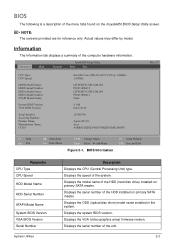
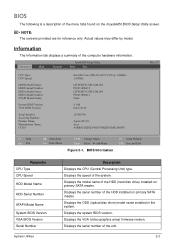
...:
Intel (R) Core (TM) i5-3427U CPU @ 1.80GHz 1.80GHz
LITEONIT CMT-128L3M P20213000412 LITEONIT CMT-128L3M P20213000411 None
V1.00 Intel v2130
123456789
Aspire S5-391 Acer A0BB1CDD23EF45G678HIJK9LM012NOP3
Rev. 3.7
F1 Help Esc Exit
...reference only. BIOS Information
F9 Setup Defaults F10 Save and Exit
Parameter CPU Type CPU Speed HDD Model Name
HDD Serial Number
ATAPI Model Name System BIOS Version...
Acer S5-391 Notebook Service Guide - Page 46
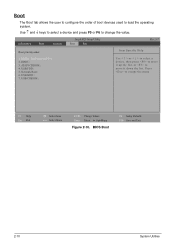
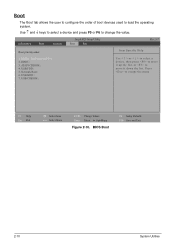
...to move it up the list, or to change the value. HDD0 : Intel Aspire S5-391 2. HDD1 : 3. USB CDROM :
Item Specific Help
Use or to select a device, then press to move it down the list. ATAPI ...CDROM : 4. Boot
The Boot tab allows the user to configure the order of boot devices used to escape the menu
F1 Help Esc Exit
Select Item Select Menu
F5/F6 Change Values Enter ...
Acer S5-391 Notebook Service Guide - Page 49
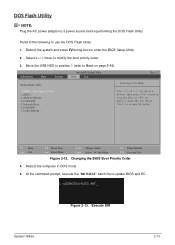
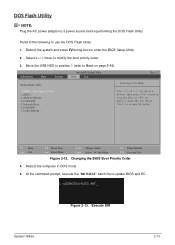
... menu to update BIOS and EC. HDD0 : Intel Aspire S5-391 2. ATAPI CDROM : 4. USB HDD : 7. Changing...to enter the BIOS Setup Utility.
2. Network Boot : 6. USB CDROM :
Item Specific Help
Use or to select a device, then press to move it down the list. Press to move ... : 3. Perform the following to a power source before performing the DOS Flash Utility. DOS Flash Utility
NOTE:
Plug the AC...
Acer S5-391 Notebook Service Guide - Page 54


...Acer
3. Boot from Memory: Input: dmitools /r Output: Manufacturer (Type1, Offset04h): Acer Product Name (Type1, Offset05h): Aspire xxxx Serial Number (Type1, Offset07h): 01234567890123456789 UUID String (Type1, Offset08h): xxxxxxxx-xxxx-xxxx-xxxxxxxxxxxxxxxx Asset Tag (Type3, Offset04h): Acer... it is checking that the table...used in the DMI pool for hardware management. Miscellaneous Tools
Using...
Acer S5-391 Notebook Service Guide - Page 76
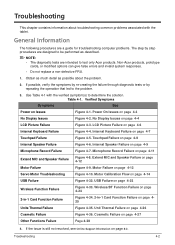
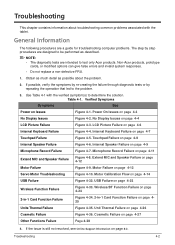
... are intended to be performed as possible about troubleshooting common problems associated with the verified symptom(s) to the problem.
3. No Display Issues on page 4-6
Internal Keyboard Failure
Figure 4-4.
NOTE: • The diagnostic tests are designed to test only Acer products. LCD Picture Failure on page 4-4
LCD Picture Failure
Figure 4-3. Unit Thermal Failure...
Acer S5-391 Notebook Service Guide - Page 78
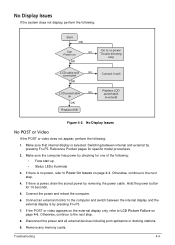
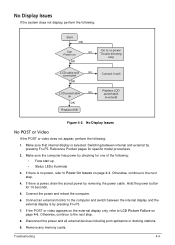
... power and reboot the computer.
6. No Display Issues
No POST or Video
If the POST or video does not appear, perform the following : • Fans start up • Status LEDs illuminate
3. Make sure that internal display is no power Trouble shooting
step
LCD cable well
NG
connected
OK
LCD panel/cable
NG
ok
OK
Replace M/B
Connect it well
Replace LCD panel/cable...
Acer S5-391 Notebook Service Guide - Page 84


...> Control > Panel > Hardware and Sound > Sound. Restore system and file settings from a known good date using System Restore.
10. If the issue is not shown, right-click on page 8-2. Navigate to configure the speakers.
8. NOTE: If Speakers... Disabled Devices (clear by default).
7. 6. If the issue is selected as the default audio device (green check mark). Reinstall the Operating System.
12.
Acer S5-391 Notebook Service Guide - Page 85


Microphone Record Failure
If the internal microphone fails, perform the following:
Start OK
Check audio/B
NG
Cable assemble
OK
OK
Connect it well
Check audio/B
NG
OK
Check audio/B
NG
cable
OK
Swap M/B
Swap audio/B
Swap audio/B cable
Figure 4-7. Microphone Record Failure
4-11
Troubleshooting
Acer S5-391 Notebook Service Guide - Page 86


Extend MIC and Speaker Failure
Troubleshooting
4-12 Extend MIC and Speaker Failure
If the extended microphone or speaker fails, perform the following:
Start OK
Check audio/B
NG
Cable assemble
OK
OK
Connect it well
Check audio/B
NG
OK
Check audio/B
NG
cable
OK
Swap M/B
Swap audio/B
Swap audio/B cable
Figure 4-8.
Acer S5-391 Notebook Service Guide - Page 87


Motor Failure
If the motor fails, perform the following:
Start OK
Check Motor/B
NG
OK
Swap Motor/B
Check Motor/B
NG
cable assemble
OK
OK
Connect it well
Check Motor/B cable
NG
OK
Swap Motor/B cable
Check Motor cable
NG
OK
Swap Motor cable
Check Motor OK
Swap M/B
NG
Swap Motor
Figure 4-9. Motor Failure
4-13
Troubleshooting
Acer S5-391 Notebook Service Guide - Page 99


2-in-1 Card Function Test Failure
If the 2-in-1 card function fails, perform the following:
Start OK
Check the card reader/B
NG
Assemble well
or not
OK
Check the
NG
card reader/B
OK
Connect it well
Swap the card reader/B
Check LCD Cable OK
Replace M/B
NG
Swap LCD Cable
Figure 4-34. 2-in-1 Card Function Failure
4-25
Troubleshooting
Acer S5-391 Notebook Service Guide - Page 103
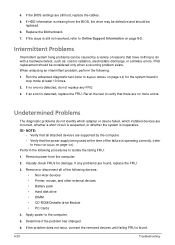
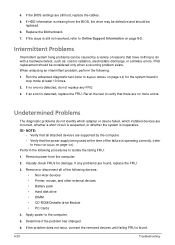
... 4-3). NOTE: • Verify that there are still lost, replace the cables. 5.
Perform the following procedures to the computer.
5. Remove power from the BIOS, the drive may be defective and should be
replaced. 6. If the issue is still not resolved, refer to Power On Issues on page 8-2.
FRU replacement should be considered only when a recurring problem exists. 4.
Acer S5-391 Notebook Service Guide - Page 237
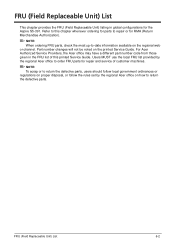
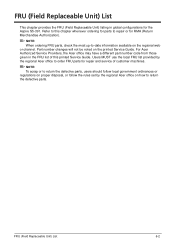
...parts, check the most up-to this printed Service Guide.
Refer to -date information available on the printed Service Guide. FRU (Field Replaceable Unit) List
6-2 For Acer Authorized Service Providers, the Acer office ...the regional web or channel. Users MUST use the local FRU list provided by the regional Acer office on how to repair or for the Aspire S5-391. NOTE: To scrap or to return...
Acer S5-391 Notebook Service Guide - Page 251
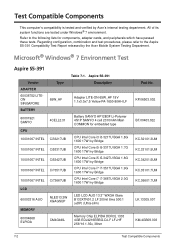
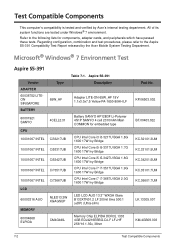
... Ivy Bridge
NLED13.3W XGAGSUP
LED LCD AUO 13.3'' WXGA Glare B133XTN01.2 LF 200nit 8ms 500:1 (eDP) (Ultra-slim)
CM4GbIIIL
Memory Chip ELPIDA DDR3L 1333 4GB EDJ4216EBBG-DJ-F LF+HF 256*16 1.35v, 38nm
Part No. Refer to the Aspire S5-391 Compatibility Test Report released by Acer's internal testing department. Aspire S5-391 Description
65W_HF
Adapter LITE-ON...
User Manual - Page 5


... into is easily accessible and located as possible. If you need to disconnect power to the equipment, be operated from the wall outlet before cleaning Unplug this product from the type of power indicated on the cord. Use a damp cloth for future reference. Disconnecting the power source Observe the following guidelines when connecting and disconnecting...
User Manual - Page 38
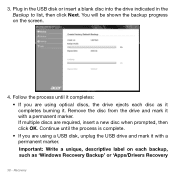
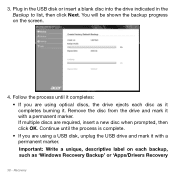
...process until the process is complete. • If you are required, insert a new disc when prompted, then click OK. Important: Write a unique, descriptive label on ...Recovery Backup' or 'Apps/Drivers Recovery
38 - If multiple discs are using a USB disk, unplug the USB drive and mark it completes: • If you are using optical discs, the drive ejects each backup, such as it completes ...
User Manual - Page 61
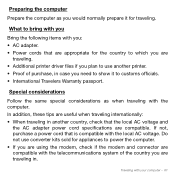
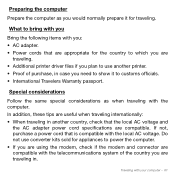
.... Special considerations
Follow the same special considerations as you
Bring the following items with the computer.
Do not use another country, check that the local AC voltage and
the AC adapter power cord specifications are useful when traveling internationally: • When traveling in . In addition, these tips are compatible. Preparing the computer
Prepare the...
Similar Questions
How Do I Turn On The Screen Backlight On My Acer Aspire S5
(Posted by lilacclaire 9 years ago)
How Do I Connect My Acer Aspire 5535 To A Canon Printer?
I am a fairly new computer user. Please tell me how to print from my Acer Aspire 5535 laptop. I have...
I am a fairly new computer user. Please tell me how to print from my Acer Aspire 5535 laptop. I have...
(Posted by margaretry 10 years ago)
Aspire One 725-0691
I purchased Acer net book ASPIRE ONE 725-0691 2week ago it has stop working Microsoft starts & the...
I purchased Acer net book ASPIRE ONE 725-0691 2week ago it has stop working Microsoft starts & the...
(Posted by cmnari 11 years ago)
Acer 5520 Black Screen But Use External Monitor It's Working Please Help
(Posted by poiquinto45 12 years ago)

