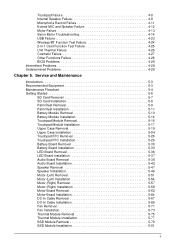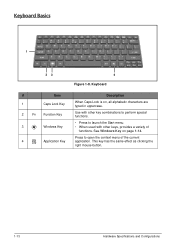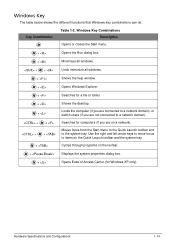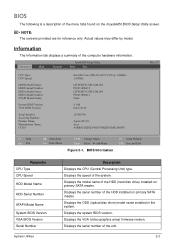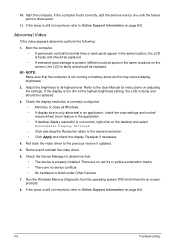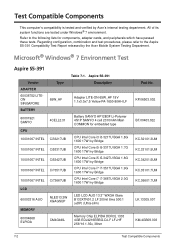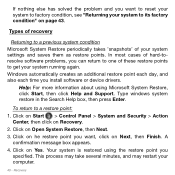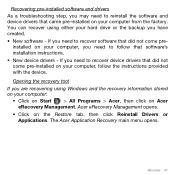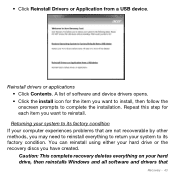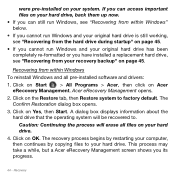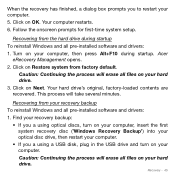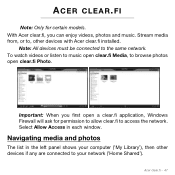Acer Aspire S5-391 Support Question
Find answers below for this question about Acer Aspire S5-391.Need a Acer Aspire S5-391 manual? We have 2 online manuals for this item!
Question posted by Faithlina on January 16th, 2014
After Installing Aspire 5348-2592 Windows Can't Proceed
Supporting Image
You can click the image below to enlargeCurrent Answers
Answer #1: Posted by cooltechagent on January 16th, 2014 11:33 AM
Restart the system in BIOS.
Change the boot priority suck that DVD/CD drive is the first boot device and the hard drive is the second.
Save and exit.
When computer restarts hit enter to boot from CD.
Select Custom installation bmode and delete all the partitions one by one.
Create a single partition freom the unalllocated space and install the windows and then the drivers
Thanks,
CoolAgent
Related Acer Aspire S5-391 Manual Pages
Similar Questions
I am a fairly new computer user. Please tell me how to print from my Acer Aspire 5535 laptop. I have...
Bluetooth USB Module is not working properly Windows has detected a pro...
I purchased Acer net book ASPIRE ONE 725-0691 2week ago it has stop working Microsoft starts & the...