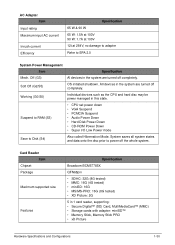Acer Aspire E1-571 Support Question
Find answers below for this question about Acer Aspire E1-571.Need a Acer Aspire E1-571 manual? We have 1 online manual for this item!
Question posted by kmjamesgreene on March 16th, 2022
Login
I Turn On My Laptop Windows Page Comes On Press Space Bar Or Another Key And The Page Turnes Blue And Dose Not Go To My Signe In Page.
Current Answers
Answer #1: Posted by SonuKumar on March 16th, 2022 7:39 AM
Please respond to my effort to provide you with the best possible solution by using the "Acceptable Solution" and/or the "Helpful" buttons when the answer has proven to be helpful.
Regards,
Sonu
Your search handyman for all e-support needs!!
Related Acer Aspire E1-571 Manual Pages
Similar Questions
i Forgot Bios Password And Laptop Window Has Been Crashed
i forgot bios password and laptop window has been crashed
i forgot bios password and laptop window has been crashed
(Posted by nareshsolra 9 months ago)
The Screen Of My Acer E1-571 Is Black Although The 4 Front Lights Are On Blue.
(Posted by Anonymous-109027 11 years ago)
I Can Not Find The All Drivers(complete Driver Package ) For My Acer Laptop Aspi
i have acer laptop model aspire E1-571-6650 with window 7ulttimate but i have not the bluetooth & we...
i have acer laptop model aspire E1-571-6650 with window 7ulttimate but i have not the bluetooth & we...
(Posted by shashibhukal 11 years ago)
Can`t Upgrade To Win8
using upgrade info Promo Code BB-XQ8R-G32R-JQ6C3QT
using upgrade info Promo Code BB-XQ8R-G32R-JQ6C3QT
(Posted by kennethduryea 11 years ago)