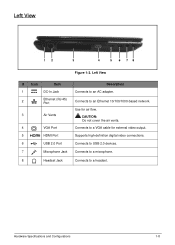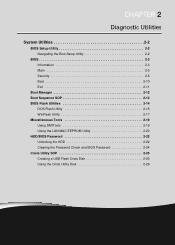Acer Aspire E1-571 Support Question
Find answers below for this question about Acer Aspire E1-571.Need a Acer Aspire E1-571 manual? We have 1 online manual for this item!
Question posted by kennethduryea on January 8th, 2013
Can`t Upgrade To Win8
Current Answers
Answer #1: Posted by tintinb on January 9th, 2013 6:03 PM
- Genuine Windows® 7 Home Premium 64-bit Service Pack 1 or 2
- Genuine Windows® 7 Home Basic 64-bit Service Pack 1 or 2
You can read the full information and specification of this product from the link below.
If you have more questions, please don't hesitate to ask here at HelpOwl. Experts here are always willing to answer your questions to the best of our knowledge and expertise.
Regards,
Tintin
Related Acer Aspire E1-571 Manual Pages
Similar Questions
unlock it?