Acer Aspire E1-571 Support Question
Find answers below for this question about Acer Aspire E1-571.Need a Acer Aspire E1-571 manual? We have 1 online manual for this item!
Question posted by Cabpre on March 11th, 2014
What Kind Of Video Driver Does The Acer Aspire E1-531 Use
The person who posted this question about this Acer product did not include a detailed explanation. Please use the "Request More Information" button to the right if more details would help you to answer this question.
Current Answers
There are currently no answers that have been posted for this question.
Be the first to post an answer! Remember that you can earn up to 1,100 points for every answer you submit. The better the quality of your answer, the better chance it has to be accepted.
Be the first to post an answer! Remember that you can earn up to 1,100 points for every answer you submit. The better the quality of your answer, the better chance it has to be accepted.
Related Acer Aspire E1-571 Manual Pages
Acer Aspire E1-531 and E1-571 Notebook Service Guide - Page 4


... Problems 4-18 Intermittent Problems 4-19 Undetermined Problems 4-19
Chapter 5. Online Support Information
Introduction 8-2
iii Test Compatible Components
Microsoft® Windows® 7 Environment Test 7-2 Aspire XXXX 7-2
Chapter 8. Jumper and Connector Locations
Mainboard Top View 5-2 Mainboard Bottom View 5-4 USB Board View 5-6 Power Board View 5-7 CMOS Jumper 5-8
Chapter 6.
Acer Aspire E1-531 and E1-571 Notebook Service Guide - Page 5


...disclaims any warranties of merchantability or fitness for the updates made on the Acer/CSD website. Acer Incorporated makes no representations or warranties, either expressed or implied, with ..., in this manual is sold or licensed "as is subject to change without notice.
Acer is a registered trademark of this publication may be reproduced, transmitted, transcribed, stored in ...
Acer Aspire E1-531 and E1-571 Notebook Service Guide - Page 7


... for whatever reason, a part number change is made, it may not be used to order FRU parts for Acer's global product offering. General Information
This Service Guide provides all technical information relating ...guide. In such cases, contact your regional web or channel. For Acer-authorized service providers: Your Acer office may have a different part number code than those given in this...
Acer Aspire E1-531 and E1-571 Notebook Service Guide - Page 13


... on .
Hardware Specifications and Configurations
1-6 Also called Liquid-Crystal Display (LCD) screen, displays computer output. Receives audio input for video communications. Touch-sensitive pointing device that functions like a computer mouse. Web camera used for sound recording or voice chatting.
Top View
Description
Press to enter data into the computer. Notebook Tour
Top...
Acer Aspire E1-531 and E1-571 Notebook Service Guide - Page 15
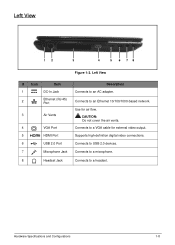
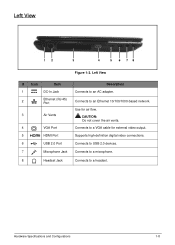
Use for external video output. Left View
# Icon
Item
1
DC-In Jack
2
Ethernet (RJ-45) Port
3
Air Vents
4
VGA Port
5
HDMI Port
6
USB 2.0 ...Microphone Jack Connects to a microphone.
8
Headset Jack
Connects to a VGA cable for air flow. Hardware Specifications and Configurations
1-8
Supports high-definition digital video connections. Left View
12
3
4
5 6 78
Figure 1:3.
Acer Aspire E1-531 and E1-571 Notebook Service Guide - Page 26
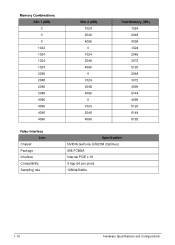
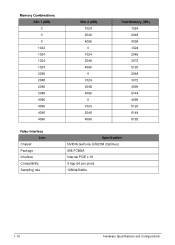
Memory Combinations Slot 1 (MB) 0 0 0 1024 1024 1024 1024 2048 2048 2048 2048 4096 4096 4096 4096
Video Interface Item
Chipset Package Interface Compatibility Sampling rate
Slot 2 (MB) 1024 2048 4096 0 1024 2048 4096 0 1024 2048 4096 0 1024 2048 4096
Total Memory (MB) ...
Acer Aspire E1-531 and E1-571 Notebook Service Guide - Page 27


...TM7T-A10B (wo/AL-FOIL) 103-US/104-UK /107-JA Yes
Plug USB keyboard to Acer BIOS specification. BIOS Item
BIOS vendor BIOS Version BIOS ROM type BIOS ROM size
Features
LAN ...Features
Specification
Insyde
1.00
SPI
4MB + 1MB
• Insyde code base • Flash ROM 4 MB • Support Acer UI • Support multi-boot • Suspend to RAM (S3)/Disk (S4) • Various hot-keys for system ...
Acer Aspire E1-531 and E1-571 Notebook Service Guide - Page 31


...SACD) Hybrid type US & US+ RW DVD: DVD-ROM (Book 1.02), DVDDual DVD-Video (Book 1.1) DVD-R (Book 1.0, 3.9G) DVD-R (Book 2.0, 4.7G) - Audio & Text/Video Video-CD (White Book) - General & Authoring DVD+R (Version 1.0) DVD+RW DVD-RW (...format CD: CD-DA, CD-ROM, CD-ROM XA, Photo CD (multi-session), Video CD, Cd-Extra (CD+), CD-text DVD: DVD-VIDEO, DVD-ROM, DVD-R (3.9GB, 4.7GB) DVD-R DL, DVD-RW, DVD-...
Acer Aspire E1-531 and E1-571 Notebook Service Guide - Page 34


Bluetooth Interface (N/A) Item
Chipset Data throughput Protocol Interface Connector type Supported protocol (List only supported protocols from Acer specs)
Specification
Bluetooth Module (N/A) Item
Controller Features
Specification
Camera
Item
Vendor and Model
Type
Specification
• Liteon, 10P2SF205 • Suyin, HF2015-A821-OV01 • Chicony, ...
Acer Aspire E1-531 and E1-571 Notebook Service Guide - Page 44


... are for reference only. Displays the VGA (video graphics array) firmware version. System Utilities
BIOS Information...CPU B970 @ 2.30GHz 2.30GHz
Hitachi HTS545032B9A300 091023PBH306Q6DBBJDV MATSHITADVD-RAM UJ870BJ
V0.22F1 V0.21 Intel V2126
123456789
Aspire E1 Acer F0CC9FDD27BF11E187CADC0EA129FAC0
Rev. 3.7
F1 Help Esc Exit
Select Item Select Menu
F5/F6 Change Values Enter Select Sub-...
Acer Aspire E1-531 and E1-571 Notebook Service Guide - Page 46


....
Sets the system date. Displays the video memory installed. Enable or disable the use the function keys to perform special functions by pressing and holding the Fn key followed by pressing Alt+F10 key during POST. Enable or disable disc-to F12 keys. Select "Special Keys" to use of the [Hour:Minute:Second...
Acer Aspire E1-531 and E1-571 Notebook Service Guide - Page 55
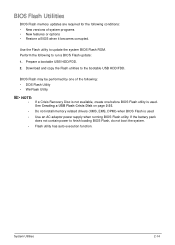
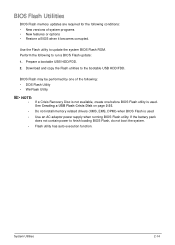
... Disk on page 2-25.
• Do not install memory related drivers (XMS, EMS, DPMI) when BIOS Flash is used • Use an AC adaptor power supply when running BIOS Flash utility. BIOS Flash...for the following conditions: • New versions of the following to update the system BIOS Flash ROM. Use the Flash utility to run a BIOS Flash update: 1. Perform the following : • DOS Flash ...
Acer Aspire E1-531 and E1-571 Notebook Service Guide - Page 60


... Read DMI Information from DOS.
2. Write Serial Number to EEPROM Input: dmitools /wm Acer
3. Write Manufacturer Name to EEPROM Input: dmitools /ws 01234567890123456789
2-19
System Utilities To update...output information:
1. Write Product Name to EEPROM and used in the DMI pool for hardware management. Miscellaneous Tools
Using DMITools
The DMI (Desktop Management Interface) Tool copies ...
Acer Aspire E1-531 and E1-571 Notebook Service Guide - Page 65


At the command prompt, type CP.exe. Clean BIOS Password
2. The Clean Password Utility is shown. Use an electronic conductivity tool to clean any password shown as below 1.User Password 2.Supervisor Password
Figure 2:30.
ACER Clean Password Utility V 1.1 Press 1~2 to bridge the two points of the jumper. CMOS Jumper
Clearing BIOS Passwords
To...
Acer Aspire E1-531 and E1-571 Notebook Service Guide - Page 176


... and invalid system responses.
• Do not replace a non-defective FRU.
1. Use Table 4-1 with the verified symptom(s) to be performed as possible about troubleshooting common problems... for troubleshooting computer problems. The step by repeating the operation that led to test only Acer products. No Display Issues on page 4-13 Figure 4:10. Internal Microphone Failure on Issues...
Acer Aspire E1-531 and E1-571 Notebook Service Guide - Page 178
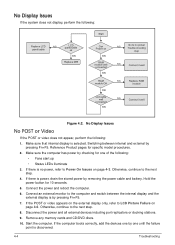
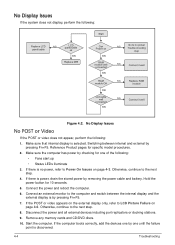
...the power and all external devices including port replicators or docking stations. 9. If the POST or video appears on the external display only, refer to no power, refer to the computer and switch...checking for one until the failure point is selected. No Display Issues
No POST or Video
If the POST or video does not appear, perform the following: 1. No Display Issues
If the system does...
Acer Aspire E1-531 and E1-571 Notebook Service Guide - Page 179
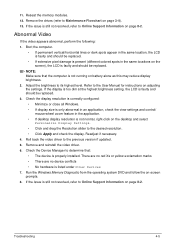
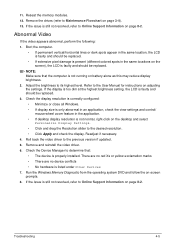
... previous version if updated. 5. If the issue is still not resolved, refer to Online Support Information on page 8-2.
Roll back the video driver to its highest level. Remove and reinstall the video driver. 6. Reseat the memory modules. 12. Boot the computer.
• If permanent vertical/horizontal lines or dark spots appear in the same...
Acer Aspire E1-531 and E1-571 Notebook Service Guide - Page 183
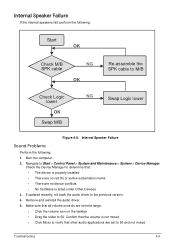
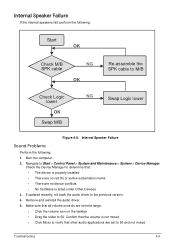
Navigate to the previous version. 4. Remove and reinstall the audio driver. 5. Confirm that the volume is listed under Other Devices
...4-9 Internal Speaker Failure
If the internal speakers fail, perform the following : 1.
If updated recently, roll back the audio driver to Start > Control Panel > System and Maintenance > System > Device Manager. Make sure that all volume controls are ...
Acer Aspire E1-531 and E1-571 Notebook Service Guide - Page 203


...Unit) listing in the FRU list of customer machines.
Users MUST use the local FRU list provided by the regional Acer office on the regional web or channel. Refer to this chapter...RMA (Return Merchandise Authorization). For Acer Authorized Service Providers, the Acer office may have a different part number code from those given in global configurations for the Aspire XXXX. NOTE: To scrap or ...
Acer Aspire E1-531 and E1-571 Notebook Service Guide - Page 218


... CHICONY POWER
Battery
60001921 SANYO
90W 90W 6CELL2.2
10001063 SONY 6CELL2.2
Table 7:1. Aspire XXXX Description
Part No. Adapter DELTA 65W 19V 1.7x5.5x11 Yellow ADP-65VH BA...Components
7-2 Test Compatible Components
This computer's compatibility is tested and verified by the Acer Mobile System Testing Department.
Regarding configuration, combination and test procedures, please refer to...
Similar Questions
Acer Aspire E1-531 My Touchpad Is No Work So Plise Solution Me
(Posted by vik9334 9 years ago)
How To Update Drivers For Acer Aspire E1-510p-4459
(Posted by Ntire 9 years ago)
How Can I Download Bluetooth Driver For Acer Aspire E1-571 Laptop?
(Posted by raheela 10 years ago)
Xp Pro On Acer Aspire E1-531
I have installed XP Pro. Where can I obtain the XP drivers for ACER ASPIRE E1-531?
I have installed XP Pro. Where can I obtain the XP drivers for ACER ASPIRE E1-531?
(Posted by krispenalva 11 years ago)

