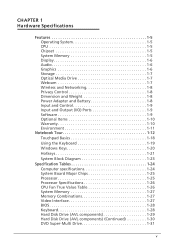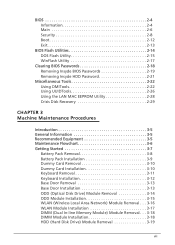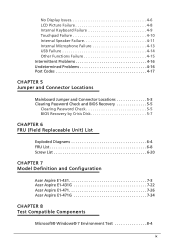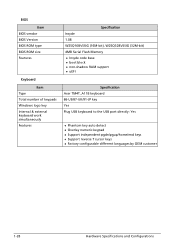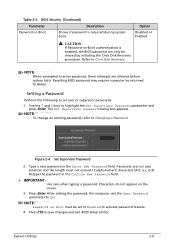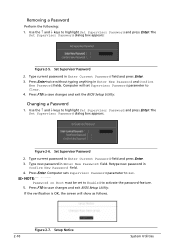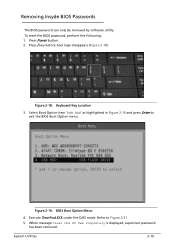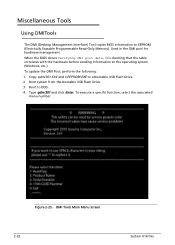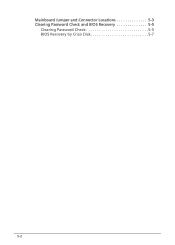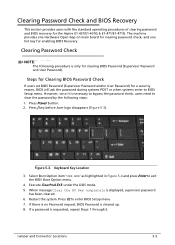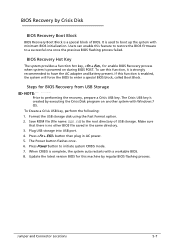Acer Aspire E1-431 Support Question
Find answers below for this question about Acer Aspire E1-431.Need a Acer Aspire E1-431 manual? We have 1 online manual for this item!
Question posted by nareshsolra on July 17th, 2023
i Forgot Bios Password And Laptop Window Has Been Crashed
i forgot bios password and laptop window has been crashed
Current Answers
Answer #1: Posted by SonuKumar on July 17th, 2023 9:11 AM
Please respond to my effort to provide you with the best possible solution by using the "Acceptable Solution" and/or the "Helpful" buttons when the answer has proven to be helpful.
Regards,
Sonu
Your search handyman for all e-support needs!!
Related Acer Aspire E1-431 Manual Pages
Similar Questions
I Have Forgot My Bios Password How To Unlock It
(Posted by suryalegend7887 3 years ago)
Goverment Free Laptop Wifi Activating
my goverment laptop wifi is not responding . how to fix and operate the wifi in my system ? where is...
my goverment laptop wifi is not responding . how to fix and operate the wifi in my system ? where is...
(Posted by muthubaby333 10 years ago)
I Have Percheged Acer 5750z Laptop, But I Forgot Bios Password, So, Tell Me The
master password of this system....
master password of this system....
(Posted by imissyouyar 11 years ago)
Forgotting Bios Password On The Boot
hi i forgot the bios password and i dont have any access to bios setup how can i remove it? if i ...
hi i forgot the bios password and i dont have any access to bios setup how can i remove it? if i ...
(Posted by cannibalcorpse000 12 years ago)