Acer Aspire E1-431 Support Question
Find answers below for this question about Acer Aspire E1-431.Need a Acer Aspire E1-431 manual? We have 1 online manual for this item!
Question posted by muthubaby333 on March 5th, 2014
Goverment Free Laptop Wifi Activating
my goverment laptop wifi is not responding . how to fix and operate the wifi in my system ? where is perchase the wifi driver in my acer aspire e1-431 laptop ?
Current Answers
There are currently no answers that have been posted for this question.
Be the first to post an answer! Remember that you can earn up to 1,100 points for every answer you submit. The better the quality of your answer, the better chance it has to be accepted.
Be the first to post an answer! Remember that you can earn up to 1,100 points for every answer you submit. The better the quality of your answer, the better chance it has to be accepted.
Related Acer Aspire E1-431 Manual Pages
Acer Aspire E1-431 and E1-471 Notebook Service Guide - Page 9
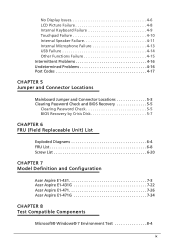
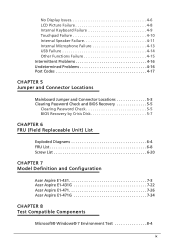
... Password Check 5-5 BIOS Recovery by Crisis Disk 5-7
CHAPTER 6 FRU (Field Replaceable Unit) List
Exploded Diagrams 6-4 FRU List 6-8 Screw List 6-20
CHAPTER 7 Model Definition and Configuration
Acer Aspire E1-431 7-3 Acer Aspire E1-431G 7-22 Acer Aspire E1-471 7-26 Acer Aspire E1-471G 7-34
CHAPTER 8 Test Compatible Components
Microsoft® Windows® 7 Environment Test 8-4
ix
Acer Aspire E1-431 and E1-471 Notebook Service Guide - Page 16


...free, environment-friendly 16:9 aspect ratio
Audio 0
High-definition audio support Two built-in stereo speakers MS-Sound compatible Built-in microphone
Graphics 0
Acer E1-431... Interface) with HDCP (High-bandwidth Digital Content Protection) support
Acer E1-471 Intel® HD Graphics 3000 with 128...
Acer Aspire E1-431 and E1-471 Notebook Service Guide - Page 23
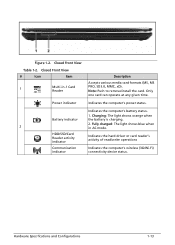
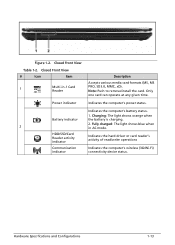
... computer's power status. Indicates the computer's battery status. 1.
Indicates the hard driver or card reader's activity of read/write operations
Indicates the computer's wireless (3G/Wi-Fi) connectivity device status. Note: Push to remove/install the card. Only one card can operate at any given time. Fully charged: The light shows blue when in...
Acer Aspire E1-431 and E1-471 Notebook Service Guide - Page 26
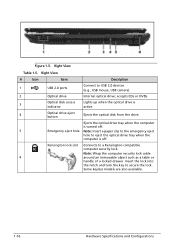
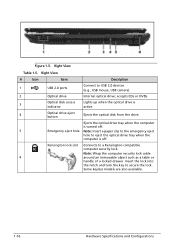
... USB 2.0 devices (e.g., USB mouse, USB camera).
2
Optical drive
Internal optical drive; Kensington lock slot Connects to eject the optical drive tray when the
computer is active.
4
Optical drive eject button
Ejects the optical disk from the drive.
Right View
Table 1-5.
Acer Aspire E1-431 and E1-471 Notebook Service Guide - Page 31


... the screen brightness. Turns the internal touchpad on and off.
+
Speaker toggle
Turns the speakers on and off to save power.
Figure 1-9. Keyboard Hotkeys
To activate hotkeys, press and hold the key before pressing the other key in Sleep mode. Press any key to access most of the computer's controls like...
Acer Aspire E1-431 and E1-471 Notebook Service Guide - Page 43
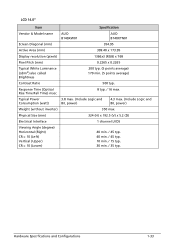
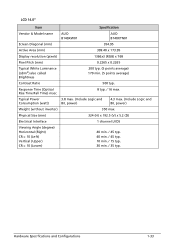
LCD 14.0"
Item
Specification
Vendor & Model name
AUO B140XW01
AUO B140XTN01
Screen Diagonal (mm)
354.95
Active Area (mm)
309.40 x 173.95
Display resolution (pixels)
1366x3 (RGB) x 768
Pixel Pitch (mm)
0.2265 x 0.2265
Typical White Luminance
(cd/m2) also called Brightness
...
Acer Aspire E1-431 and E1-471 Notebook Service Guide - Page 44
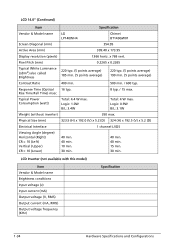
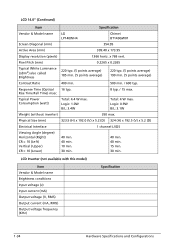
... frequency (KHz)
Specification
1-34
Hardware Specifications and Configurations LCD 14.0" (Continued)
Item
Specification
Vendor & Model name
LG LP140WH4
Chimei BT140GW01
Screen Diagonal (mm)
354.95
Active Area (mm)
309.40 x 173.95
Display resolution (pixels)
1366 horiz.
Acer Aspire E1-431 and E1-471 Notebook Service Guide - Page 53
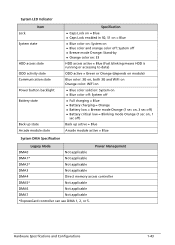
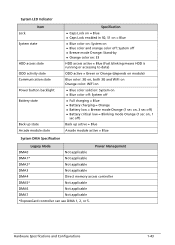
... mode Orange: Stand-by Orange color on: S3
HDD access active = Blue (Fast blinking means HDD is running or accessing to data)
ODD active = Green or Orange (depends on module)
Blue color: 3G on, both 3G and WiFi on Orange color: WiFi on
Blue color solid on: System on Blue color...
Acer Aspire E1-431 and E1-471 Notebook Service Guide - Page 63
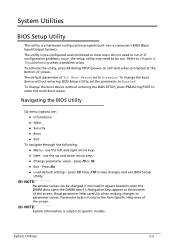
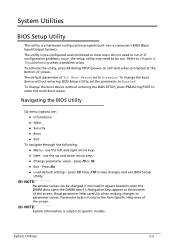
If configuration problems occur, the setup utility may need to run . To activate the utility, press F2 during POST to enter the multi-boot menu. To change the boot device without entering BIOS Setup Utility, set to Disabled. ...
Acer Aspire E1-431 and E1-471 Notebook Service Guide - Page 64
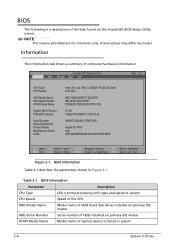
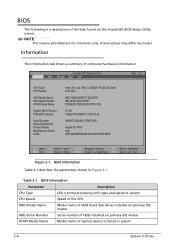
...) i3-2350M CPU @ 2.30GHz 2.30 GHz WDC WD5000BPVT-22HXZT3 WD-WXD1EA1MTKR7 PIONEER DVD-RW DVRTD11RS V1.08 nVidia VGA REV75.17.2A.00.02 NXM0TCN004211279F67600 Aspire E1-471G Acer 38F3368F6BFE486FA70D047D7B523E39
Figure 2-1. Table 2-1. BIOS Information
Parameter
Description
CPU Type
CPU (central processing unit) type and speed of system
CPU Speed
Speed of the CPU...
Acer Aspire E1-431 and E1-471 Notebook Service Guide - Page 123
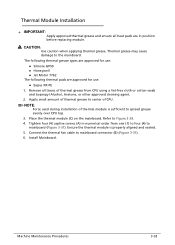
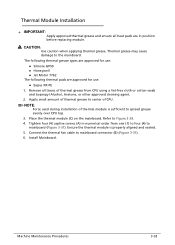
... use: Silmore GP50 Honeywell Jet Motor 7762 The following thermal pads are in numerical order from CPU using a lint-free cloth or cotton swab and Isopropyl Alcohol, Acetone, or other approved cleaning agent. 2.
Thermal Module Installation 0
+ IMPORTANT:
Apply approved thermal grease and ensure all traces...
Acer Aspire E1-431 and E1-471 Notebook Service Guide - Page 144
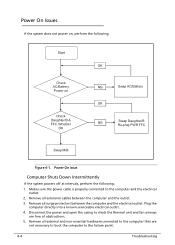
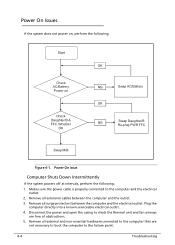
...
are
not necessary to boot the computer to the failure point.
4-4
Troubleshooting Remove all external and non-essential hardware connected to the computer that are free of obstructions. 5. Power On Issues 0 If the system does not power on, perform the following . 1. Remove all surge protectors between the computer and the outlet...
Acer Aspire E1-431 and E1-471 Notebook Service Guide - Page 169
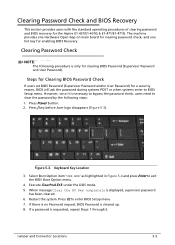
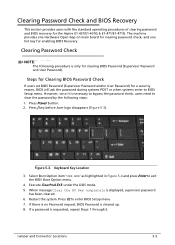
... with the standard operating procedures of clearing ...Acer logo disappears (Figure 5-3).
However, once it is necessary to bypass the password check, users need to BIOS Setup menu. Execute ClearPwd.EXE under the DOS mode. 5.
Select Boot Option item 'USB HDD' as highlighted in Figure 5-4 and press Enter to enter BIOS Setup menu. 7.
If a password is only for the Aspire E1-431/E1...
Acer Aspire E1-431 and E1-471 Notebook Service Guide - Page 175
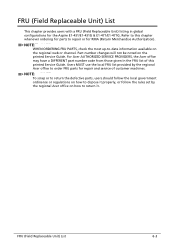
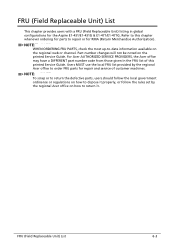
... local FRU list provided by the regional Acer office on how to return it. Part number changes will not be noted on the regional web or channel. NOTE: NOTE:
WHEN ORDERING FRU PARTS, check the most up-to order FRU parts for the Aspire E1-431/E1-431G & E1-471/E1-471G. FRU (Field Replaceable Unit) List...
Acer Aspire E1-431 and E1-471 Notebook Service Guide - Page 209
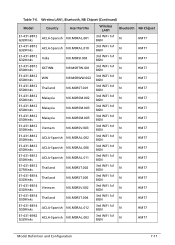
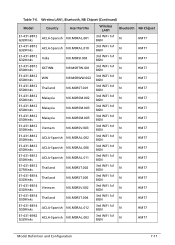
...
Country
Acer Part No
Wireless LAN1
Bluetooth NB Chipset
E1-431-B812 G32Mnks
ACLA-Spanish NX.M0RAL.001
3rd WiFi 1x1 BGN
N
HM77
E1-431-B812 G32Mnks
ACLA-Spanish NX.M0RAL.010
3rd WiFi 1x1 BGN
N
HM77
E1-431-B812 G32Mnks
India
NX.M0RSI.003
3rd WiFi 1x1 BGN
N
HM77
E1-431-B812 G50Mnks
GCTWN
N9.M0RTW.001
3rd WiFi 1x1 BGN
N
HM77
E1-431...
Acer Aspire E1-431 and E1-471 Notebook Service Guide - Page 210
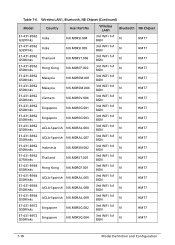
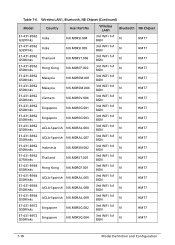
...
Country
Acer Part No
Wireless LAN1
Bluetooth NB Chipset
E1-431-B962 G32Mnks
India
NX.M0RSI.004
3rd WiFi 1x1 BGN
N
HM77
E1-431-B962 G32Mnks
India
NX.M0RSI.005
3rd WiFi 1x1 BGN
N
HM77
E1-431-B962 G50Mnks
Thailand
NX.M0RST.006
3rd WiFi 1x1 BGN
N
HM77
E1-431-B962 G50Mnks
Hong Kong
NX.M0RCF.002
3rd WiFi 1x1 BGN
N
HM77
E1-431-B962...
Acer Aspire E1-431 and E1-471 Notebook Service Guide - Page 224
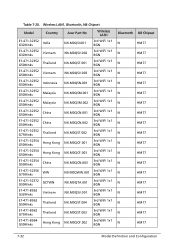
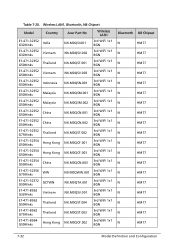
... Chipset
Model
Country
Acer Part No
Wireless LAN1
E1-471-32352 G32Mnks
India
NX.M0QSI.001
3rd WiFi 1x1 BGN
E1-471-32352 G32Mnks
Vietnam
NX.M0QSV.002
3rd WiFi 1x1 BGN
E1-471-32352 G50Mnks
Thailand
NX.M0QST.001
3rd WiFi 1x1 BGN
E1-471-32352 G50Mnks
Vietnam
NX.M0QSV.003
3rd WiFi 1x1 BGN
E1-471-32352 G50Mnks...
Acer Aspire E1-431 and E1-471 Notebook Service Guide - Page 233
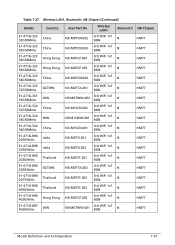
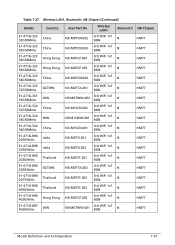
... Chipset (Continued)
Model
Country
Acer Part No
Wireless LAN1
Bluetooth NB Chipset
E1-471G-323 52G50Mnks
China
NX.M0TCN.002
3rd WiFi 1x1 BGN
N
HM77
E1-471G-323 52G50Mnks
China
NX.M0TCN.003
3rd WiFi 1x1 BGN
N
HM77
E1-471G-323 54G50Mnks
Hong Kong
NX.M0TCF.001
3rd WiFi 1x1 BGN
N
HM77
E1-471G-323 54G50Mnks
Hong Kong...
Acer Aspire E1-431 and E1-471 Notebook Service Guide - Page 239


Test Compatible Components
8-3 Refer to the Aspire E1-431/E1-431G & E1-471/E1-471G.
Test Compatible Components
This computer's compatibility is tested and verified by the Acer Mobile System Testing Department. Regarding configuration, combination and test procedures, please refer to the following lists for components, adapter cards, and peripherals which have passed ...
Acer Aspire E1-431 and E1-471 Notebook Service Guide - Page 251


...Support Information
9-3 In the Technical Information section users can be obtained directly from Acer CSD Taiwan. Also contained on this website are always looking for ways to... have included an Acrobat File to facilitate the problem-free downloading of
telephone, fax and email contacts for all technical queries. Acer's Website offers convenient and valuable support resources.
However ...
Similar Questions
i Forgot Bios Password And Laptop Window Has Been Crashed
i forgot bios password and laptop window has been crashed
i forgot bios password and laptop window has been crashed
(Posted by nareshsolra 10 months ago)
My Laptop Not Spoort 3d Game & Tuch Pad Scroll
(Posted by dineshtalania 10 years ago)

