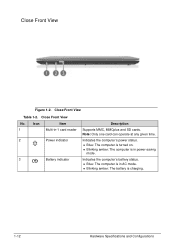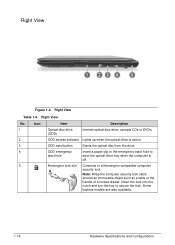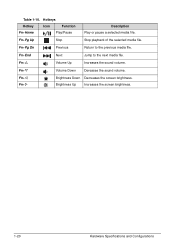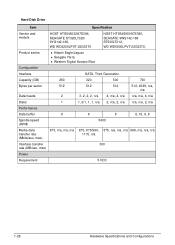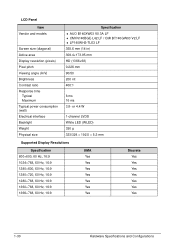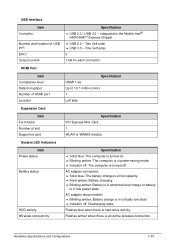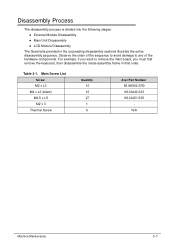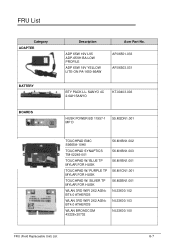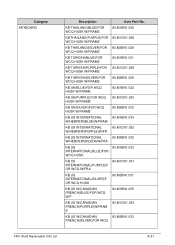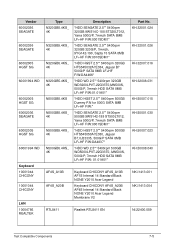Acer Aspire V5-471 Support Question
Find answers below for this question about Acer Aspire V5-471.Need a Acer Aspire V5-471 manual? We have 1 online manual for this item!
Question posted by Anonymous-109027 on April 25th, 2013
The Screen Of My Acer E1-571 Is Black Although The 4 Front Lights Are On Blue.
Current Answers
Answer #1: Posted by TommyKervz on April 25th, 2013 8:13 AM
1. Unplug the AC adapter from the laptop
2. Take out the big battery as well
3. Wait 2 to 3 minutes
4. Then press and hold the power button fo a full minute
5. Release the button and wait another full minute.
6. Now plug in the AC adaper (while the battery is outside) and power the laptop and observe.
If this does not work, you may have to try taking out the Ram out - power on - shup down -replace the Ram - power on and observe. Also try the following the same steps ubove but this time taking out the small sylver coin like bios battery.
Related Acer Aspire V5-471 Manual Pages
Similar Questions
They seem to be glued together. seemingly no screws.
i want to turn on the light in acer aspire V5-471 of my keypad light because in evening i cannot see...