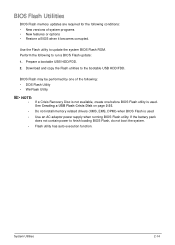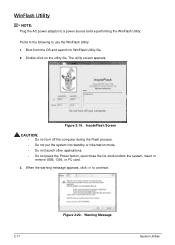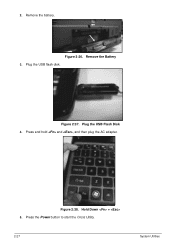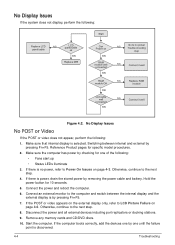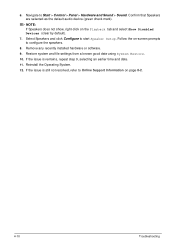Acer Aspire E1-571 Support Question
Find answers below for this question about Acer Aspire E1-571.Need a Acer Aspire E1-571 manual? We have 1 online manual for this item!
Question posted by Cphewitt67 on February 4th, 2013
Acer E1-571 Does Any One Know The Buttons To Do A Factory Restore Pls
Requests for more information
try using ALT + F10
Current Answers
Answer #1: Posted by tintinb on February 4th, 2013 10:35 AM
http://en.kioskea.net/faq/2040-acer-pc-restore-to-factory-settings
http://forum.notebookreview.com/acer/164192-restoring-acer-aspire-factory-settings-help.html
You can also watch the following tutorial videos for easy restoration of your laptop.
- http://www.youtube.com/watch?v=J5chVaiW4FA
- http://www.youtube.com/watch?v=1RmbnEFiNAM
- http://www.youtube.com/watch?v=a-s8ak5ST44
- http://www.youtube.com/watch?v=qvXfnwfZXY4
If you have more questions, please don't hesitate to ask here at HelpOwl. Experts here are always willing to answer your questions to the best of our knowledge and expertise.
Regards,
Tintin
Answer #2: Posted by Artax on February 9th, 2013 7:02 PM
To do so: * From the 'Charms Bar' (Win+C key) click 'Settings' then 'Change PC Settngs'. * From the menu on the left, select 'General Settings'. * On the right-side of the screen you'll have two options. - 'Reset your PC without affecting your files' and - 'Remove everything and reinstall Windows'. Either options are explained and easy to follow. You won't even need any software disks.
Remember to read all available information on-screen when performing a reset and I hope that provides a quick and easy solution for you!
Related Acer Aspire E1-571 Manual Pages
Similar Questions
Is there a website I can go. I do not want a service manual. I want an owners manual that I can see ...
Help! This is almost new, rarely used, but regular shuts down when I'm online, freezes, and takes 1-...
when i started my acer e1 572 laptop ...there is no blue light visible on my power button but in all...