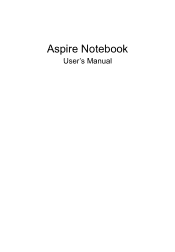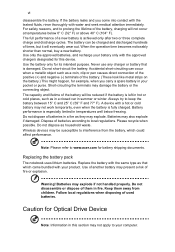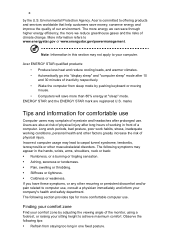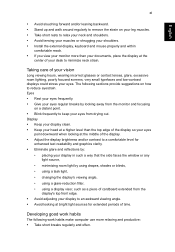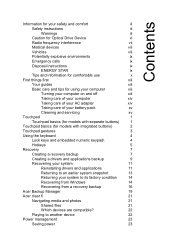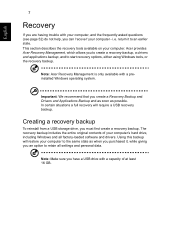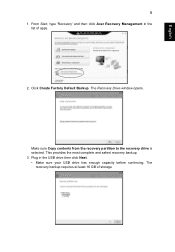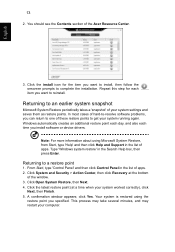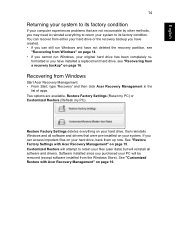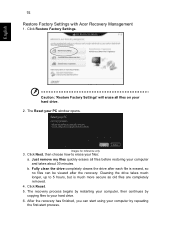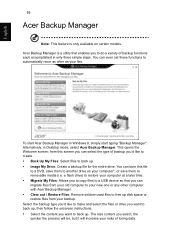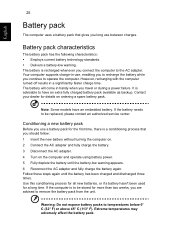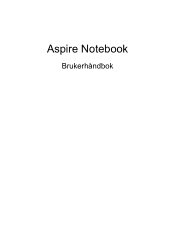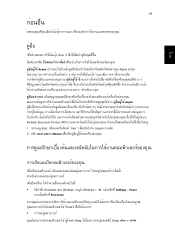Acer Aspire E1-531G Support Question
Find answers below for this question about Acer Aspire E1-531G.Need a Acer Aspire E1-531G manual? We have 1 online manual for this item!
Question posted by Anonymous-87910 on December 8th, 2012
How Long Should I Charge My Acer Aspire E1-531g
Current Answers
Answer #1: Posted by tintinb on January 22nd, 2013 12:10 AM
- http://www.friedbeef.com/top-15-ways-to-extend-your-laptop-battery-life/
If you have more questions, please don't hesitate to ask here at HelpOwl. Experts here are always willing to answer your questions to the best of our knowledge and expertise.
Regards,
Tintin
Related Acer Aspire E1-531G Manual Pages
Similar Questions
Hoe do I replace an Acer Aspire E1-522-3657 battery. I can't get it out.
Good morning.I have a Acer Aspire E1-531 seems compatible OS - 7.I'm sure he can install XP Operatin...
I have an acer aspire e1-531 and for the lasts couple of days it had not charged properly.what would...
sir my acer aspire e1-531 laptop freezed at start up logo and i cannot access bios,recovery mode and...
I have installed XP Pro. Where can I obtain the XP drivers for ACER ASPIRE E1-531?