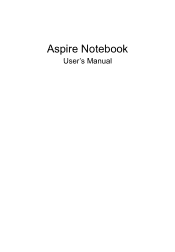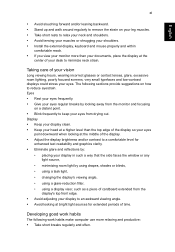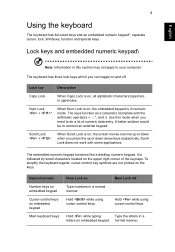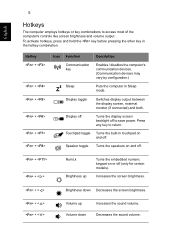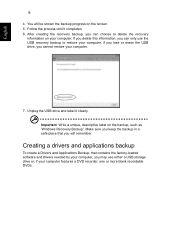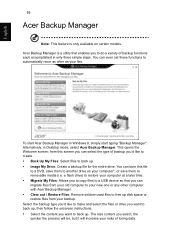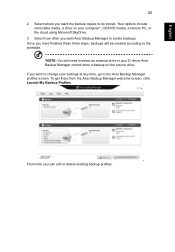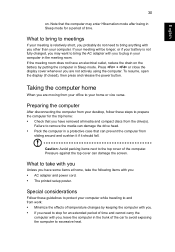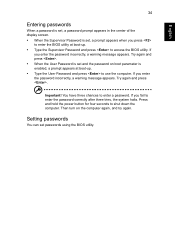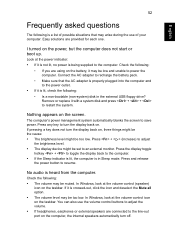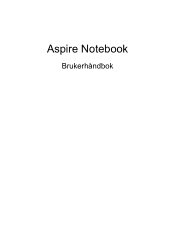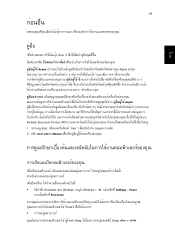Acer Aspire E1-531G Support Question
Find answers below for this question about Acer Aspire E1-531G.Need a Acer Aspire E1-531G manual? We have 1 online manual for this item!
Question posted by cc38084 on December 26th, 2012
Does The Aspire E1-531 Take Screen Shots?
The person who posted this question about this Acer product did not include a detailed explanation. Please use the "Request More Information" button to the right if more details would help you to answer this question.
Current Answers
Related Acer Aspire E1-531G Manual Pages
Similar Questions
Acer Aspire E1-531 Frozen
sir my acer aspire e1-531 laptop freezed at start up logo and i cannot access bios,recovery mode and...
sir my acer aspire e1-531 laptop freezed at start up logo and i cannot access bios,recovery mode and...
(Posted by eliyassyed8 10 years ago)
Bluetooth Error Message In Aspire E1-531
I have Switched on Bluetooth of laptop as well as mobile, But It's still showing "Searching for devi...
I have Switched on Bluetooth of laptop as well as mobile, But It's still showing "Searching for devi...
(Posted by skawaldeep 11 years ago)
Aspire E1-531 Scroll Bar
i upgraded my aspire E1-531 from windows 7 starter to windows 7 proffessional now my scroll bar does...
i upgraded my aspire E1-531 from windows 7 starter to windows 7 proffessional now my scroll bar does...
(Posted by mtivavo 11 years ago)
Xp Pro On Acer Aspire E1-531
I have installed XP Pro. Where can I obtain the XP drivers for ACER ASPIRE E1-531?
I have installed XP Pro. Where can I obtain the XP drivers for ACER ASPIRE E1-531?
(Posted by krispenalva 11 years ago)
Tips To Safely Removal Of Battery From Aspire E1-531
I am not able to remove battery from my acer laptop aspire E1-531 series. kindly help me
I am not able to remove battery from my acer laptop aspire E1-531 series. kindly help me
(Posted by harsh809 11 years ago)