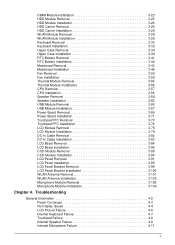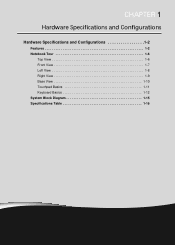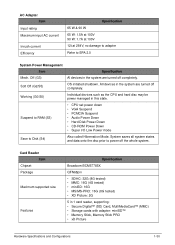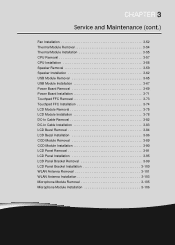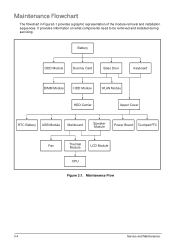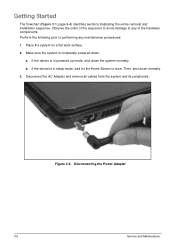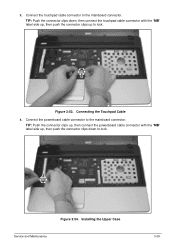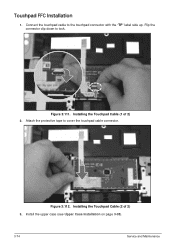Acer Aspire E1-531 Support Question
Find answers below for this question about Acer Aspire E1-531.Need a Acer Aspire E1-531 manual? We have 1 online manual for this item!
Question posted by olsbilliemccarthy on February 27th, 2014
Laptop Touchpad Not Working?
Current Answers
Answer #1: Posted by krishmaqvan on February 28th, 2014 12:16 AM
http://us.acer.com/ac/en/US/content/drivers
Click on above link and select your model then you can see all drivers list download touchpad driver and intall.
Also go to start menu control panel->touchpadutility make sure it is turned on.
Let me know if you need further assistance.Thanks for using Helpowl.
Related Acer Aspire E1-531 Manual Pages
Similar Questions
unlock it?
How to increase the volume of my laptop Acer E1-531
HOW CAN I GET A FREE DOWNLOAD OF THE WIN 8, 32, MANUAL -for my laptop aspire