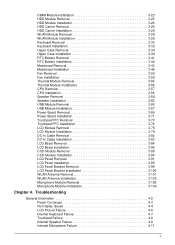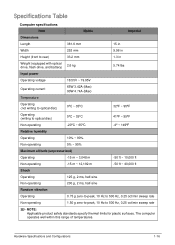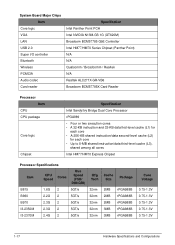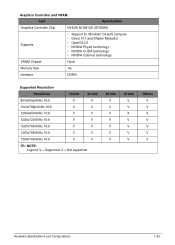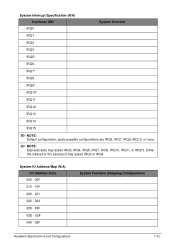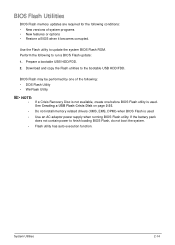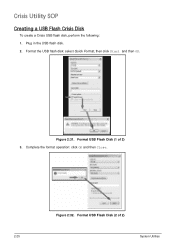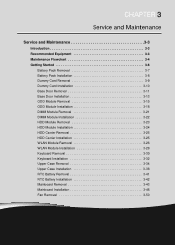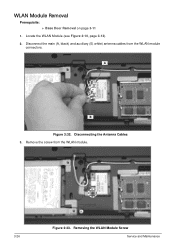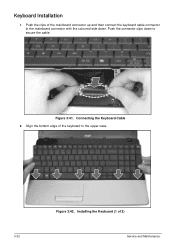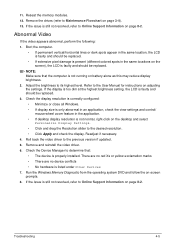Acer Aspire E1-531 Support Question
Find answers below for this question about Acer Aspire E1-531.Need a Acer Aspire E1-531 manual? We have 1 online manual for this item!
Question posted by bajo2 on June 30th, 2013
Manual For Ei-531with Win8
HOW CAN I GET A FREE DOWNLOAD OF THE WIN 8, 32, MANUAL -for my laptop aspire
Current Answers
Answer #1: Posted by waelsaidani1 on June 30th, 2013 10:10 PM
Hello bajo2 the manual for Acer Aspire E1-531 is available here for free download: http://www.helpowl.com/manuals/Acer/AspireE1531/163102 click on the manual image to start download.
Related Acer Aspire E1-531 Manual Pages
Similar Questions
How Ca I Find Vga Driver For Acer Aspire 4745g For Win 7 32 Bit.... Plz Help Me
(Posted by mashalkh 8 years ago)
Replacement Bios
I Have A Compuer Acer Aspire E1-531 Running 7.and On The Downlaod Site For Drivers Also Has For 7 O-...
I Have A Compuer Acer Aspire E1-531 Running 7.and On The Downlaod Site For Drivers Also Has For 7 O-...
(Posted by MALONK 10 years ago)
Xp Pro On Acer Aspire E1-531
I have installed XP Pro. Where can I obtain the XP drivers for ACER ASPIRE E1-531?
I have installed XP Pro. Where can I obtain the XP drivers for ACER ASPIRE E1-531?
(Posted by krispenalva 11 years ago)
I Have A Acer Laptop Model Aspire E1-531 , My Problem Is Laptop Tochpad Is Not W
(Posted by patadechetan 11 years ago)
In My Acer Aspire 4752z Laptop The Os Is Win 7 (32 Bit) , My Webcam Status Is No
in my acer aspire 4752z laptop the os is win 7 (32 bit) , my webcam status is not working . the 1.3 ...
in my acer aspire 4752z laptop the os is win 7 (32 bit) , my webcam status is not working . the 1.3 ...
(Posted by ssaimm 12 years ago)