Acer Aspire E1-531 Support Question
Find answers below for this question about Acer Aspire E1-531.Need a Acer Aspire E1-531 manual? We have 1 online manual for this item!
Question posted by cdennice on October 14th, 2014
It Will Not Accept My Password On The Lock Screen. How Do I Reset It Or Bypass I
the lockscreen will not accept my password. I can't get into it's how do I bypass or reset it if I cant get into it?
Current Answers
There are currently no answers that have been posted for this question.
Be the first to post an answer! Remember that you can earn up to 1,100 points for every answer you submit. The better the quality of your answer, the better chance it has to be accepted.
Be the first to post an answer! Remember that you can earn up to 1,100 points for every answer you submit. The better the quality of your answer, the better chance it has to be accepted.
Related Acer Aspire E1-531 Manual Pages
Acer Aspire E1-531 and E1-571 Notebook Service Guide - Page 2


... Utility 2-15 WinFlash Utility 2-17 Miscellaneous Tools 2-19 Using DMITools 2-19 Using the LAN MAC EEPROM Utility 2-20 HDD/BIOS Password 2-22 Unlocking the HDD 2-22 Clearing the Password Check and BIOS Password 2-24 Crisis Utility SOP 2-25 Creating a USB Flash Crisis Disk 2-25 Using the Crisis Utility Disk 2-26
Chapter 3. Table of...
Acer Aspire E1-531 and E1-571 Notebook Service Guide - Page 6


... as command names, option letters, and words) are shown in constant width bold.
Example: After entering data, press Enter.
• Screen output (text that represents information entered by a computer user, such as menus, prompts, responses to input, and error messages) are shown in bold. Example: At ...
Acer Aspire E1-531 and E1-571 Notebook Service Guide - Page 10


... stereo modes for 720p and 1080p), and PureVideo® HD with HDCP support
1-3
Hardware Specifications and Configurations Privacy Control
• BIOS user, supervisor, HDD passwords • Kensington lock slot
Hard Drive
• 2.5" Hard Disk Drive
SATA interface support 250/320/500/640/750 GB or larger
Audio Subsystem
• High-definition audio...
Acer Aspire E1-531 and E1-571 Notebook Service Guide - Page 13


... pointing device that functions like a computer mouse. Also called Liquid-Crystal Display (LCD) screen, displays computer output. Receives audio input for video communications. Web camera used for sound ...sound.
Notebook Tour
Top View
76
5
1
4
3
2
# Icon
Item
1
Power Button
2
Touchpad
3
Keyboard
4
Speaker
4
Display Screen
5
Microphone
6
Webcam
Figure 1:1.
Acer Aspire E1-531 and E1-571 Notebook Service Guide - Page 16


... are also available.
1-9
Hardware Specifications and Configurations
Right View
1
2
3
Figure 1:4. NOTE: Wrap the computer security lock cable around an immovable object such as a table or handle of a locked drawer. Insert the lock into the notch and turn the key to a Kensington-compatible computer security lock. Right View
# Icon
Item
1
USB Ports
2
Optical Drive
3
Kensington...
Acer Aspire E1-531 and E1-571 Notebook Service Guide - Page 19


See Windows Key on , all alphabetic characters are typed in numeric mode.
When Num Lock is on, the embedded keypad is on page 1-13. The keys function as clicking the right mouse button.
Keyboard... mode when doing a lot of
functions. Use with the arithmetic operators +, -, *, and /). Keyboard
#
Item
1
Caps Lock Key
2
Fn Function Key
3
Windows Key
4
Application Key
5
Num...
Acer Aspire E1-531 and E1-571 Notebook Service Guide - Page 20


... on the Quick Launch toolbar and the system tray. Moves focus from the Start menu to the Quick Launch toolbar and to items on a network).
Locks the computer (if you are connected to a network domain), or switch users (if you are not connected to a network domain).
Acer Aspire E1-531 and E1-571 Notebook Service Guide - Page 21


... media file in the play sequence. Plays the next media file in the play sequence.
Press any key to access computer control functions such as screen brightness, volume, and multimedia playback controls.
Touchpad Toggle
Turns the touchpad on and off to save power.
Switches the display output between the display...
Acer Aspire E1-531 and E1-571 Notebook Service Guide - Page 32
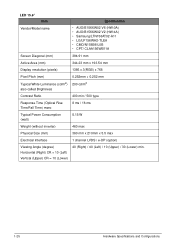
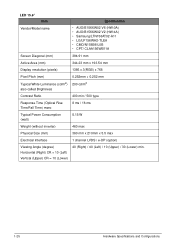
.../B156XW02 V6 (HW:0A) • AUO/B156XW02 V2 (HW:4A) • Samsung/LTN156AT02-A11 • LG/LP156WH2-TLEA • CMO/N156B6-L0B • CPT/ CLAA156WB11A
Screen Diagonal (mm)
394.91 mm
Active Area (mm)
344.23 mm x 193.54 mm
Display resolution (pixels)
1366 x 3(RGB) x 768
Pixel Pitch (mm)
0.252mm ×...
Acer Aspire E1-531 and E1-571 Notebook Service Guide - Page 38


... color blinking - Battery abnormal stop charging or battery in critical low state • Amber color off
Charging • Amber solid on - System LED Indicator Item
Lock System state HDD access state Wireless state Power button backlight
Battery state
Specification
N/A
• Blue color solid on: System on • Blue color and amber...
Acer Aspire E1-531 and E1-571 Notebook Service Guide - Page 42
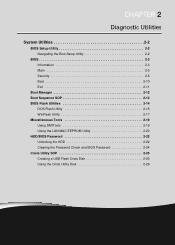
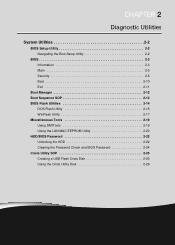
... 2-14
DOS Flash Utility 2-15 WinFlash Utility 2-17 Miscellaneous Tools 2-19 Using DMITools 2-19 Using the LAN MAC EEPROM Utility 2-20 HDD/BIOS Password 2-22 Unlocking the HDD 2-22 Clearing the Password Check and BIOS Password 2-24 Crisis Utility SOP 2-25 Creating a USB Flash Crisis Disk 2-25 Using the Crisis Utility Disk 2-26
Acer Aspire E1-531 and E1-571 Notebook Service Guide - Page 43


...load default settings by pressing F9. Help for a particular menu are shown on the bottom of the screen. The BIOS utility is prompted on -self-test) when the "Press to run the BIOS utility. ...options: Information, Main, Advanced, Security, Power, Boot, and Exit. To change the value of the screen. Read this item. • Press Esc while you may need to enter Setup." System Utilities
BIOS...
Acer Aspire E1-531 and E1-571 Notebook Service Guide - Page 44


... 2.30GHz
Hitachi HTS545032B9A300 091023PBH306Q6DBBJDV MATSHITADVD-RAM UJ870BJ
V0.22F1 V0.21 Intel V2126
123456789
Aspire E1 Acer F0CC9FDD27BF11E187CADC0EA129FAC0
Rev. 3.7
F1 Help Esc Exit
Select Item Select Menu
F5/F6 ... primary SATA master. Displays the serial number of the system.
NOTE:
The screens provided are for reference only. Displays the VGA (video graphics array) firmware ...
Acer Aspire E1-531 and E1-571 Notebook Service Guide - Page 46


... boot instead of the [Hour:Minute:Second] field.
This feature is the help of the traditional POST screen. Select the SATA controller mode: AHCI or IDE. When enabled, displays the OEM (original equipment manufacturer) screen during POST.
Enable or disable the use the function keys to set the system time and date...
Acer Aspire E1-531 and E1-571 Notebook Service Guide - Page 47


... set and "Clear" if the HDD password is not set .
Resetting the BIOS password may require the computer to be greater or equal one word. BIOS Security
F9 Setup Defaults F10 Save and Exit
Parameter Supervisor Password Is User Password Is HDD Password Is Set Supervisor Password Set User Password Set HDD Password Password on Boot
Description
Displays "Set" if...
Acer Aspire E1-531 and E1-571 Notebook Service Guide - Page 48


... [
]
Figure 2:4. Press Enter. Press Enter to Set.
6.
Characters do not appear on the screen.
3. After setting the supervisor password, the computer sets the Supervisor Password Is parameter to complete the password setting. Set Supervisor Password
2. NOTE:
Passwords are not case sensitive and the length must not exceed 12 characters. A - Press F10 to highlight the Set Supervisor...
Acer Aspire E1-531 and E1-571 Notebook Service Guide - Page 49


... in the Enter Current Password field and press Enter.
3. Set Supervisor Password
2. Type the current password in changing the user and HDD passwords.
1. Type the new password in setting the user password and HDD password. If the passwords match, the Setup Notice dialog box appears.
When the supervisor password is set, the Set User Password and Password on Boot parameters are...
Acer Aspire E1-531 and E1-571 Notebook Service Guide - Page 50
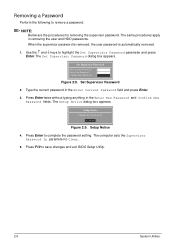
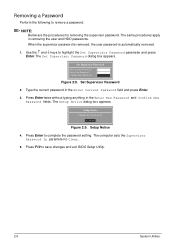
....
[Continue]
Figure 2:9. Use the ↑ and ↓ keys to complete the password setting. Set Supervisor Password
2. Press Enter to highlight the Set Supervisor Password parameter and press
Enter. Press F10 to remove a password:
NOTE:
Below are the procedures for removing the supervisor password. Removing a Password
Perform the following to save changes and exit BIOS Setup Utility...
Acer Aspire E1-531 and E1-571 Notebook Service Guide - Page 63
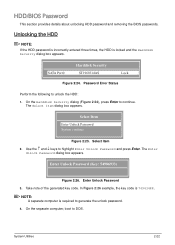
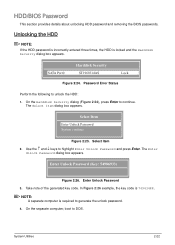
... Select Item
2. On the separate computer, boot to unlock the HDD: 1.
Harddisk Security
SATA Port0
ST9160314AS
Lock
Figure 2:24. Select Item
Enter Unlock Passowrd System continue
Figure 2:25. Enter Unlock Password (Key: 54986933)
Figure 2:26. Password Error Status
Perform the following to DOS.
In Figure 2:26 example, the key code is 76943488. The...
Acer Aspire E1-531 and E1-571 Notebook Service Guide - Page 65


... a metal instrument. 1. CMOS Jumper
Clearing BIOS Passwords
To clear the User or Supervisor password, perform the following:
1. ACER Clean Password Utility V 1.1 Press 1~2 to clear the desired password shown on the screen.
3. Press 1 or 2 to clean any password shown as below 1.User Password 2.Supervisor Password
Figure 2:30. The screen displays function success or failure. Use an...
Similar Questions
How To Bypass The Password Screen On A Acer Aspire One
(Posted by waloud 9 years ago)
How To Increase The Volume Of My Acer E1-531 Laptop?
How to increase the volume of my laptop Acer E1-531
How to increase the volume of my laptop Acer E1-531
(Posted by parshav27 9 years ago)
Where Is Wifi Button On Acer Laptop Aspire 5542g
(Posted by appolo876 10 years ago)
Manual For Ei-531with Win8
HOW CAN I GET A FREE DOWNLOAD OF THE WIN 8, 32, MANUAL -for my laptop aspire
HOW CAN I GET A FREE DOWNLOAD OF THE WIN 8, 32, MANUAL -for my laptop aspire
(Posted by bajo2 10 years ago)
Is There An Easy To Replace A Cracked Lcd Screen In A Acer Aspire 7739z-4439?
I have a cracked screen in an Acer Aspire 7739Z-4439 and would like to know what is the best way to ...
I have a cracked screen in an Acer Aspire 7739Z-4439 and would like to know what is the best way to ...
(Posted by wholt 12 years ago)

