Acer Aspire 7739Z Support Question
Find answers below for this question about Acer Aspire 7739Z.Need a Acer Aspire 7739Z manual? We have 2 online manuals for this item!
Question posted by wholt on April 8th, 2012
Is There An Easy To Replace A Cracked Lcd Screen In A Acer Aspire 7739z-4439?
I have a cracked screen in an Acer Aspire 7739Z-4439 and would like to know what is the best way to replace it?
Current Answers
There are currently no answers that have been posted for this question.
Be the first to post an answer! Remember that you can earn up to 1,100 points for every answer you submit. The better the quality of your answer, the better chance it has to be accepted.
Be the first to post an answer! Remember that you can earn up to 1,100 points for every answer you submit. The better the quality of your answer, the better chance it has to be accepted.
Related Acer Aspire 7739Z Manual Pages
Aspire 7739, 7739G, 7739Z Notebook Service Guide - Page 1
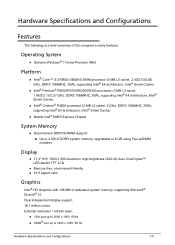
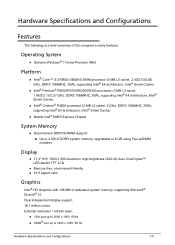
... 4 GB of DDR3 system memory, upgradable to 8 GB using Two soDIMM modules
Display
0
17.3" HD+ 1600 x 900 resolution, high-brightness (220-nit) Acer CineCrystal™ LED-backlit TFT LCD
Mercury-free, environment-friendly 16:9 aspect ratio
Graphics
0
Intel® HD Graphics with 128 MB of dedicated system memory, supporting Microsoft® DirectX...
Aspire 7739, 7739G, 7739Z Notebook Service Guide - Page 7
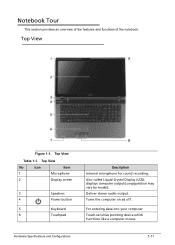
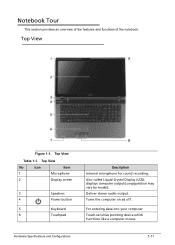
... stereo audio output. For entering data into your computer Touch-sensitive pointing device which functions like a computer mouse. Top View
No
Icon
Item
1
Microphone
2
Display screen
3
Speakers
4
Power button
5
Keyboard
6
Touchpad
Description Internal microphone for sound recording. Also called Liquid-Crystal Display...
Aspire 7739, 7739G, 7739Z Notebook Service Guide - Page 17
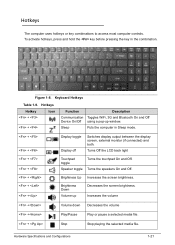
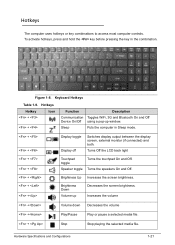
... 1-8. Hardware Specifications and Configurations
1-21 Keyboard Hotkeys
Table 1-9. Brightness Up Increases the screen brightness. Sleep
Puts the computer in the combination. To activate hotkeys, press and...toggle Display off
Switches display output between the display screen, external monitor (if connected) and both. Turns Off the LCD back light
Touchpad toggle
Speaker toggle
Turns the ...
Aspire 7739, 7739G, 7739Z Notebook Service Guide - Page 27


Item
Specification
Screen Diagonal (mm)
438.4 (17.3W")
Active Area (mm)
382.08 x... = 10 (Lower)
45 (Right) / 45 (Left) / 15 (Upper) / 35 (Lower) typ
Display Supported Resolution (LCD Supported Resolution) 0
Table 1-25. Display Supported Resolution (LCD Supported Resolution)
Resolution
16 bits
32 bits
640x480p/60Hz
Y
Y
800x600p/60Hz
Y
Y
1024x768p/60Hz
Y
Y
1280x600/60Hz
Y
Y
...
Aspire 7739, 7739G, 7739Z Notebook Service Guide - Page 67


... into the following sections:
External components disassembly
Main unit disassembly
LCD module disassembly
The flowcharts provided in that order.
MAIN SCREW LIST
M3*4L M2*3L M2*5L M2.5*5L M2*6L M2.5*3L M2.5*6L
Screw
Quantity
4 17 3 16 2 4 30
Acer Part Number
86.RN60U.001 86.B110U.003 86.RN60U...
Aspire 7739, 7739G, 7739Z Notebook Service Guide - Page 102


Install the LVDS cable and connect it with camera module
Figure 3-69.
CAMERA 2. Figure 3-70. LCD Panel 3. Install the hinge on lcd panel and secure 14 screws (M2.5*5LX6 M2*3X8) on LCD panel..
3-42 LCD Reassembly Procedure
0
Replacing the LCD PANEL Module
0
1. Install the camera. Connect the camera cable with LCD panel l.
Aspire 7739, 7739G, 7739Z Notebook Service Guide - Page 105
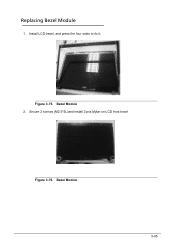
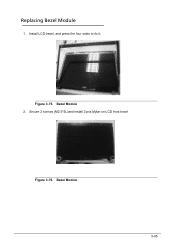
Secure 2 screws (M2.5*5L)and install 2 pcs Mylar on LCD front bezel
Figure 3-76. Replacing Bezel Module
0
1. Figure 3-75. Bezel Module
3-45 Bezel Module 2. Install LCD bezel, and press the four sides to fix it.
Aspire 7739, 7739G, 7739Z Notebook Service Guide - Page 106
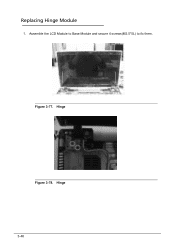
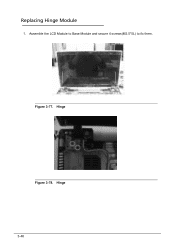
Hinge 3-46 Figure 3-77. Replacing Hinge Module
0
1. Hinge
Figure 3-78.
Assemble the LCD Module to Base Module and secure 4 screws(M2.5*5L) to fix them.
Aspire 7739, 7739G, 7739Z Notebook Service Guide - Page 129
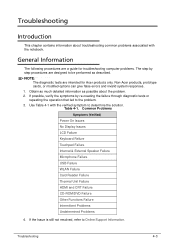
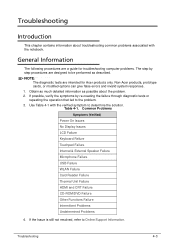
...responses. 1. Table 4-1.
General Information
0
The following procedures are a guide for Acer products only.
If the Issue is still not resolved, refer to determine the ...notebook. Troubleshooting
4-3 Common Problems
Symptoms (Verified) Power On Issues No Display Issues LCD Failure Keyboard Failure Touchpad Failure Internal & External Speaker Failure Microphone Failure USB Failure ...
Aspire 7739, 7739G, 7739Z Notebook Service Guide - Page 131
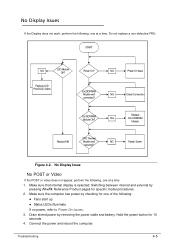
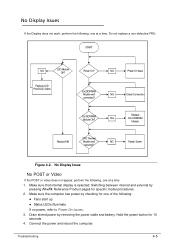
...Display does not work, perform the following, one at a time. Do not replace a non-defective FRU:
START
NG
LCD Moduel OK? Hold the power button for specific model procedures.
2. Connect the ...Module well connected? Switching between internal and external by removing the power cable and battery. NG
Replace Ext. Make sure the computer has power by checking for one of the following , one at...
Aspire 7739, 7739G, 7739Z Notebook Service Guide - Page 132


... only, refer to the computer and switch between the internal display and the external display is faulty and should be replaced. Refer to the User Manual for instructions on the screen), the LCD is properly installed. Refer to Disassembly Process. Check the display resolution is not normal, right-click on battery alone as...
Aspire 7739, 7739G, 7739Z Notebook Service Guide - Page 133
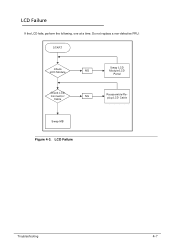
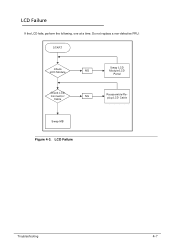
LCD Failure
Troubleshooting
4-7 Do not replace a non-defective FRU:
START
Check LCD Module
Check LCD Connector/
Cable
Swap LCD
NG
Module/LCD
Panel
NG
Reassemble/Replug LCD Cable
Swap MB
Figure 4-3. LCD Failure
0
If the LCD fails, perform the following, one at a time.
Aspire 7739, 7739G, 7739Z Notebook Service Guide - Page 138
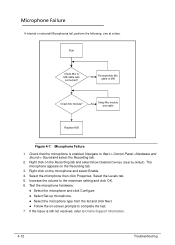
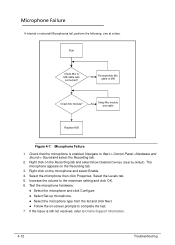
...is enabled. Increase the volume to Online Support Information.
4-12
Troubleshooting
No
Swap Mic module and cable
Replace M/B
Figure 4-7. Test the microphone hardware:
Select the microphone and click Configure. Check that the microphone ...well connected? The microphone appears on -screen prompts to MB
Check Mic module? Select the microphone type from the list and click Next.
Aspire 7739, 7739G, 7739Z Notebook Service Guide - Page 145


... the computer. 2. When analyzing an intermittent problem, perform the following devices: Non-Acer devices Printer, mouse, and other external devices Battery pack Hard disk drive DIMM CD... diagnostic test for damage. Determine if the problem has changed. 6. Do not replace a non-defective FRU:
System board
LCD assembly
Troubleshooting
4-19 If no more
errors. If the problem does not recur...
Aspire 7739, 7739G, 7739Z Notebook Service Guide - Page 161
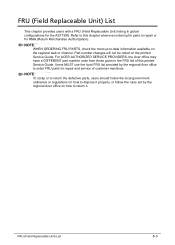
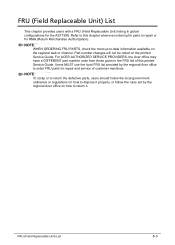
... use the local FRU list provided by the regional Acer office on the regional web or channel. FRU (Field Replaceable Unit) List
This chapter provides users with a FRU (Field Replaceable Unit) listing in the FRU list of customer machines. For ACER AUTHORIZED SERVICE PROVIDERS, the Acer office may have a DIFFERENT part number code from those...
Aspire 7739, 7739G, 7739Z Notebook Service Guide - Page 170


... COMMON ID:AS10B31
BT.00603.110
Battery SONY AS10B Li-Ion 3S2P BT.00604.048 SONY 6 cell 4400mAh Main COMMON ID:AS10B41
6-12
FRU (Field Replaceable Unit) List
System FRU-List
CATEGORY
Photo
ADPATER
BATTERY
0
Acer Part Name
ACER PART NO.
Aspire 7739, 7739G, 7739Z Notebook Service Guide - Page 180


...:1
LED LCD SAMSUNG 17.3'' WXGA+ Glare LTN173KT01-A01 LF 220nit 8ms 600:1
LK.17306.001
LED LCD CMO 17.3'' WXGA+ Glare N173FGE-L21 LF 220nit 8ms 650:1
LK.1730D.002
CABLE
LCD CABLE
50.RN60U.006
CASE/COVE R/BRACKET ASSEMBLY
6-22
LCD CVOER ASSY GRAY FOR ACER W/ANTENNA
60.RN60U.003
FRU (Field Replaceable Unit) List...
Aspire 7739, 7739G, 7739Z Notebook Service Guide - Page 181


R
33.RN60U.003
FRU (Field Replaceable Unit) List
6-23 System FRU-List
CATEGORY
Photo
CASE/COVE R/BRACKET ASSEMBLY
Acer Part Name LCD BEZEL BLACK FOR ACER
ACER PART NO. 60.RN60U.004
CASE/COVE R/BRACKET ASSEMBLY
LCD BRACKET W/HIGNE - L
33.RN60U.002
CASE/COVE R/BRACKET ASSEMBLY
LCD BRACKET W/HIGNE - Table 6-6.
Quick Guide - Page 3


... subjects as system utilities, data recovery, expansion options and troubleshooting.
For more productive, please refer to the Aspire Generic User Guide.
It covers basic topics such as "only for your computer, clicking on the screen to complete the installation. Follow these steps to access it contains warranty information and the general regulations...
Quick Guide - Page 4
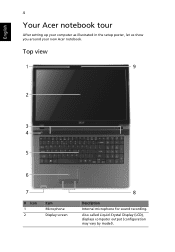
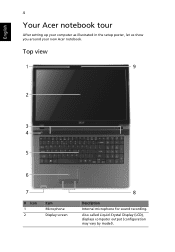
English
4
Your Acer notebook tour
After setting up your computer as illustrated in the setup poster, let us show you around your new Acer notebook. Also called Liquid-Crystal Display (LCD), displays computer output (configuration may vary by model). Top view
1
9
2
3 4
5
6
7
# Icon 1 2
Item Microphone Display screen
8
Description Internal microphone for sound recording.
Similar Questions
How To Replace The Lcd Screen On An Acer Aspire 7551-3464
(Posted by matpupp 9 years ago)
How To Reinstall Windows On Acer Aspire 7739z-4546
(Posted by RJAclayto 10 years ago)
My Acer Aspire 7739z-4605
Will not connect to it says Internet Explorer has stopped working
Will not connect to it says Internet Explorer has stopped working
(Posted by knightnessa97 10 years ago)

