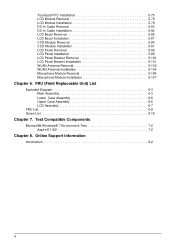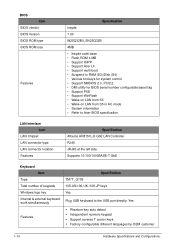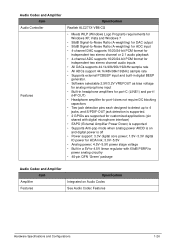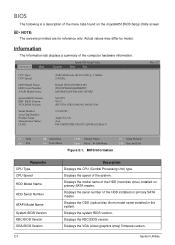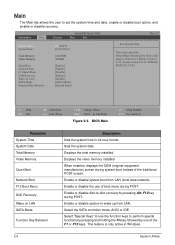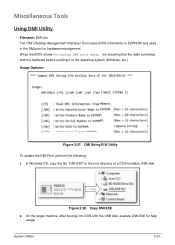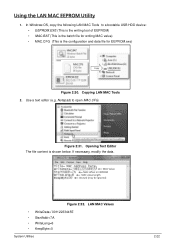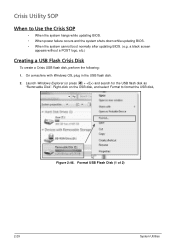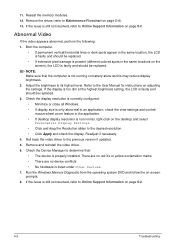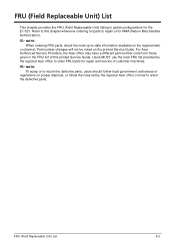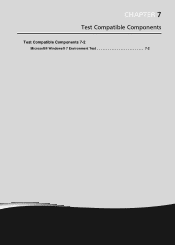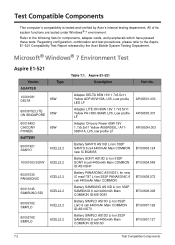Acer Aspire E1-521 Support Question
Find answers below for this question about Acer Aspire E1-521.Need a Acer Aspire E1-521 manual? We have 1 online manual for this item!
Question posted by viel99 on April 12th, 2014
From Linux To Windows 8
Hello I had installed windows 8 to my oc then I installed windows 7 now i have installed linux ubuntu how I can come to windows 8 again. But when i buy this pc there was no cd or dvd with windows 8.
Current Answers
Related Acer Aspire E1-521 Manual Pages
Similar Questions
My Acer Laptop Aspire E1-531 Is Locked,i Can Not Enter A Password So How Do I
unlock it?
unlock it?
(Posted by Stjaczed 9 years ago)
Change Your Screen Resolution On A Acer Aspire E1-521
The screen resolution is too low for this app to run
The screen resolution is too low for this app to run
(Posted by ORORO27886 10 years ago)
Bluetooth On An Acer Aspire E1-521 Laptop
I'm trying to connect my iphone to my acer laptop by Bluetooth. I have my iphone in discovery mode a...
I'm trying to connect my iphone to my acer laptop by Bluetooth. I have my iphone in discovery mode a...
(Posted by kfoshee335 10 years ago)
Acer Laptop Aspire 5749z-4840
Hi, the a,caps lock and shift botton on the key board is not working, what's the problem please
Hi, the a,caps lock and shift botton on the key board is not working, what's the problem please
(Posted by ceelocke76 11 years ago)