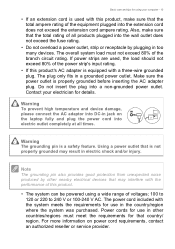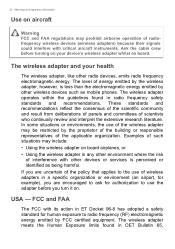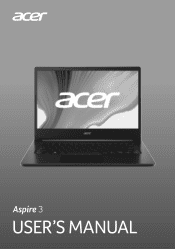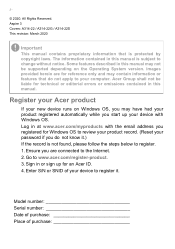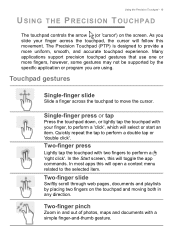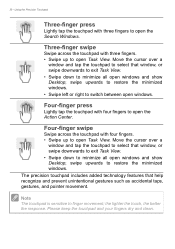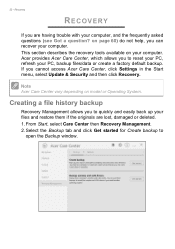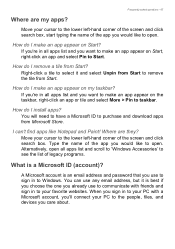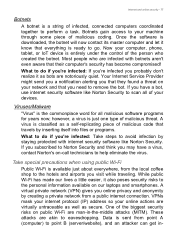Acer Aspire A314-22 Support Question
Find answers below for this question about Acer Aspire A314-22.Need a Acer Aspire A314-22 manual? We have 2 online manuals for this item!
Question posted by lynne6574 on September 12th, 2023
Cursor
Current Answers
Answer #1: Posted by SonuKumar on September 12th, 2023 2:45 PM
Restart your laptop. This can sometimes clear up temporary glitches that may be causing the cursor to disappear.
Check the touchpad settings. Make sure that the touchpad is enabled and that the sensitivity is set to a comfortable level.
Try disabling and re-enabling the touchpad. To do this, press and hold the Fn key and press the touchpad toggle key (usually F6 or F7).
Update the touchpad driver. You can download the latest touchpad driver from the Acer website.
Run the Windows troubleshooter. To do this, go to Settings > Update & Security > Troubleshoot and click on Hardware and devices.
If you have tried all of the above and your cursor is still not back, you may need to contact Acer customer support for further assistance.
Here are some additional tips for getting your cursor back on an Acer Aspire A314-22 laptop:
Try using a wired mouse. If you have a wired mouse, connect it to your laptop and see if your cursor reappears.
Try using a different USB port. If you are using a wired mouse, try connecting it to a different USB port on your laptop.
Try disabling and re-enabling the mouse driver. To do this, go to Device Manager and expand the Mice and other pointing devices category. Right-click on your mouse and select Disable device. Then, right-click on your mouse again and select Enable device.
If you have tried all of the above and your cursor is still not back, you may need to take your laptop to a qualified technician for further diagnosis and repair.
Please respond to my effort to provide you with the best possible solution by using the "Acceptable Solution" and/or the "Helpful" buttons when the answer has proven to be helpful.
Regards,
Sonu
Your search handyman for all e-support needs!!
Related Acer Aspire A314-22 Manual Pages
Similar Questions
Hi, the a,caps lock and shift botton on the key board is not working, what's the problem please
hi, Actually,in my lapytop i got wi-fi switch botton.but when I turn it on it is not showing any ac...