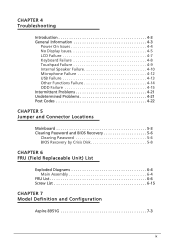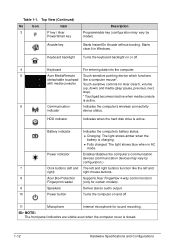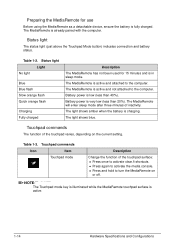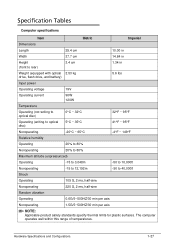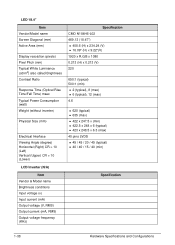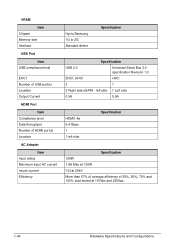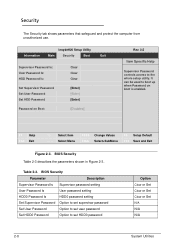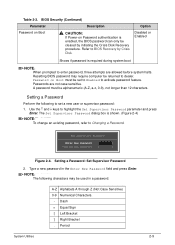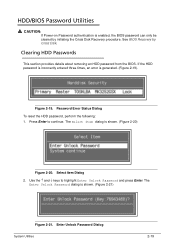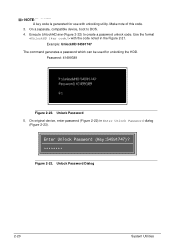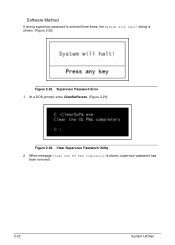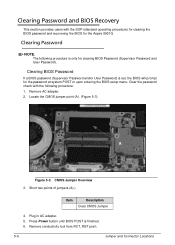Acer Aspire 8951G Support Question
Find answers below for this question about Acer Aspire 8951G.Need a Acer Aspire 8951G manual? We have 1 online manual for this item!
Question posted by Robertojp2014 on March 11th, 2015
Quando Ligo Aparece Uma Mensagem. ( Enter Current Password
The person who posted this question about this Acer product did not include a detailed explanation. Please use the "Request More Information" button to the right if more details would help you to answer this question.
Current Answers
Answer #1: Posted by TommyKervz on March 11th, 2015 6:22 AM
You may be talking about something else either than making a phone call on this laptop. Be free to repost your question telling us what software you are using to make phone calls on your laptop. so we can assist you.
Related Acer Aspire 8951G Manual Pages
Similar Questions
Enter Current Password
How to reset bios password in Acer aspire V3-771G?
How to reset bios password in Acer aspire V3-771G?
(Posted by samshousha 10 years ago)
My Acer Aspire 5742z-4512 Asks For Enter Current Password At Boot
Bios password not known
Bios password not known
(Posted by Shin03 10 years ago)
How Do I By Pass Entering Current Password?
When I turn my laptop on and hit F2, it asks me for a current password. How do I get pass that witho...
When I turn my laptop on and hit F2, it asks me for a current password. How do I get pass that witho...
(Posted by Anonymous-90328 11 years ago)
Ask Enter Current Password Problem
when i power on my acer aspire 4739z model laptop they ask current password wt will i do
when i power on my acer aspire 4739z model laptop they ask current password wt will i do
(Posted by senthilkumar1885 11 years ago)