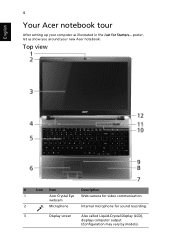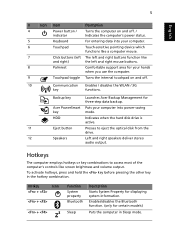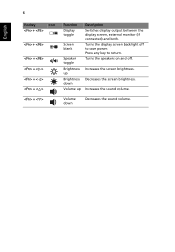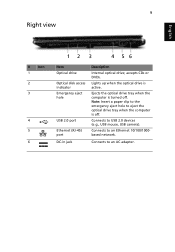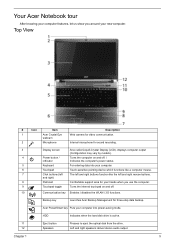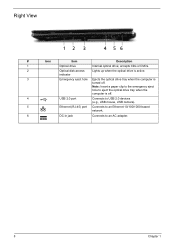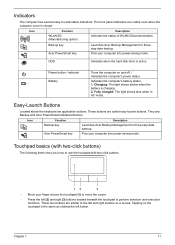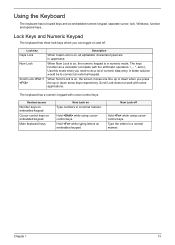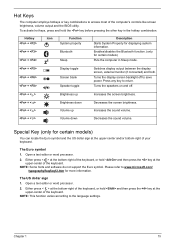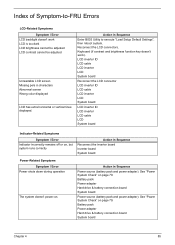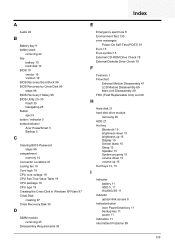Acer Aspire 5810TZ Support Question
Find answers below for this question about Acer Aspire 5810TZ.Need a Acer Aspire 5810TZ manual? We have 2 online manuals for this item!
Question posted by Jasonmann on November 10th, 2011
Downloaded Multiple Drives, Screen Goes Blank After Osboot
my charger broke and i waited almost a year to replace it, due to financial reasons, and i noticed that there were multiple new drivers, i installed about 7 or so and when i restarted the computer the screen went absolutely blank but continues to run and startup and even allow me to login
Current Answers
Related Acer Aspire 5810TZ Manual Pages
Similar Questions
The Battery Is 1/2 Charged, But When I Plug In The Charger The Screen Goes Blank
the battery is 1/2 charged but when I plug in the charger the screen goes blank, when I remove the c...
the battery is 1/2 charged but when I plug in the charger the screen goes blank, when I remove the c...
(Posted by lamdertta 8 years ago)
How Do I Take My Acer Aspire 5810tz-4657 Laptop Screen Out
(Posted by Jsaenro 10 years ago)
Will Not Start Up, Makes Strange Noises Then Screen Goes Blank
Will not start up, says to enter F2 for set-up. Hit F2 and reset defaults, when I save and close mak...
Will not start up, says to enter F2 for set-up. Hit F2 and reset defaults, when I save and close mak...
(Posted by coolkatz3 10 years ago)
When Computer Is Powered On, My Screen Is So Dim. How Do I Fix A Dark Screen.
When computer is powered on, my screen is so dim. How do I fix a dark screen. It is not completely b...
When computer is powered on, my screen is so dim. How do I fix a dark screen. It is not completely b...
(Posted by martymoushey 11 years ago)
Display Problem, Screen Flickers
I am trying to work on an Acer5810TZ-4657 running Vista that has a display issue. When powered on us...
I am trying to work on an Acer5810TZ-4657 running Vista that has a display issue. When powered on us...
(Posted by lcander 12 years ago)