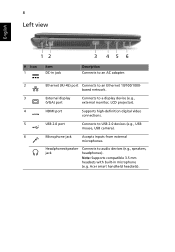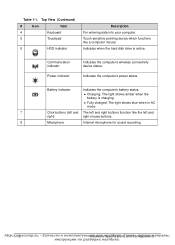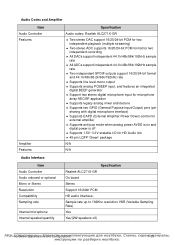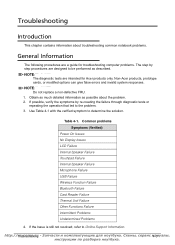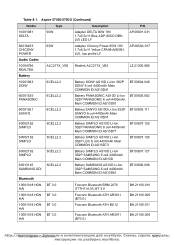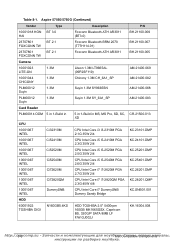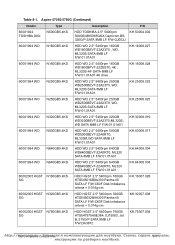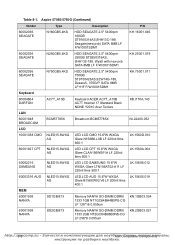Acer Aspire 5750 Support Question
Find answers below for this question about Acer Aspire 5750.Need a Acer Aspire 5750 manual? We have 2 online manuals for this item!
Question posted by egc8waco on June 28th, 2012
Acer Aspire 5750g Internal Microphone
Acer Aspire 5750G Internal Microphone working although disabled in Control Panel. Even just touching the laptop produce sound, all ambient sounds are picked up. Speakers have to be kept at very low volumeto prevent feedback. Speakers are connected to the Combo jack, with no extenal mic. I am reduced to puttind an adhesive plaster (Band-Aid) over the microphone aperture.
Any and all ideas gratefully received
Current Answers
Related Acer Aspire 5750 Manual Pages
Similar Questions
Acer Aspire 4755g Does Not Work On Window 10
Acer Aspire 4755G Does Not Work On Window 10
Acer Aspire 4755G Does Not Work On Window 10
(Posted by yho007 1 year ago)
My Aspire 5750 Connects To A Wireless Network, But In The Control Panel Is Shown
As connected but no Internet access. I easily connect to this wireless connection with multiple othe...
As connected but no Internet access. I easily connect to this wireless connection with multiple othe...
(Posted by Ginarcameron 11 years ago)
Will This Acer Aspire Work With The Windows 8 Touch Screen Feature?
Will this Acer Aspire 4743 work with the Windows 8 touch screen feature?
Will this Acer Aspire 4743 work with the Windows 8 touch screen feature?
(Posted by donegg 11 years ago)