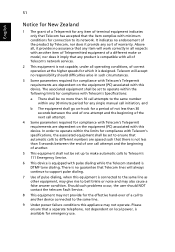Acer Aspire 4755G Support Question
Find answers below for this question about Acer Aspire 4755G.Need a Acer Aspire 4755G manual? We have 1 online manual for this item!
Question posted by yho007 on August 3rd, 2022
Acer Aspire 4755g Does Not Work On Window 10
Current Answers
Answer #1: Posted by Technoprince123 on August 3rd, 2022 4:45 AM
Please response if this answer is acceptable and solw your problem thanks
Answer #2: Posted by SonuKumar on August 3rd, 2022 8:09 AM
8 GB - Maximum internal memory *
https://icecat.biz/en/p/acer/nx.rneta.001/aspire-notebooks-4755g-52454g75mncs-15406350.html#:~:text=Home%20Premium%20Copper-,Acer%20Aspire%204755G%2D52454G75Mncs%20i5%2D2450M%2035.6%20cm%20(14,Windows%207%20Home%20Premium%20Copper
https://www.manualslib.com/manual/268193/Acer-Aspire-5250.html?page=49#manual
Please respond to my effort to provide you with the best possible solution by using the "Acceptable Solution" and/or the "Helpful" buttons when the answer has proven to be helpful.
Regards,
Sonu
Your search handyman for all e-support needs!!
Related Acer Aspire 4755G Manual Pages
Similar Questions
When last used battery was about 15% but low battery alert has still yet to pop out. next day laptop...
a/c power trouble
acer aspire 4755g, i3-2330M, 4gb ddr3 memory, is it possible to up upgrade up to 8 gb?
That's my question. If I upgrade my Windows 7 Starter to Windows 7 Ultimate, can the Acer Aspire E1-...