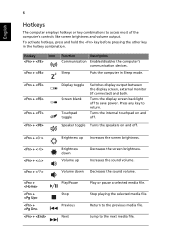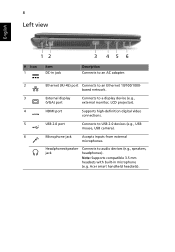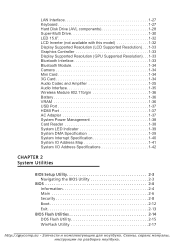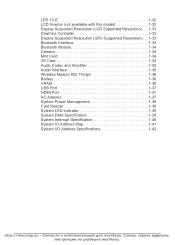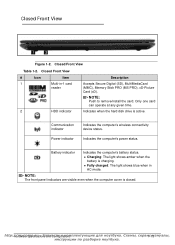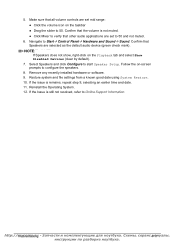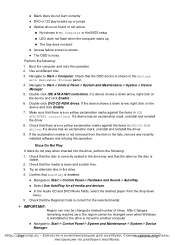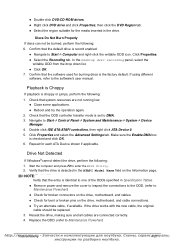Acer Aspire 5750 Support Question
Find answers below for this question about Acer Aspire 5750.Need a Acer Aspire 5750 manual? We have 2 online manuals for this item!
Question posted by Ginarcameron on February 4th, 2013
My Aspire 5750 Connects To A Wireless Network, But In The Control Panel Is Shown
As connected but no Internet access. I easily connect to this wireless connection with multiple other devices.
Current Answers
Answer #1: Posted by MercedesAMG on February 4th, 2013 2:52 PM
You will need to configure your router for your laptop. Enter the ip address of your wireless router in a browser to open the wifi settings screen. Now open your computer's wifi settings and go to configure. Match your ip address settings with your laptop's. It should work.
Please respond to my effort to provide you with the best possible solution by using the "Acceptable Solution" and/or the "Helpful" buttons when the answer has proven to be helpful. Please feel free to submit further info for your question, if a solution was not provided. I appreciate the opportunity to serve you!
Related Acer Aspire 5750 Manual Pages
Similar Questions
Acer 5750 How Do You Get The Boot With Other Device Option To Come Up
(Posted by chrisindr 9 years ago)
Network Controller Driver Acer Aspire 4752g Missing,how To Fix?
how to download drive?
how to download drive?
(Posted by shahruljb 10 years ago)
What Is The Wireless Network Controller Specifications
(Posted by Prerichard 12 years ago)