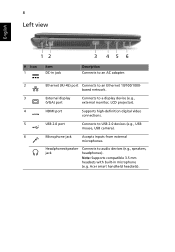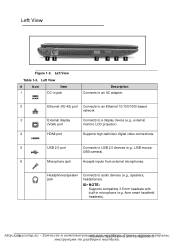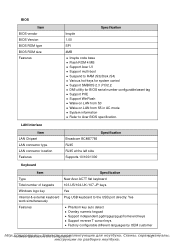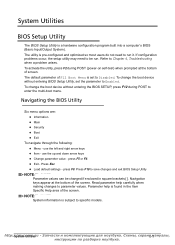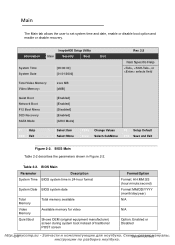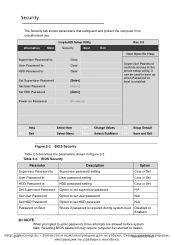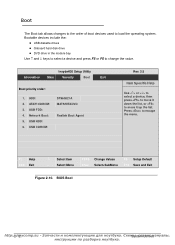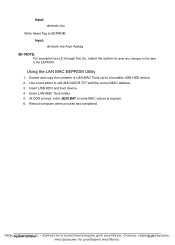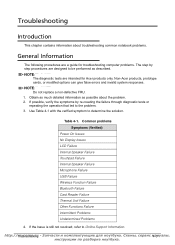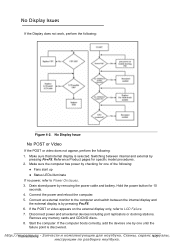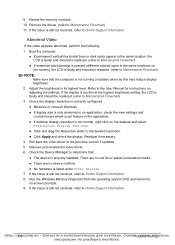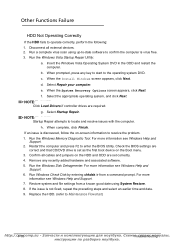Acer Aspire 5750 Support Question
Find answers below for this question about Acer Aspire 5750.Need a Acer Aspire 5750 manual? We have 2 online manuals for this item!
Question posted by chrisindr on August 16th, 2014
Acer 5750 How Do You Get The Boot With Other Device Option To Come Up
The person who posted this question about this Acer product did not include a detailed explanation. Please use the "Request More Information" button to the right if more details would help you to answer this question.
Current Answers
Related Acer Aspire 5750 Manual Pages
Similar Questions
Cleaning The Fan On The Acer 5750
I do I clean the fan on the Acer 5750. It is making a loud noise and I haven't cleaned the fan for o...
I do I clean the fan on the Acer 5750. It is making a loud noise and I haven't cleaned the fan for o...
(Posted by gg77024 10 years ago)
How Do I Connect An Audio Device To My Acer 5750?
it does not seem able to find the audio device
it does not seem able to find the audio device
(Posted by brucerobinsonuk 11 years ago)
Change Password Acer 5750-6887 Windows 7
how do I change password on my acer 5750-6887 windows 7 ?
how do I change password on my acer 5750-6887 windows 7 ?
(Posted by daleg1usa 11 years ago)
Adjust Boot Device Sequence
Acer Aspire 9500 Model No. DQ70 (BIOS version v1.70) How can I set Boot device sequence in BIOS "Bo...
Acer Aspire 9500 Model No. DQ70 (BIOS version v1.70) How can I set Boot device sequence in BIOS "Bo...
(Posted by gordius 12 years ago)
My Acer 5250 Boots Up, But The Screen Doesnt Come On, Remains Black, No Cursor
my acer 5250 boots up, but the screen doesnt come on, remains black, no cursor. No chance to do a re...
my acer 5250 boots up, but the screen doesnt come on, remains black, no cursor. No chance to do a re...
(Posted by cliff7980 12 years ago)