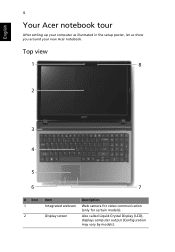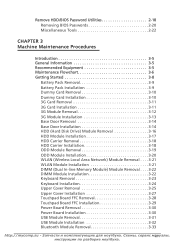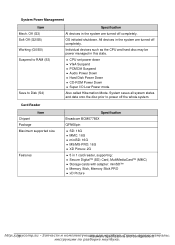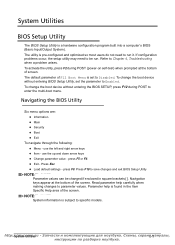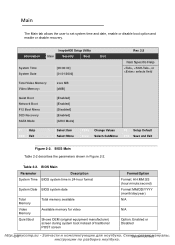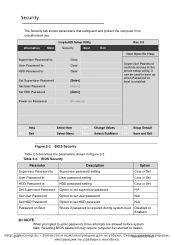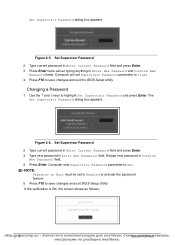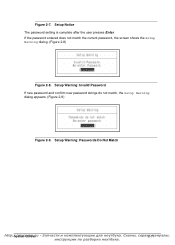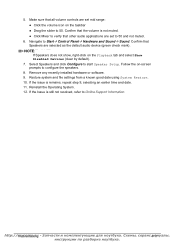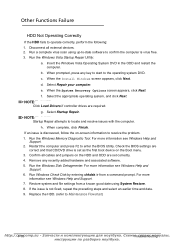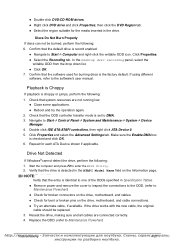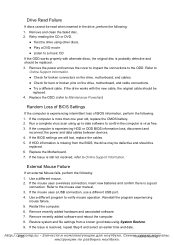Acer Aspire 5750 Support Question
Find answers below for this question about Acer Aspire 5750.Need a Acer Aspire 5750 manual? We have 2 online manuals for this item!
Question posted by bigjut21 on August 29th, 2017
How To Restore Factory Settings If Password Is Unkown?
I have tried the alt F10 method several times and have yet to accomplish anything. Is there any other ways of resetting the unit?
Current Answers
Related Acer Aspire 5750 Manual Pages
Similar Questions
How To Restore Acer Aspire 5750-6667 To Factory Setting
(Posted by woopaekoch 9 years ago)
How To Restore Factory Settings For A Acer Aspire 5250-bz873
(Posted by schred 10 years ago)
How To Restore Factory Settings On A Acer Aspire 5251-1513
(Posted by farCyn 10 years ago)