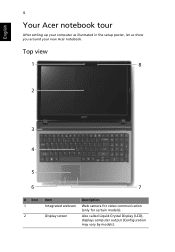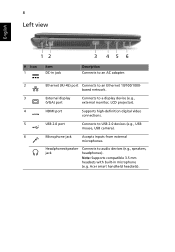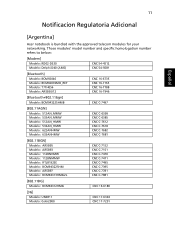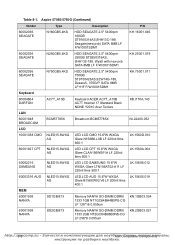Acer Aspire 5750 Support Question
Find answers below for this question about Acer Aspire 5750.Need a Acer Aspire 5750 manual? We have 2 online manuals for this item!
Question posted by supefordha on June 29th, 2014
How To Install Webcam In Laptop Acer 5750
The person who posted this question about this Acer product did not include a detailed explanation. Please use the "Request More Information" button to the right if more details would help you to answer this question.
Current Answers
Related Acer Aspire 5750 Manual Pages
Similar Questions
How Do I Connect An Audio Device To My Acer 5750?
it does not seem able to find the audio device
it does not seem able to find the audio device
(Posted by brucerobinsonuk 11 years ago)
Change Password Acer 5750-6887 Windows 7
how do I change password on my acer 5750-6887 windows 7 ?
how do I change password on my acer 5750-6887 windows 7 ?
(Posted by daleg1usa 11 years ago)
Wireless Adapter Installed On An Acer Aspire 7551-3464 Win 7?
is there a wireless adapter installed on an acer aspire 7551-3464 with windows 7? if thre is how...
is there a wireless adapter installed on an acer aspire 7551-3464 with windows 7? if thre is how...
(Posted by davehaught 12 years ago)
How To Install A Webcam In Acer Aspire 4750g2412g64mnkk ?
how to install a webcam in acer aspire 4750g2412g64Mnkk ?
how to install a webcam in acer aspire 4750g2412g64Mnkk ?
(Posted by jasperfmo 12 years ago)