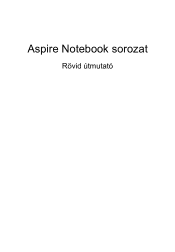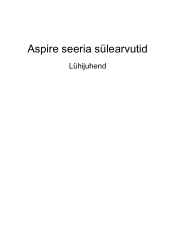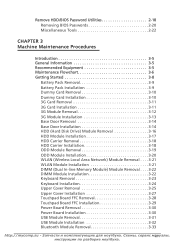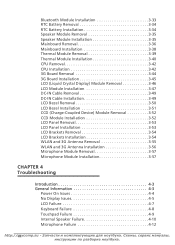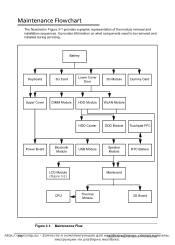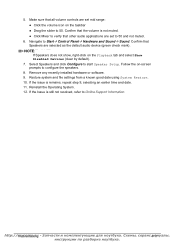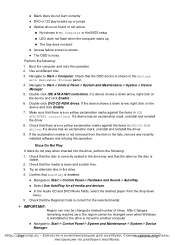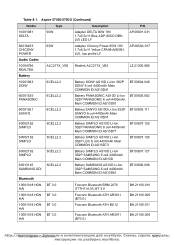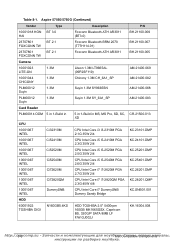Acer Aspire 5750 Support Question
Find answers below for this question about Acer Aspire 5750.Need a Acer Aspire 5750 manual? We have 2 online manuals for this item!
Question posted by papaidattait on August 22nd, 2012
I Have An Aspire 5750 Laptop,in It Bluetooth Is Not Installing
I have an aspire 5750 laptop,i have installed all the files downloaded from acer site.but bluetooth device in not showing from control panel.Is the model bluetooth enable.
Also is the model wifi enable????
Current Answers
Answer #1: Posted by Calvin5767 on August 22nd, 2012 7:46 PM
Try to go to the control panel -> network and internet -> manage adapter and enable wireless network.
For bluetooth, you may need to install the driver on the site, and go to
http://support.acer.com/us/en/product/default.aspx
hope it might help!
Answer #2: Posted by nje314 on August 23rd, 2012 4:09 AM
All models in the aspire 5750 range are WiFi enabled, however not all of them have a bluetooth module installed. If you have downloaded and installed the drivers from the acer website and no bluetooth is detected, then it is likely that your laptop model does not possess bluetooth capabilities.
Related Acer Aspire 5750 Manual Pages
Similar Questions
How To Turn On The Bluetooth On My Acer Aspire 5750 Laptop
(Posted by cnifrien 10 years ago)
My Aspire 5750 Connects To A Wireless Network, But In The Control Panel Is Shown
As connected but no Internet access. I easily connect to this wireless connection with multiple othe...
As connected but no Internet access. I easily connect to this wireless connection with multiple othe...
(Posted by Ginarcameron 11 years ago)
Does Aspire E1-431 Bluetooth Enabled?
does aspire e1-431 bluetooth enabled?
does aspire e1-431 bluetooth enabled?
(Posted by mzp23 11 years ago)
How Do I Set Acer Aspire 5750 Laptop To *not* Have Wi-fi On At Power-up?
Hi. I've just bought an Acer Aspire 5750 laptop. Every time I switch thepower on, the Wi-Fi light on...
Hi. I've just bought an Acer Aspire 5750 laptop. Every time I switch thepower on, the Wi-Fi light on...
(Posted by winger9 11 years ago)