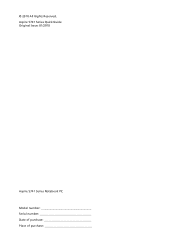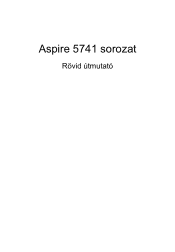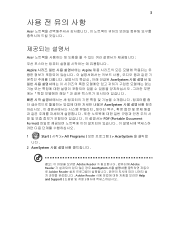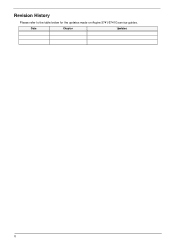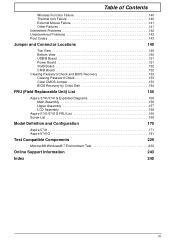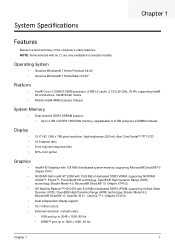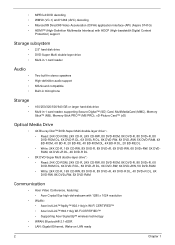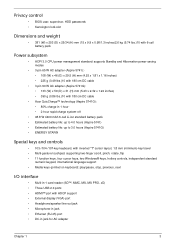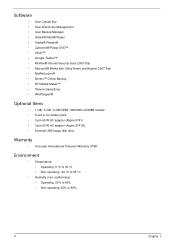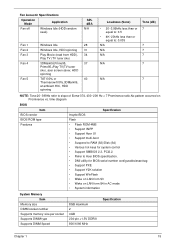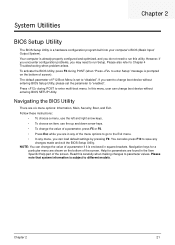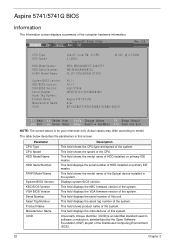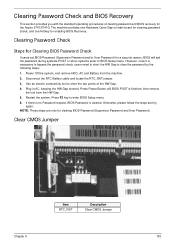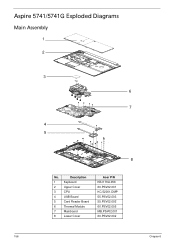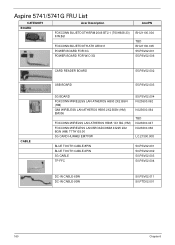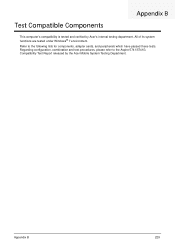Acer Aspire 5741 Support Question
Find answers below for this question about Acer Aspire 5741.Need a Acer Aspire 5741 manual? We have 2 online manuals for this item!
Question posted by usaatd on August 6th, 2015
My Acer 5741 Will Not Boot
My Acer will not boot it just gets to the Windows blue screen with the leafs and bird and just stays there are no icons on the bottom of the screen Help!!
Current Answers
Related Acer Aspire 5741 Manual Pages
Similar Questions
Acer Aspire 4755g Does Not Work On Window 10
Acer Aspire 4755G Does Not Work On Window 10
Acer Aspire 4755G Does Not Work On Window 10
(Posted by yho007 1 year ago)
Start Up Issue Acer 5741 5698 Win 7
after turning on preparing automatic repair then black screen and mouse pointer visible only hear fa...
after turning on preparing automatic repair then black screen and mouse pointer visible only hear fa...
(Posted by kmk401ds 3 years ago)
Can I Upgade My Acer 5741 Regular Keyboard With A Backlit Keyboard?
Can I Upgade My Acer 5741 Regular Keyboard With A Backlit Keyboard?
Can I Upgade My Acer 5741 Regular Keyboard With A Backlit Keyboard?
(Posted by babyhot001 9 years ago)
How To Recover A Acer Aspire 7560 When Your Only Getting A Grey Screen
How to recover A acer aspire 7560 when your only getting a grey screen
How to recover A acer aspire 7560 when your only getting a grey screen
(Posted by doghawt 11 years ago)