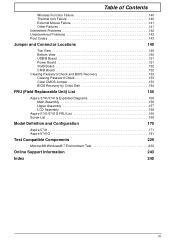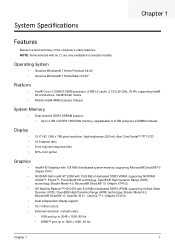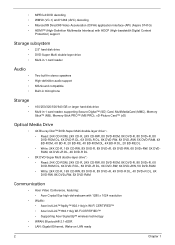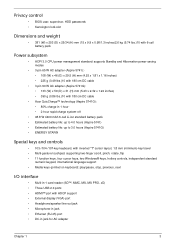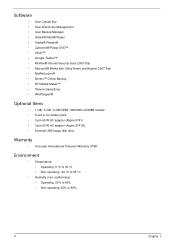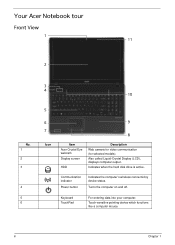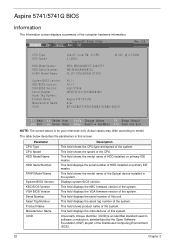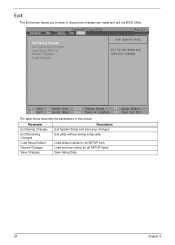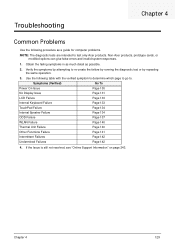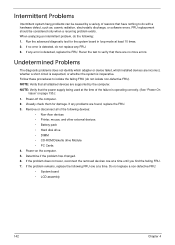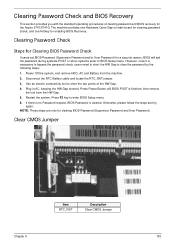Acer Aspire 5741 Support and Manuals
Get Help and Manuals for this Acer Computers item

View All Support Options Below
Free Acer Aspire 5741 manuals!
Problems with Acer Aspire 5741?
Ask a Question
Free Acer Aspire 5741 manuals!
Problems with Acer Aspire 5741?
Ask a Question
Most Recent Acer Aspire 5741 Questions
Start Up Issue Acer 5741 5698 Win 7
after turning on preparing automatic repair then black screen and mouse pointer visible only hear fa...
after turning on preparing automatic repair then black screen and mouse pointer visible only hear fa...
(Posted by kmk401ds 3 years ago)
My Acer 5741 Will Not Boot
My Acer will not boot it just gets to the Windows blue screen with the leafs and bird and just stays...
My Acer will not boot it just gets to the Windows blue screen with the leafs and bird and just stays...
(Posted by usaatd 8 years ago)
Can I Upgade My Acer 5741 Regular Keyboard With A Backlit Keyboard?
Can I Upgade My Acer 5741 Regular Keyboard With A Backlit Keyboard?
Can I Upgade My Acer 5741 Regular Keyboard With A Backlit Keyboard?
(Posted by babyhot001 9 years ago)
What Motherboard With Work For Acer Aspire 5741
(Posted by BILwarre 9 years ago)
Output To Sound System
I am having trouble connecting to an external soud speaker system. There are two connectors o my ACE...
I am having trouble connecting to an external soud speaker system. There are two connectors o my ACE...
(Posted by bryanddi 9 years ago)
Acer Aspire 5741 Videos
Popular Acer Aspire 5741 Manual Pages
Acer Aspire 5741 Reviews
We have not received any reviews for Acer yet.