Acer Aspire 5733Z Support Question
Find answers below for this question about Acer Aspire 5733Z.Need a Acer Aspire 5733Z manual? We have 1 online manual for this item!
Question posted by pandaMK on December 1st, 2013
How To Recovery Acer Aspire S3 Hard Drive Not Set Factory Default
The person who posted this question about this Acer product did not include a detailed explanation. Please use the "Request More Information" button to the right if more details would help you to answer this question.
Current Answers
There are currently no answers that have been posted for this question.
Be the first to post an answer! Remember that you can earn up to 1,100 points for every answer you submit. The better the quality of your answer, the better chance it has to be accepted.
Be the first to post an answer! Remember that you can earn up to 1,100 points for every answer you submit. The better the quality of your answer, the better chance it has to be accepted.
Related Acer Aspire 5733Z Manual Pages
Acer Aspire 5333, 5733, 5733Z Notebook Service Guide - Page 6


LAN Interface 1-27 Keyboard 1-28 Hard Disk Drive (AVL components 1-28 Super-Multi Drive 1-29 BD Drive 1-30 LED 15.6 1-31 Display Supported Resolution (LCD 1-32 Graphics Controller 1-32 Camera 1-33 Mini Card 1-33 Audio Codec and Amplifier 1-34 Audio Interface 1-34 ...
Acer Aspire 5333, 5733, 5733Z Notebook Service Guide - Page 9


... 5-3 Clearing Password Check and BIOS Recovery 5-5
Clearing Password 5-5 BIOS Recovery by Crisis Disk 5-7
CHAPTER 6 FRU (Field Replaceable Unit) List
Exploded Diagrams 6-4 Main Assembly 6-4 Upper Cover Assembly 6-5 LCD Assembly 6-6
FRU List 6-7 Screw List 6-17
CHAPTER 7 Model Definition and Configuration
Aspire AS5333 7-3 Aspire AS5733 7-4 Aspire AS5733Z 7-9
CHAPTER 8 Test Compatible...
Acer Aspire 5333, 5733, 5733Z Notebook Service Guide - Page 12


... System 1-5 CPU and Chipset 1-5 System Memory 1-5 Display 1-5 Audio 1-5 Graphics 1-6 Storage 1-6 Optical Media Drive 1-6 Webcam 1-6 Wireless and Networking 1-6 Privacy Control 1-6 Dimensions and Weight 1-7 Power Adapter and Battery 1-7 ...1-26 BIOS 1-27 LAN Interface 1-27 Keyboard 1-28 Hard Disk Drive (AVL components 1-28 Super-Multi Drive 1-29 BD Drive 1-30 LED 15.6 1-31
1-2
Acer Aspire 5333, 5733, 5733Z Notebook Service Guide - Page 15


...53/2.66, DDR3 1066 MHz, 35 W), supporting Intel® 64 architecture, Intel® Smart Cache
Aspire 5733Z
0
Intel® Pentium® processor P6200/P6300 (3 MB L3 cache, 2.13/2.27...Display 0 15.6" HD 1366 x 768 pixel resolution, high-brightness (200-nit) Acer CineCrystal™ TFT LCD 16:9 aspect ratio
Audio 0 High-definition ...
Acer Aspire 5333, 5733, 5733Z Notebook Service Guide - Page 16


...MPEG-2/DVD decoding WMV9 (VC-1) and H.264 (AVC) decoding
Storage 0 Hard disk drive: 250/320/500/640/750 GB or larger 2-in-1 card reader, ...Acer Video Conference, featuring: Acer Crystal Eye webcam
Wireless and Networking 0 WLAN: Acer InviLink™ Nplify™ 802.11b/g/n Wi-Fi CERTIFIED™ Supporting Acer...
Acer Aspire 5333, 5733, 5733Z Notebook Service Guide - Page 37


...
Insyde
1.00
MX25L3205D, MX25L3206E, W25Q32BV, EN25F32
4MB
Insyde code base Flash ROM 4 MB Support ISIPP Support Acer UI Support multi-boot Suspend to RAM (S3)/Disk (S4) Various hot-keys for system control Support SMBIOS 2.3, PCI2.2. DMI utility for BIOS serial number configurable...
Acer Aspire 5333, 5733, 5733Z Notebook Service Guide - Page 38


... New Acer TM7T flat keyboard 105-US/106-UK keys Yes Plug USB keyboard to the USB port directly: Yes
Phantom key auto detect Overlay numeric keypad Support independent pgdn/pgup/home/end keys Support reverse T cursor keys Factory configurable different languages by OEM customer
Hard Disk Drive (AVL...
Acer Aspire 5333, 5733, 5733Z Notebook Service Guide - Page 47
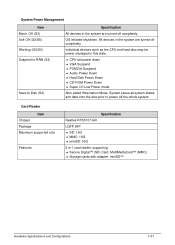
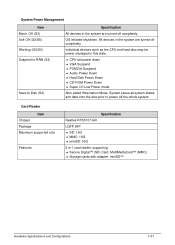
... miniSD: 16G
2 in this state.
CPU set power down VGA Suspend PCMCIA Suspend Audio Power Down Hard Disk Power Down CD-ROM Power Down ... Super I/O Low Power mode
Also called Hibernation Mode.
OS initiated shutdown.
Off (G3) Soft Off (G2/S5) Working (G0/S0) Suspend to RAM (S3...
Acer Aspire 5333, 5733, 5733Z Notebook Service Guide - Page 56
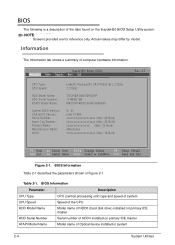
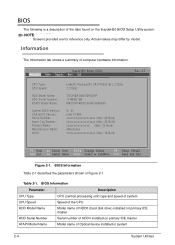
...Max: 16 Byte)
Rev. 3.
F1 Help ESC Exit
Select Item F5/F6 Change Values
F9 Setup Default
Select Menu Enter Select SubMenu F10 Save and Exit
Figure 2-1. Table 2-1.
BIOS Information Table 2-1 describes the... system
CPU Speed
Speed of the CPU
HDD Model Name
Model name of HDD0 (hard disk drive) installed on primary IDE master
HDD Serial Number
Serial number of HDD0 installed on ...
Acer Aspire 5333, 5733, 5733Z Notebook Service Guide - Page 58


... /INCREASE: F5/F6
F1 Help ESC Exit
Select Item F5/F6 Change Values
F9 Setup Default
Select Menu Enter Select SubMenu F10 Save and Exit
Figure 2-2. BIOS Main
Table 2-2 describes ...Disabled
Network Boot
Option to boot system from 0 to set system time and date, enable or disable boot option and enable or disable recovery. BIOS Main
Parameter
Description
Format/Option
System Time BIOS...
Acer Aspire 5333, 5733, 5733Z Notebook Service Guide - Page 59


BIOS Main (Continued)
Parameter
Description
D2D Recovery
Option to use D2D Recovery function
SATA Mode Option to set SATA controller mode
Format/Option
Option: Enabled or Disabled
Option: AHCI or IDE
System Utilities
2-7 Table 2-2.
Acer Aspire 5333, 5733, 5733Z Notebook Service Guide - Page 60


... Exit
Select Item F5/F6 Change Values
F9 Setup Default
Select Menu Enter Select SubMenu F10 Save and Exit
Figure 2-3. Set HDD Password Password on Password authentication is required during system boot
2-8
System Utilities Set User Password
Option to BIOS Recovery by initiating the Crisis Disk Recovery procedure.
CAUTION:
If Power-on Boot
Enter HDD...
Acer Aspire 5333, 5733, 5733Z Notebook Service Guide - Page 65


... to escape the menu
F1 Help ESC Exit
Select Item F5/F6 Change Values
F9 Setup Default
Select Menu Enter Select SubMenu F10 Save and Exit
Figure 2-12. IDE 1: MATSHITADVD 3: ...move it up the list. Bootable devices include the:
USB diskette drives Onboard hard disk drive DVD drive in the module bay Use and keys to select a ...
Acer Aspire 5333, 5733, 5733Z Notebook Service Guide - Page 128


... an application, check the view settings and control/mouse wheel zoom feature in the same locations on the screen), the LCD is discovered.
9. Remove the drives (Refer to Online Support Information....61472;If desktop display resolution is not running on the desktop and select Personalize Display Settings.
Click and drag the Resolution slider to the User Manual for instructions ...
Acer Aspire 5333, 5733, 5733Z Notebook Service Guide - Page 137


...ATA Device 0.
5.
NOTE: NOTE:
Verify that the ODD controller transfer mode is the factory default. If the drive works with the new cable, the original cable should be burned, perform the following:... for burning discs is set to Start Control Panel System and Maintenance System Device
Manager.
4. Verify that the default drive is detected in Specification ...
Acer Aspire 5333, 5733, 5733Z Notebook Service Guide - Page 143


Select Repair your computer. When the System Recovery Options screen appears, click Next. e. NOTE: NOTE:
Click Load Drivers if controller drives are set as the first boot device on -screen information to confirm the computer is not fixed, repeat the preceding steps and select an earlier time and ...
Acer Aspire 5333, 5733, 5733Z Notebook Service Guide - Page 145


If the BIOS settings are no red Xs or yellow exclamation marks
There are still ... an external Mouse fails, perform the following:
1. Remove recently added hardware and associated software. 7. Restore system and file settings from the BIOS, the drive may be defective and should be
replaced. 6. Troubleshooting
4-23 Run a complete virus scan using System Restore. 9. If ...
Acer Aspire 5333, 5733, 5733Z Notebook Service Guide - Page 146


When analyzing an intermittent problem, perform the following devices: Non-Acer devices Printer, mouse, and other external devices Battery pack Hard disk drive DIMM CD-ROM/Diskette drive Module PC Cards 4. If an error is operating correctly. (Refer to verify that...
Acer Aspire 5333, 5733, 5733Z Notebook Service Guide - Page 159


... (A) (Figure 5-3). Clearing Password Check and BIOS Recovery 0
This section provides users with the following procedure is set, the BIOS will prompt for clearing BIOS Password (Supervisor Password and User Password). The machine provides one Hardware Open Gap on main board for clearing password check, and one Hotkey for the Aspire AS5333/AS5733/AS5733Z.
Acer Aspire 5333, 5733, 5733Z Notebook Service Guide - Page 165


... may have a different part number code from those given in global configurations for the Aspire AS5333/AS5733/AS5733Z. NOTE: NOTE:
To scrap or to return the defective parts, users should follow the rules set by the regional Acer office to repair or for repair and service of this chapter whenever ordering for parts...

