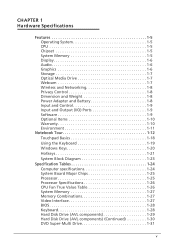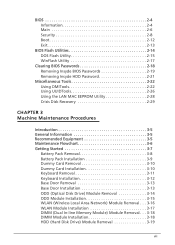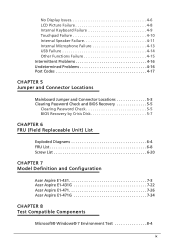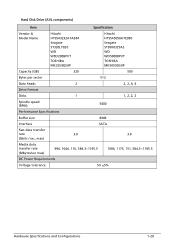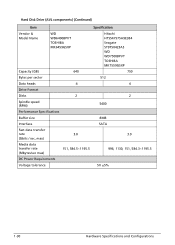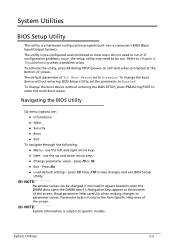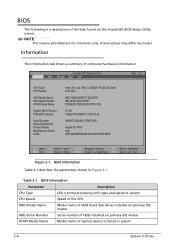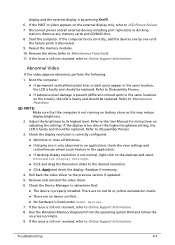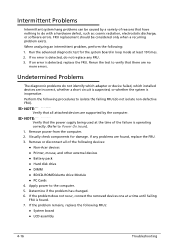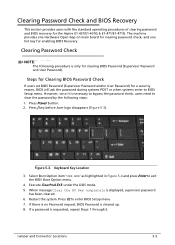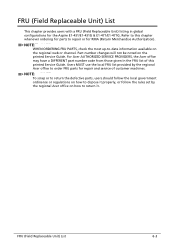Acer Aspire E1-471 Support Question
Find answers below for this question about Acer Aspire E1-471.Need a Acer Aspire E1-471 manual? We have 1 online manual for this item!
Question posted by grve24enguero on July 20th, 2013
How Can I Set Hard Drive To Factory Default?
The person who posted this question about this Acer product did not include a detailed explanation. Please use the "Request More Information" button to the right if more details would help you to answer this question.
Current Answers
Answer #1: Posted by TommyKervz on July 20th, 2013 11:30 PM
Greetings - Try the directions on the webpage linked to below (the link under 'Restore')
https://sites.google.com/site/laptopfactoryreset/acer
https://sites.google.com/site/laptopfactoryreset/acer
Related Acer Aspire E1-471 Manual Pages
Similar Questions
How To Factory Reset Acer Aspire S3 From Insydeh20 Setup
(Posted by Shla 10 years ago)
How Hard Drive Configuratory Defualtion Set To Fa
(Posted by grve24enguero 10 years ago)
How Do I Replace The Hard Drive In My Laptop?
I think the hard drive has a virus and would like to replace it. How do I do this?
I think the hard drive has a virus and would like to replace it. How do I do this?
(Posted by coastalbud 11 years ago)
How To Set All To Factory Default, Something Change That Can't See Some Font
(Posted by weerawatrat 11 years ago)