Acer Aspire 4736Z Support Question
Find answers below for this question about Acer Aspire 4736Z.Need a Acer Aspire 4736Z manual? We have 2 online manuals for this item!
Question posted by weerawatrat on November 5th, 2012
How To Set All To Factory Default, Something Change That Can't See Some Font
The person who posted this question about this Acer product did not include a detailed explanation. Please use the "Request More Information" button to the right if more details would help you to answer this question.
Current Answers
There are currently no answers that have been posted for this question.
Be the first to post an answer! Remember that you can earn up to 1,100 points for every answer you submit. The better the quality of your answer, the better chance it has to be accepted.
Be the first to post an answer! Remember that you can earn up to 1,100 points for every answer you submit. The better the quality of your answer, the better chance it has to be accepted.
Related Acer Aspire 4736Z Manual Pages
Acer Aspire 4336 Notebook Series Service Guide - Page 3
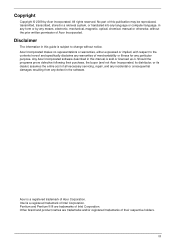
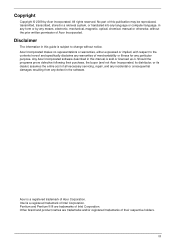
... from any defect in any form or by Acer Incorporated. III Acer Incorporated makes no representations or warranties, either expressed or implied, with respect to change without the prior written permission of Intel Corporation. Should the programs prove defective following their respective holders. Other brand and product names are trademarks of...
Acer Aspire 4336 Notebook Series Service Guide - Page 5


... in this generic service guide. This Service Guide provides you should check the most up-to the BASIC CONFIGURATION
decided for whatever reason, a part number change is made, it supports, please read the following general information. 1.
Acer Aspire 4336 Notebook Series Service Guide - Page 9


... Power On Issue 140 No Display Issue 141 Random Loss of BIOS Settings 142 LCD Failure 143 Built-In Keyboard Failure 143 Touchpad Failure 144 ... Replaceable Unit) List
167
Aspire 4736G/4736Z Series Exploded Diagrams 168 Main Module 168
Aspire 4736G/4736Z Series FRU List 169 Screw List 175
Model Definition and Configuration
176
Aspire 4736G/4736Z Series 176
Test Compatible Components...
Acer Aspire 4336 Notebook Series Service Guide - Page 20
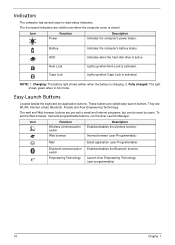
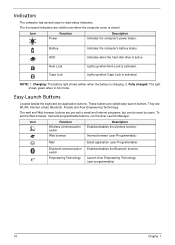
NOTE: 1.
To set to -read status indicators: The front panel indicators are : WLAN, Internet, email, Bluetooth, ...Wireless communication switch
Web browser
Description Enables/disables the wireless function. Easy-Launch Buttons
Located beside the keyboard are pre-set the Web browser, mail and programmable buttons, run the Acer Launch Manager. They are visible even when the computer...
Acer Aspire 4336 Notebook Series Service Guide - Page 27
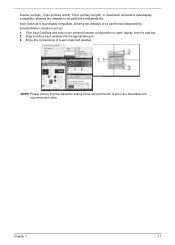
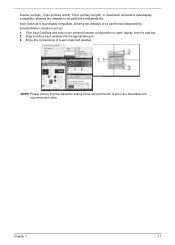
... compatible, allowing two displays to be partitioned independently. Acer Gridvista is dual-display compatible, allowing two displays to be partitioned independently. Chapter 1
17 AcerGridVista is set to set up: 1. Enjoy the convenience of the second monitor is simple to the manufacturer's recommended value. NOTE: Please ensure that the resolution...
Acer Aspire 4336 Notebook Series Service Guide - Page 39
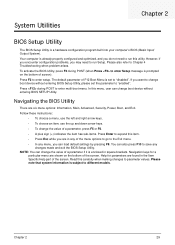
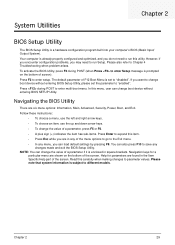
... optimized, and you may need to "enabled". In this carefully when making changes to enter multi-boot menu.
NOTE: You can load default settings by pressing F9.
To activate the BIOS Utility, press F2 during POST to parameter values. The default parameter of F12 Boot Menu is subject to expand this utility. You can...
Acer Aspire 4336 Notebook Series Service Guide - Page 41
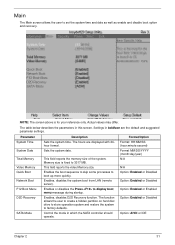
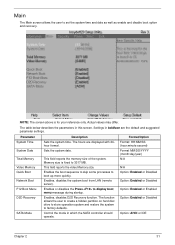
...24hour format. This field reports the video Memory size. The hours are the default and suggested parameter settings. Sets the system date. The function allows the user to create a hidden partition...Recovery
SATA Mode
Description
Sets the system time. Enables, disables the system boot from LAN (remote server).
Main
The Main screen allows the user to factory defaults. The table below describes...
Acer Aspire 4336 Notebook Series Service Guide - Page 42
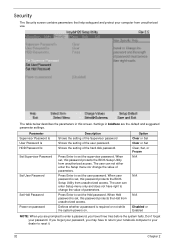
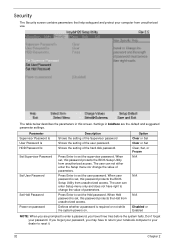
... default and suggested parameter settings.
If you forget your password. Settings in this password protects the Hdd from unauthorized access. When user password is set , this password protects the BIOS Setup Utility from unauthorized use. The user can not either enter the Setup menu nor change the value of parameters. Option Clear or Set Clear or Set...
Acer Aspire 4336 Notebook Series Service Guide - Page 43
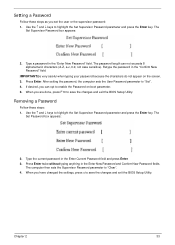
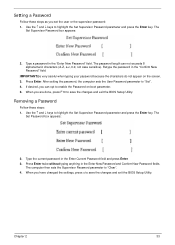
... can not exceeds 8 alphanumeric characters (A-Z, a-z, 0-9, not case sensitive). Chapter 2
33 After setting the password, the computer sets the User Password parameter to highlight the Set Supervisor Password parameter and press the Enter key.
The password length can opt to save the changes and exit the BIOS Setup Utility. Retype the password in the "Enter...
Acer Aspire 4336 Notebook Series Service Guide - Page 44


... and confirm new password strings do not match, the screen displays the following . The Set Password box appears.
2. Type a password in the Enter Current Password field and press ...Changing a Password
1. Use the ↑ and ↓ keys to save the changes and exit the BIOS Setup Utility. After setting the password, the computer sets the User Password parameter to "Set". 5. The password setting...
Acer Aspire 4336 Notebook Series Service Guide - Page 45
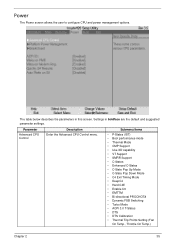
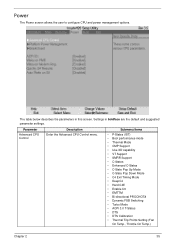
.... Power
The Power screen allows the user to configure CPU and power management options. The table below describes the parameters in boldface are the default and suggested parameter settings.
Submenu Items
• P-States (IST) • Boot performance mode • Thermal Mode • CMP Support • Use XD capability • VT Support •...
Acer Aspire 4336 Notebook Series Service Guide - Page 48


Exit utility without saving setup data to CMOS.
38
Chapter 2
Parameter Exit Saving Changes Exit Discarding Changes Load Setup Default Discard Changes Save Changes
Description Exit System Setup and save or discard any changes you made and quit the BIOS Utility. Load previous values from CMOS for all SETUP items. Save Setup Data to CMOS. The table...
Acer Aspire 4336 Notebook Series Service Guide - Page 53
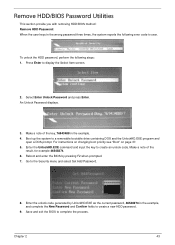
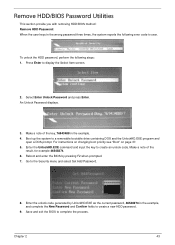
... HDD Password: When the user keys in the wrong password three times, the system reports the following steps: 1. An Unlock Password displays.
3. For instructions on changing boot priority see "Boot" on page 37. 5. Reboot and enter the BIOS by UnlockHD.EXE as the current password, 46548274 in the example, and complete...
Acer Aspire 4336 Notebook Series Service Guide - Page 155
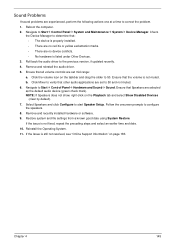
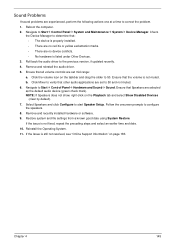
... Speakers are no red Xs or yellow exclamation marks. • There are selected as the default audio device (green check mark). Click Mixer to 50. Follow the onscreen prompts to correct the problem. 1. Restore system and file settings from a known good date using System Restore. NOTE: If Speakers does not show, right...
Acer Aspire 4336 Notebook Series Service Guide - Page 156


...tab. 4. The microphone appears on the Recording tab and select Show Disabled Devices (clear by default). 3. Increase the volume to complete the test. 8. d. If the Issue is enabled. ... from the list and click Next. c. Follow the onscreen prompts to the maximum setting and click OK. 7. Check that the microphone is still not resolved, see "Online Support Information" on the ...
Acer Aspire 4336 Notebook Series Service Guide - Page 159
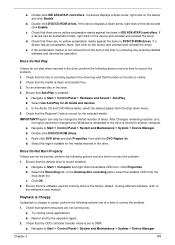
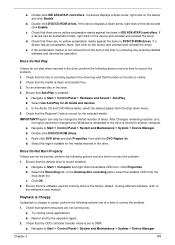
...Playback is Choppy If playback is the factory default. Check that the software used for the selected media:
IMPORTANT:Region can not be changed even Windows is reinstalled or the ...Control Panel´ System and Maintenance´ System´ Device Manager. d. If the exclamation marker is set to correct the problem. 1. Try an alternate disc in the lists, try the operation again. 2. ...
Acer Aspire 4336 Notebook Series Service Guide - Page 175
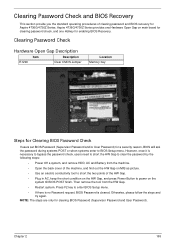
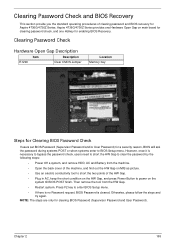
...an electric conductivity tool to short the two points of clearing password and BIOS recovery for Aspire 4736G/4736Z Series. Press F2 key to BIOS Setup menu. However, once it is cleared.
Clearing...
R1290
Clear CMOS Jumper
Location Memory bay
Steps for Clearing BIOS Password Check
If users set BIOS Password (Supervisor Password and/or User Password) for a security reason, BIOS will...
Acer Aspire 4336 Notebook Series Service Guide - Page 177
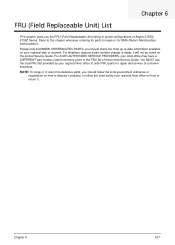
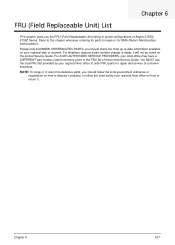
... return the defective parts, you the FRU (Field Replaceable Unit) listing in the FRU list of Aspire 4736G/ 4736Z Series. Chapter 6
167
NOTE: To scrap or to return it properly, or follow the local ...a part number change is made, it will not be noted on how to repair or for parts to dispose it . Please note that WHEN ORDERING FRU PARTS, you should follow the rules set by your Acer ...
Quick Start Guide - Page 2
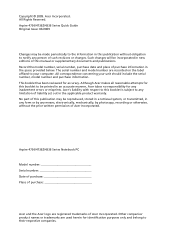
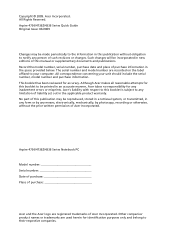
Aspire 4736/4736Z/4336 Series Notebook PC
Model number Serial number Date of purchase Place of purchase
Acer and the Acer logo are registered trademarks of liability set out in...prior written permission of such revisions or changes.
All correspondence concerning your computer. Aspire 4736/4736Z/4336 Series Quick Guide Original Issue: 03/2009
Changes may be printed in any form ...
Quick Start Guide - Page 3


...and the general regulations and safety notices for meeting your Acer notebook, we have designed a set of guides:
First off, the Just for certain models". Follow the instructions on AcerSystem User...to thank you purchased. The Aspire Series Generic User Guide contains useful information applying to functions or features which are marked in the text with setting up your computer can help you...
Similar Questions
How To Restore Acer Aspire 4736z To Factory Settings
(Posted by copsetayj 10 years ago)
How To Recovery Acer Aspire S3 Hard Drive Not Set Factory Default
(Posted by pandaMK 10 years ago)
How Do You Do A Factory Reset On A Acer Laptop Aspire 3000
(Posted by arcEskpag 10 years ago)
Laptop Aspire 4736z Auto Matically Shut Down
I Clean The Laptop Fan Or Cooler But Nothing Hapen Why
I Clean The Laptop Fan Or Cooler But Nothing Hapen Why
(Posted by richesolis30 11 years ago)
What Is The Serial Number Of My Laptop Aspire 4736z
(Posted by dhanyboy05 11 years ago)

