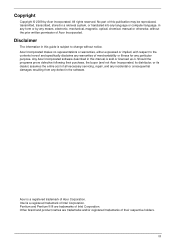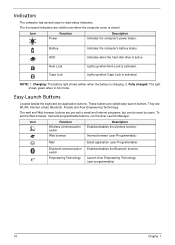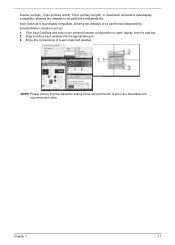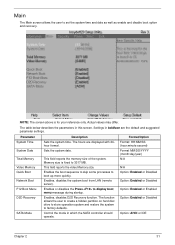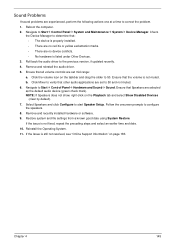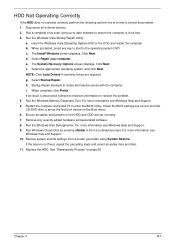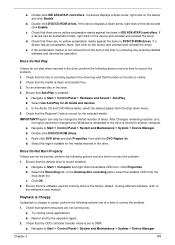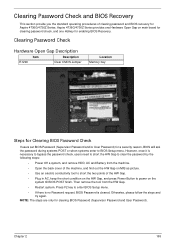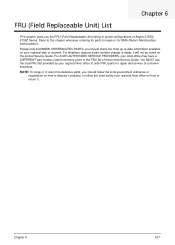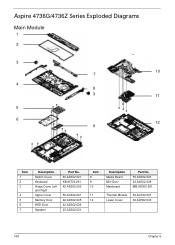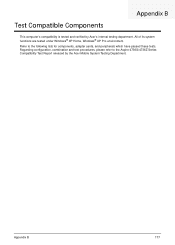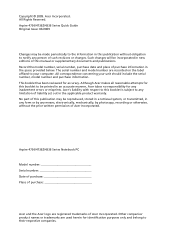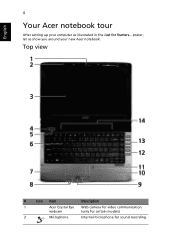Acer Aspire 4736Z Support Question
Find answers below for this question about Acer Aspire 4736Z.Need a Acer Aspire 4736Z manual? We have 2 online manuals for this item!
Question posted by copsetayj on April 29th, 2014
How To Restore Acer Aspire 4736z To Factory Settings
The person who posted this question about this Acer product did not include a detailed explanation. Please use the "Request More Information" button to the right if more details would help you to answer this question.
Current Answers
Answer #1: Posted by sabrie on May 5th, 2014 5:35 PM
click start menu, click all programs, look for Acer and click on it. Then click Acer E recovery. in a few seconds a window will come up. click the restore option in the left hand menu. You can restore to factory condition or restore windows and save your data. its all pretty much there in front of u. hope it helps u
www.techboss.co.za
Related Acer Aspire 4736Z Manual Pages
Similar Questions
Restoring Acer 5733z To Factory Settings
for last five days my acer aspire has been on set up is installing devices is this correct what shal...
for last five days my acer aspire has been on set up is installing devices is this correct what shal...
(Posted by yvonnetaylor 11 years ago)
Acer Aspire 4736z Screen
do all acer aspire 4736Z have same screen.if not how to find the description?
do all acer aspire 4736Z have same screen.if not how to find the description?
(Posted by prabinbuth 11 years ago)